Controls – Philips CDR820/17 User Manual
Page 10
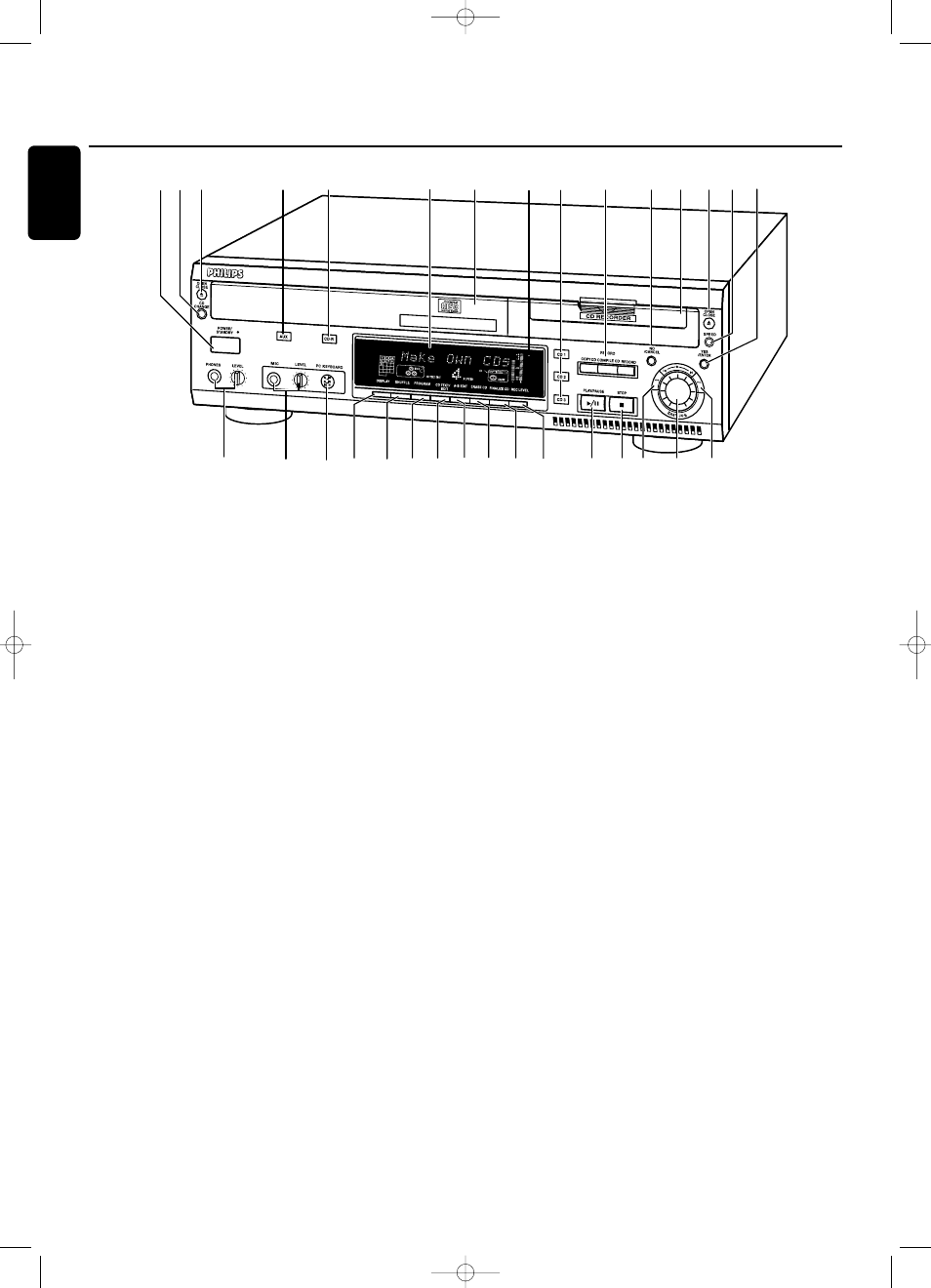
CD changer
2 CD CHANGE
selects next disc in CD changer
3 OPEN/CLOSE /
opens/closes changer tray
7 Disc tray
£ A-B EDIT
opens A-B Edit mode to create your own ‘tracks’
CD recorder
0 Recording keys
COPY CD - selects high speed with auto finalize recording
mode
COMPILE CD - selects high speed recording mode/opens
program memory
RECORD - selects other recording modes
@ Disc tray
# OPEN/CLOSE /
opens/closes recorder tray
$ SPEED
selects recording speed
≤ ERASE CD
erases recordings on CDRW
∞ FINALIZE CD
finalizes/unfinalizes disc
§ REC(ording) LEVEL
enables the EASY JOG key to set the recording level control
Controls
10
English
3
º
$
(
12
4
5
6
7
9
0
! @ #
) ¡ ™ £
∞ §
≤
• ª
≥
ª
%
^
*
&
8
xp CDR 820/17 eng. 30-08-2001 10:42 Pagina 10
This manual is related to the following products:
