Manual brightness control – Planar LC1502R User Manual
Page 17
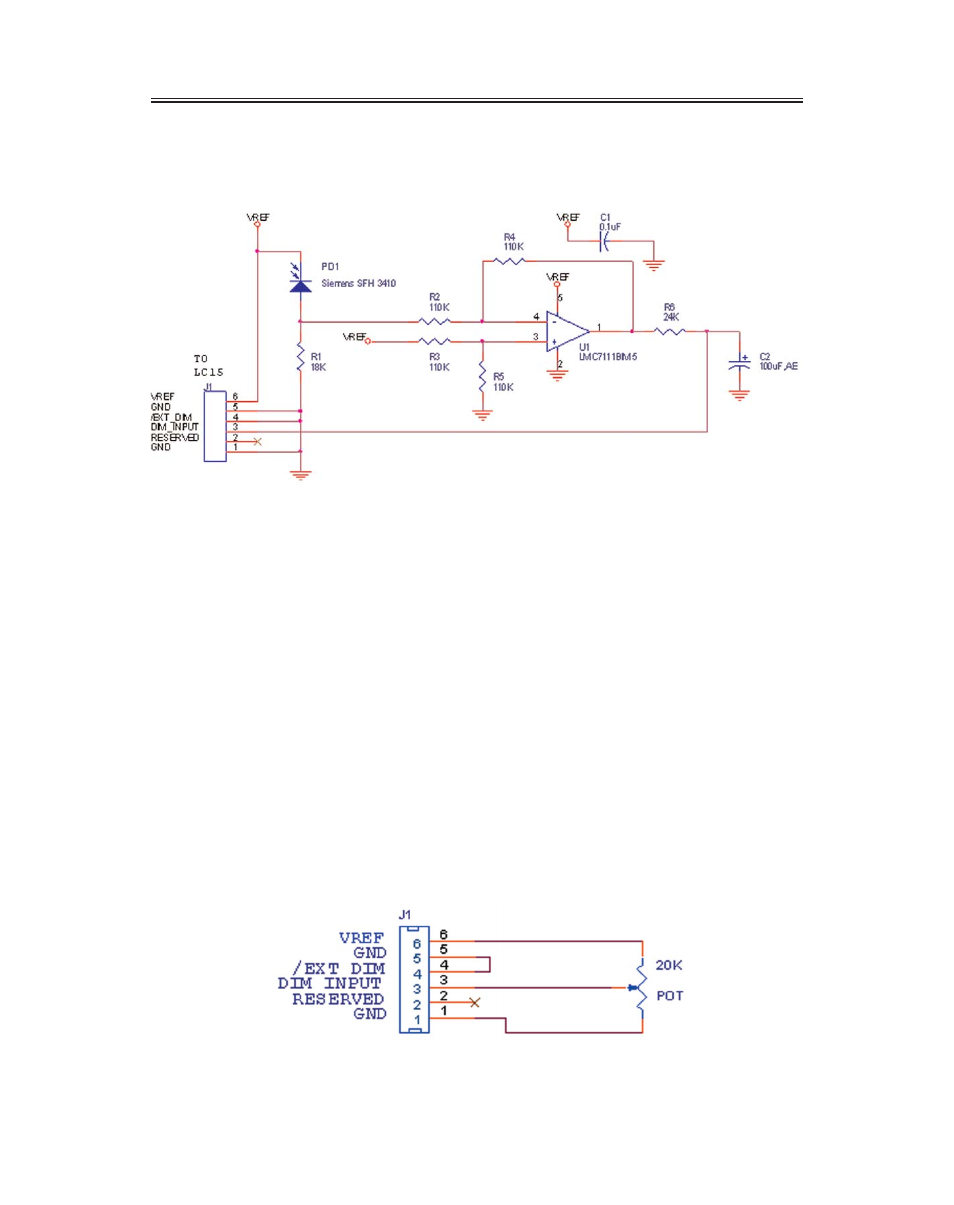
LC1502R User’s Guide
(020-0315-02B)
17
Manual Brightness Control
In manual brightness control mode, an externally supplied voltage determines the monitor brightness.
To use manual brightness control mode instead of the default automatic brightness control mode:
1. set pin 4 (/EXT_DIM) of the external dimming connector (J1) to a logic low
2. apply a 0 to 5V analog input to pin 3 (DIM_INPUT) of the external dimming connector
A potentiometer may be used to apply the voltage to the DIM_INPUT, as shown in the figure below.
A 20k pot or higher is recommended. Note that VREF is a 5V regulated voltage supplied through a
470 ohm series resistance.
Important note! Do not connect to pin 2!
Manual brightness control using a potentiometer
The schematic below is a reference design for the user to install the photo sensor remotely from
the display.
Reference Design for Remote Photo Diode Brightness Control
- LX1200 (4 pages)
- LX1200TR (20 pages)
- SD2320W (20 pages)
- VS17.4SXAD (40 pages)
- VitalScreen VS15XAD (37 pages)
- High Contrast Display (18 pages)
- PL2011 (13 pages)
- LA1910R (22 pages)
- PL170M (16 pages)
- PL2010MW (18 pages)
- ND1750 (16 pages)
- LA1500R (22 pages)
- CT1744NU (19 pages)
- VitalScreen VSS15X (38 pages)
- PT1910MX (30 pages)
- PL1910M (16 pages)
- PT150M (23 pages)
- PQ1710M (21 pages)
- PX191 (22 pages)
- C3i/EX (64 pages)
- PL1911MW (20 pages)
- PL150 (17 pages)
- PX2210MW (25 pages)
- PQ170 (16 pages)
- LC12 (24 pages)
- PV174 (20 pages)
- PT1501MX (28 pages)
- LX0801PTI (27 pages)
- PX1710M (20 pages)
- PL1700M (17 pages)
- FWT1503Z (18 pages)
- XP17W (21 pages)
- Industrial Monitor LC40 (2 pages)
- PT1710MX (29 pages)
- PX171M (22 pages)
- SD2020 (20 pages)
- VS15SXAD-TR (40 pages)
- PL1711M (16 pages)
- PL2011M (16 pages)
- PT1701MX (30 pages)
- PT1555MU (30 pages)
- LB1500RTC (24 pages)
- PE2010 (24 pages)
- FWT1744NU (18 pages)
