Primera Technology SIGNATURE Z1 User Manual
Page 21
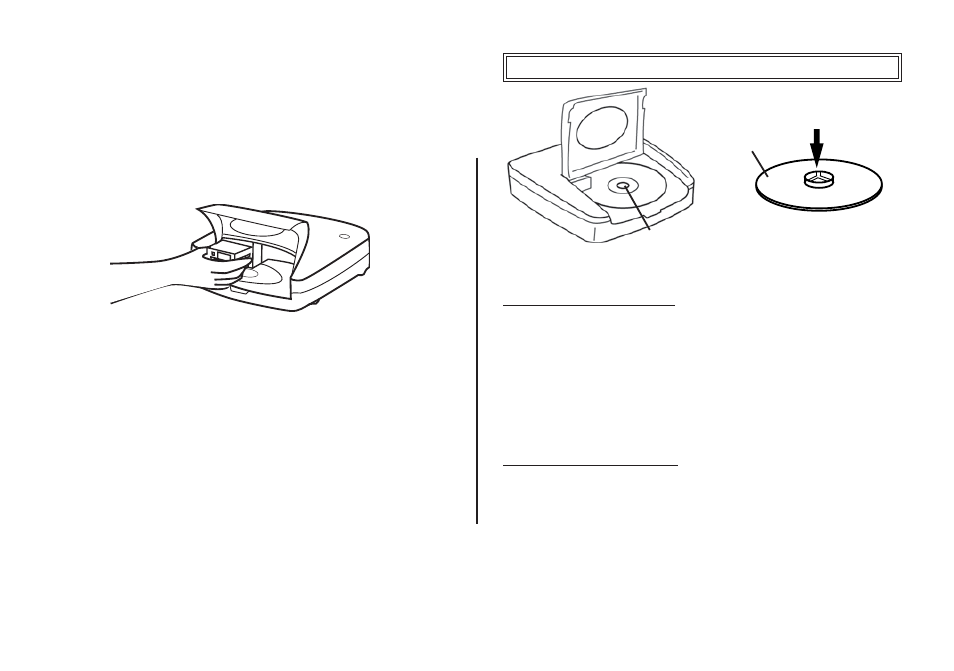
21
6. Click the OK button on the cartridge dialogue box and the
cartridge will move back to the home position,
or cancel to exit.
7. Close the printer access door.
Caution !
Do not apply too much force to the ribbon winder shaft as it may
lead to damage.
USING THE PRINTER
CD/DVD CATCH
Figure 4
CD/DVD
CD/DVD CATCH
press and release
Figure 5
Loading a Printable Disc
1. Open the printer access door
2. Place blank printable disc firmly onto the CD/DVDcatch
(Refer to Figure 4)
3. Close the printer access door
Removing a Printed Disc
1. Open the printer access door
2. Press down the center of the CD/DVD catch to release disc
(Refer to Figure 5)
3. Close the printer access door
See also other documents in the category Primera Technology Printers:
- Primera LX200 (2 pages)
- BRAVO 091211-511276 (60 pages)
- Optical Disc Duplicator Composer XL (2 pages)
- CD Color Printer II (56 pages)
- BRAVOPRO XI (2 pages)
- LX800 (50 pages)
- 810 (2 pages)
- BravoPro Automated Optical Disc Printing System (48 pages)
- Network Disc Duplication & Printing System (50 pages)
- BRAVOPRO XI 032910-511262 (64 pages)
- III (44 pages)
- Z1 (32 pages)
- RX900 (68 pages)
- Primera Signature Z6 (2 pages)
- Pictura 310ds (2 pages)
- DP-XRn (53 pages)
- LX200e (2 pages)
- Pictura 3000 (2 pages)
- Primera Cyclone C-1000P (66 pages)
- DP-Series (2 pages)
- 000424-510171-(05) (68 pages)
- LX900 (62 pages)
- BravoPro Optical Disc Printing System (48 pages)
- Automated Optical Disc Duplication & Printing System DP-XR (2 pages)
- Conductor Printer (2 pages)
- LX400e (2 pages)
- Disc Publisher Pro (61 pages)
- Disc Autoloader ADL-MAX (2 pages)
- Primera Signature III (68 pages)
- Inscripta rinter Autoloader (18 pages)
- 090709-510963-(01) (53 pages)
- Digital Color Label Press CX1200e (8 pages)
- LX810 (56 pages)
- 6 (36 pages)
- Pictura 310cs (2 pages)
- LX400 (58 pages)
- Label Applicator AP360e (2 pages)
- Network Disc Duplication & Printing System DP=-XRn (2 pages)
- Ink Jet Printers (1 page)
- LX 810 (52 pages)
