0 setting the central heating times – Baxi Potterton ECOGEN 24/1.0 User Manual
Page 7
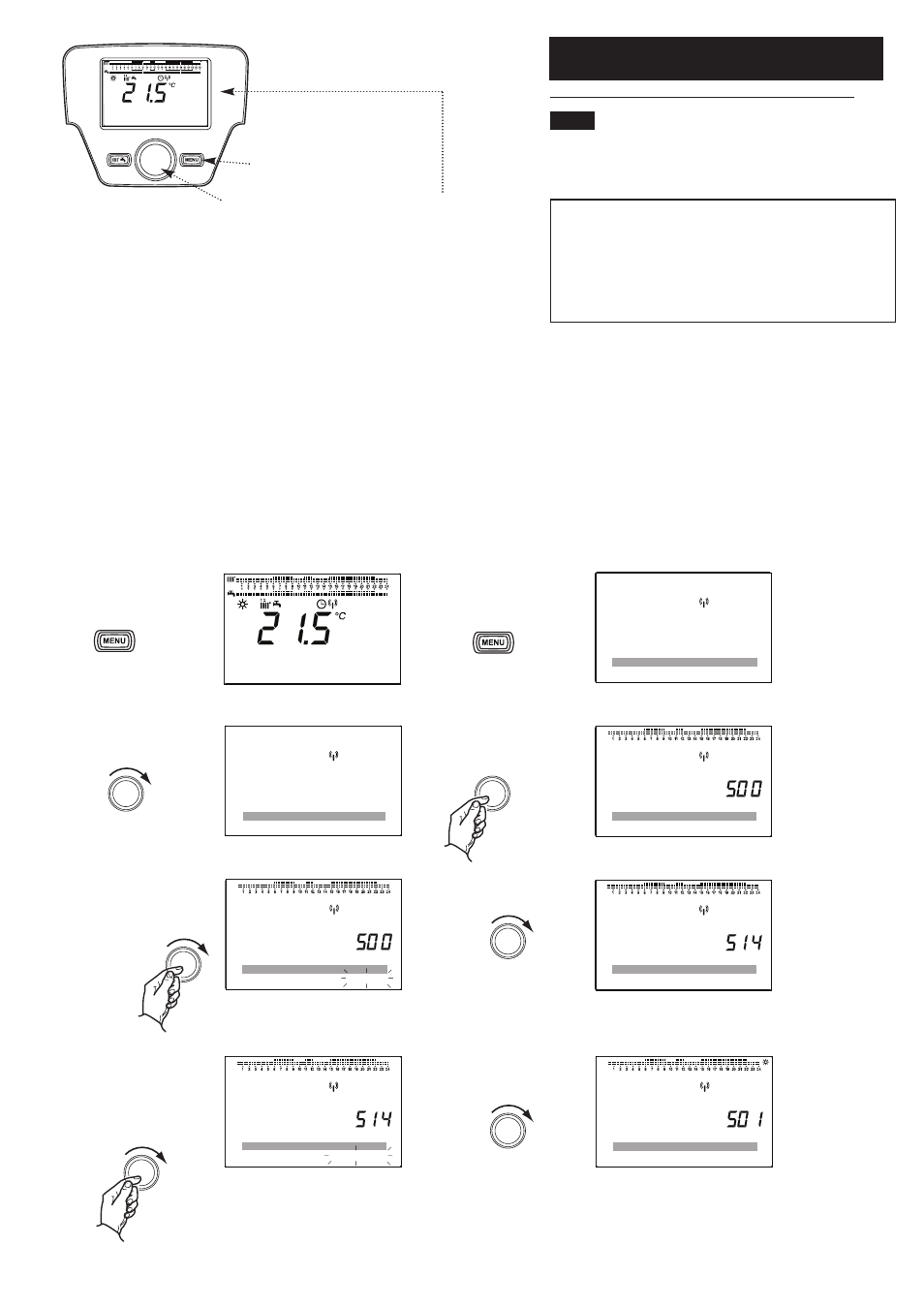
5.0 Setting the Central Heating Times
7
© Baxi Heating UK Ltd 2010
Menu Button
Display Screen
04. November 2008 08:50
Tuesday
Dial Knob
5.1
Programming the Central Heating Times
The programmar enables control of up to three periods a day,
seven days a week.
There are 3 time programs preinstalled to aid reprogramming:-
Time program 1 is the default with 3 time periods - Mon-Sun,
6-9, 11-12 and 15-22.
Time program 2 has two time switch periods - Mon-Sun, 6-9
and 15-22.
Time program 3 has one time switch period 6-22.
‘Preselection’ regimes are: Mon-Sun (Default) Mon-Fri and Sat-Sun
or each day individually.
If there are two heating circuits with two PRU’s each room/floor
must be programmed using the respective PRU. Choose the
relevant heating circuit at STEP 3.
When programming individual days, the opportunity to copy one
day to another is offered (screen 529). Lastly screen 536 enables a
reset to the default values as given above.
04. November 2008 08:50
Tuesday
Set time and date
---------------------------------------------------
Information
The basic display is shown.
If the basic display is not
showing, press the MENU
button. until the
basic display is shown
Press the MENU button.
Time hot water
Operator section
Time central heating CH1
Mon - Sun
Select days
Time central heating CH1
Turn the Dial Knob clockwise to
highlight ‘Time central heating
CH1’.
Press the Dial Knob to
select .
Press the Dial Knob and the
day / days regime flashes.
Turn Dial to the required day
or days Mon-Sun, Mon-Fri,
Sat-Sun
Mon, Tue, Wed,
Thu, Fri, Sat, Sun
Press Dial to
select.
Mon - Sun
Select days
Time cental heating CH1
Turn the Dial Knob one click
clockwise.
Select default timings?
Mon - Sun
Time central heating CH1
Set to
Time setting 1
Mon - Sun
Time central heating CH1
Press the Dial Knob and the
time program regime flashes.
Turn Dial to the ‘Time setting
1’. Press Dial to select and the
screen goes back to STEP 6.
06:00
Mon - Sun: 1st Time ON
Time central heating CH1
Turn the Dial Knob one click
clockwise.
STEP 1
STEP 2
STEP 3
STEP 4
STEP 5
STEP 6
STEP 7
STEP 8
