Pentax AF-360FGZ User Manual
Page 57
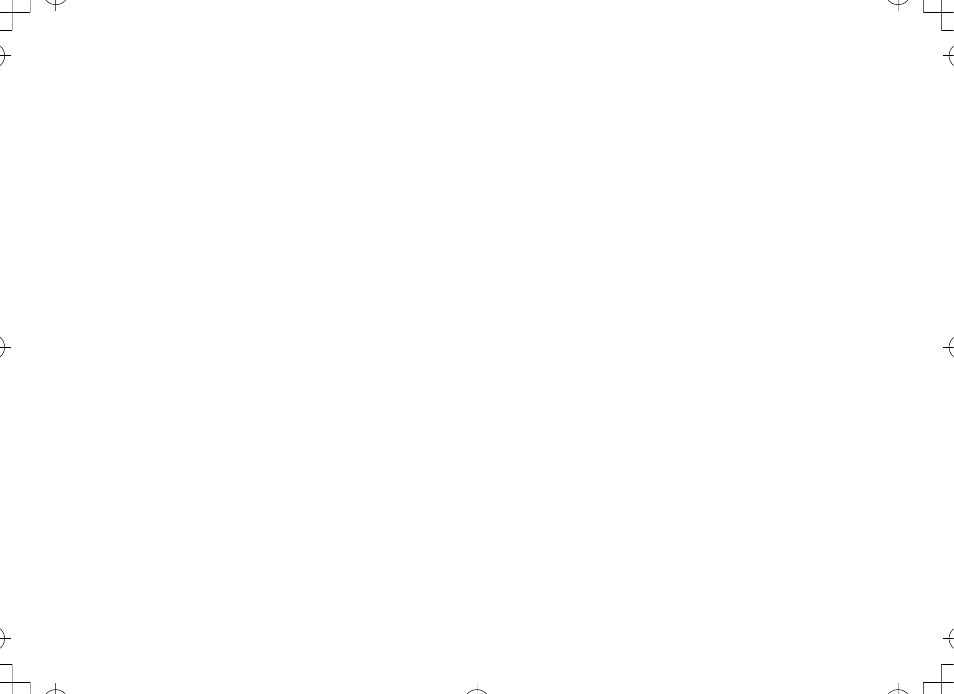
55
n
Modeling Flash/Test Flash
Before taking the picture, firing a modeling flash helps
you to see how shadows are cast on the subject.
Modeling Flash
Slide the setting switch down (yellow dot).
Check that the ready lamp is lit, then press the
modeling button (MODELING). The flash will fire
continuously for one second.
After firing the modeling flash, slide the setting
switch up (white dot).
l
To prevent the flash tube from overheating or
deteriorating, do not fire the modeling flash more
than 10 consecutive times. After the tenth time,
let the flash unit rest for at least 10 minutes.
Test Flash
Check that the ready lamp is lit, then press the test
button (TEST). The test flash can be operated.
Cameras Capable of Modeling Flash or
Test Flash Photography Using the Camera
Button
With the following cameras, a button on the camera
can be used instead of the modeling button
(MODELING) or the test button (TEST). This operation
can be carried out with either an attached flash unit or a
wireless flash unit. For information on how to arrange
this, refer to the operating manual for the camera.
1
2
3
*ist D: You can use the OK button. (Refer to "Custom
Function Chart" in the camera's operating
manual.)
*ist:
You can use the flash pop-up button. (Refer to
"Setting the Custom Function" in the camera's
operating manual.)
MZ-S: You can use the LCD illuminator button. (Refer
to "Pentax Functions" in the camera's operating
manual.)
00_AF360FGZ.book Page 55 Tuesday, June 13, 2006 12:09 PM
