9 your fax number – Panasonic KX-FG2451 User Manual
Page 19
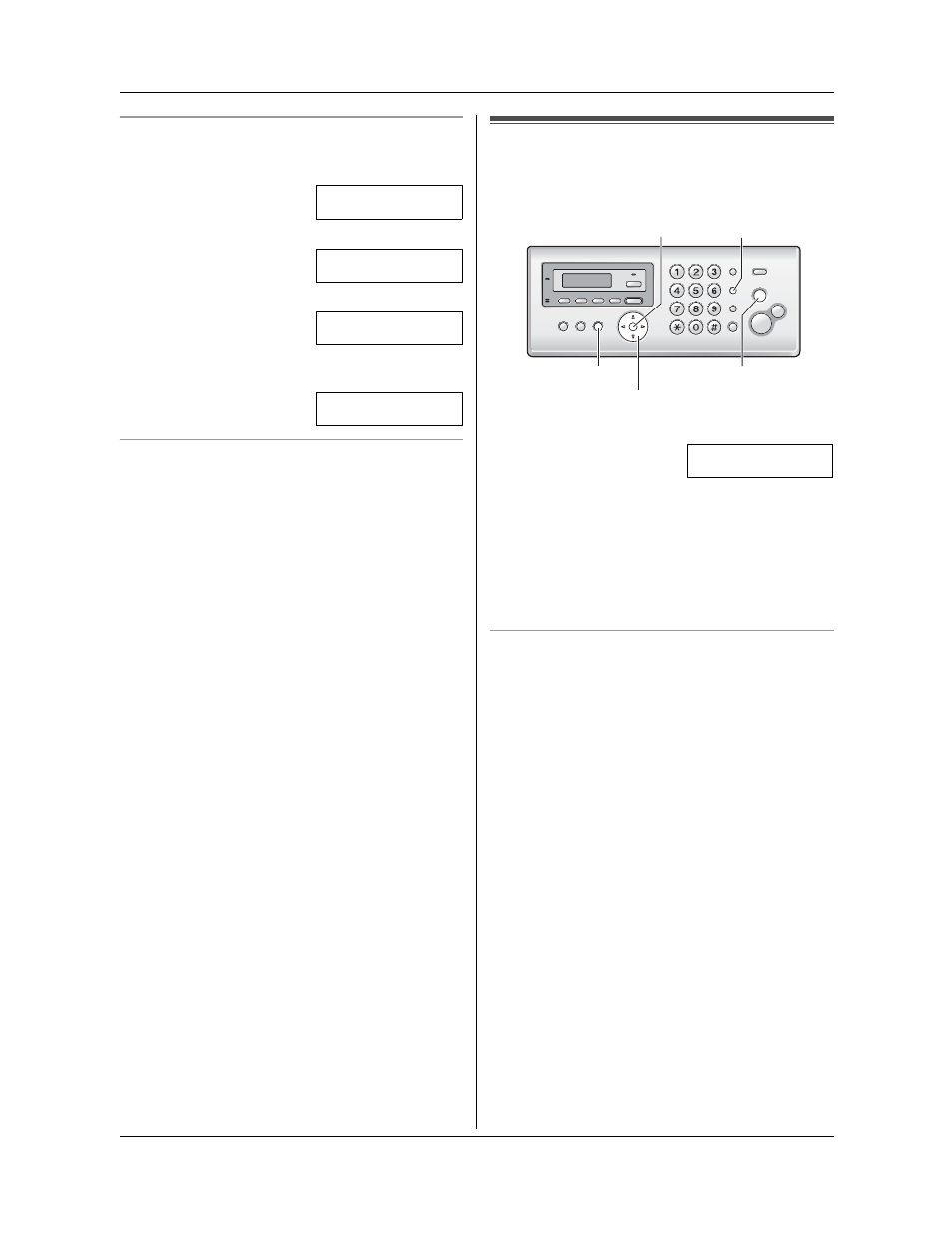
2. Preparation
19
For assistance, please visit http://www.panasonic.com/consumersupport
To enter your logo
Example: “BILL”
1. Press
{2} 5 times.
LOGO=
|
B
2. Press
{4} 6 times.
LOGO=B
|
I
3. Press
{5} 6 times.
LOGO=BI
|
L
4. Press
{>} to move the cursor to the next space and
press
{5} 6 times.
LOGO=BIL
|
L
To correct a mistake
Press
{<} or {>} to move the cursor to the incorrect
character, and make the correction.
L To erase all of the characters, press and hold
{STOP}.
2.9 Your fax number
You can program your fax number so that it appears on
the top of each page sent.
1
{MENU} i {#}{0}{3} i {SET}
NO.=
|
2
Enter your fax number, up to 20 digits.
L To enter a “+”, press {*}.
L To enter a space, press {#}.
L To enter a hyphen, press {FLASH}.
L To erase a number, press {STOP}.
3
{SET}
4
Press
{MENU} to exit.
To correct a mistake
Press
{<} or {>} to move the cursor to the incorrect
number, and make the correction.
L To erase all of the numbers, press and hold {STOP}.
{SET}
{FLASH}
{STOP}
{MENU}
{<}{>}
