5 front panel keyboard, With automatic switch-off – Psion Teklogix Vehicle-Mount Computer 8590 User Manual
Page 99
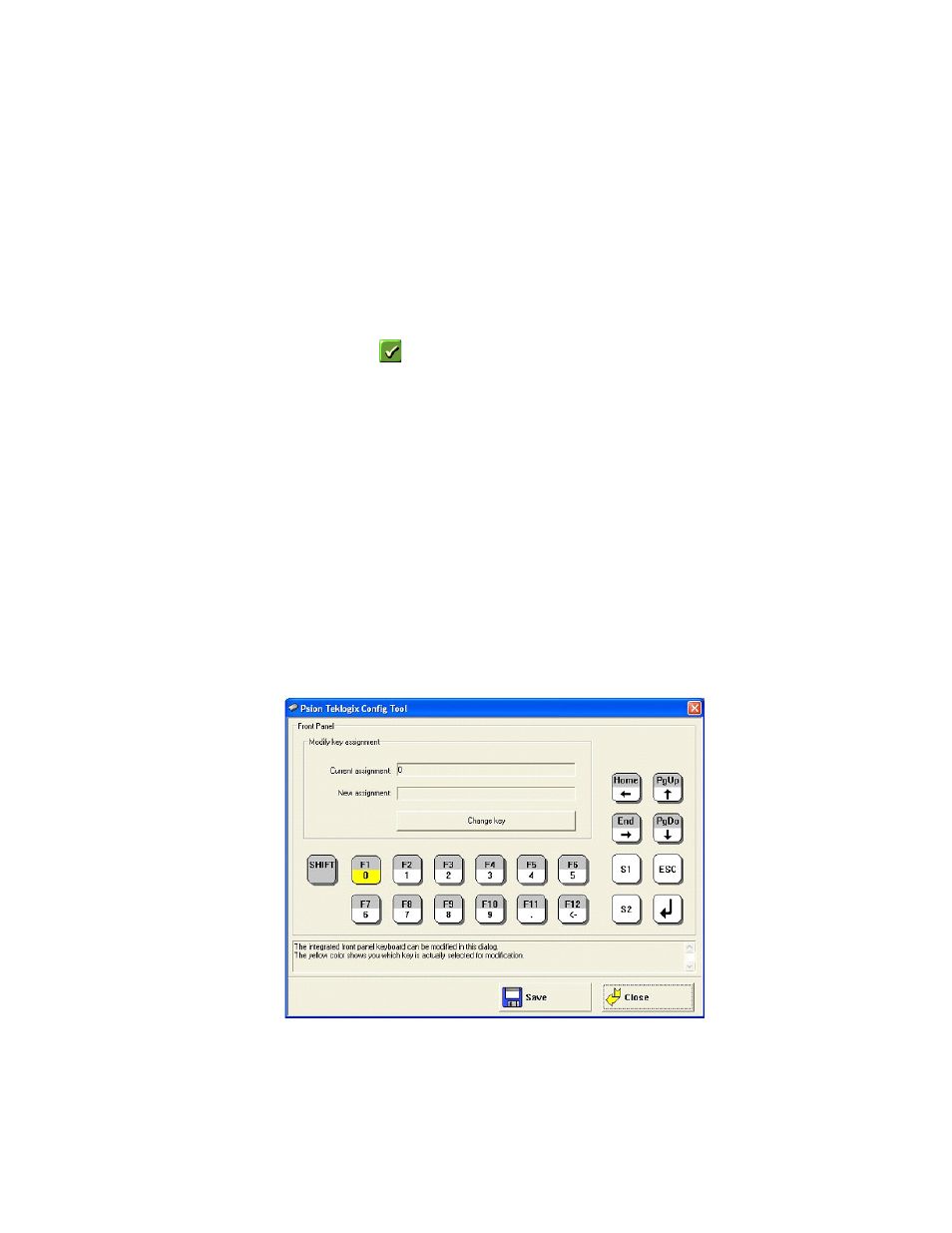
8580/8590 Vehicle-Mount Computer User Manual
73
Chapter 6: Operating System & Software Applications
Front Panel Keyboard
All switch-on options are available; however, when switching off, the options with
ignition cannot be selected.
With Automatic Switch-Off
When the automatic switch-off option is available, the following symbol will be
displayed in the dialog:
When the switch-on option with ignition or always on is chosen, switching off using
the power key is not possible.
If the option Switch-off with power key was previously selected, a corresponding
message is displayed to the user. Then the switch-off option is automatically set to
only by system shutdown and the option with power key cannot be selected.
6.2.3.5
Front Panel Keyboard
In the Front Panel menu, the keys (also called soft keys) located on the 8580/8590
front panel can be programmed. This does not apply to the keys Power on/off, +/-
Brightness and Backlight on/off!
All keys depicted in grey/white can have two assignments. Use [SHIFT] to switch
between the assignments.
Character strings cannot be assigned to single keys. Only one character per key is
possible. The keys [ALT], [CTRL] and [SHIFT] may be used in combination, e.g.
[CTRL] [ALT] [F1].
