8 packaging, 9 putting your 8580/8590 in operation, 1 cooling through unobstructed air circulation – Psion Teklogix Vehicle-Mount Computer 8590 User Manual
Page 48: 2 pin configuration
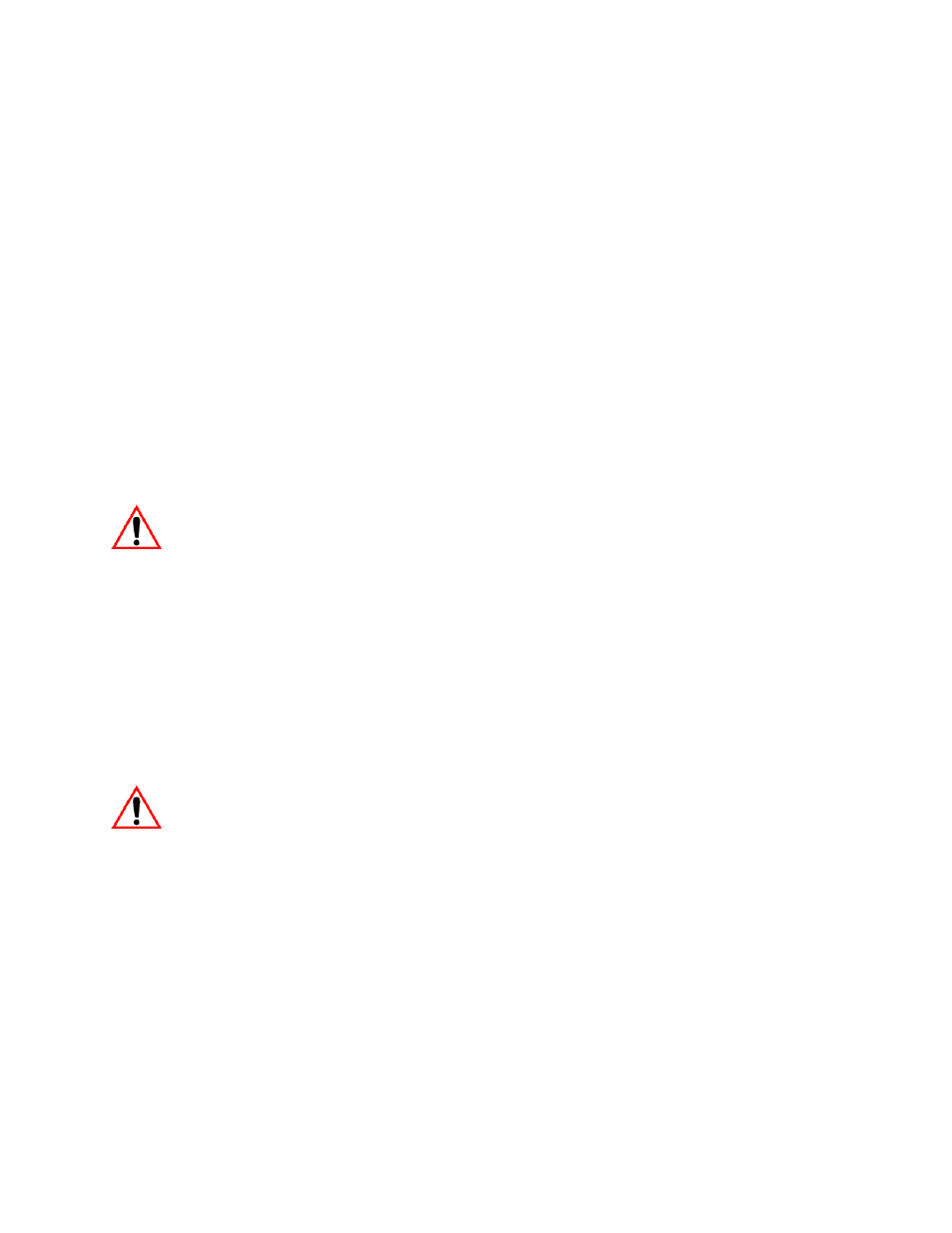
Chapter 2: Basic Checkout
Packaging
22
8580/8590 Vehicle-Mount Computer User Manual
•
Cable cover (standard = IP65 with strain relief rail)
•
One DC or AC connecting cable
•
One IPC/MPC driver CD per delivery
•
One printed manual per delivery
Please verify the delivery contents immediately on receipt!
2.8 Packaging
The packaging material has been selected to optimally protect your device while
simultaneously offering the best possible ecological compatibility. We therefore
kindly request that you store the original packaging material or ensure it is used for
another suitable purpose such as transporting the unit or returning shipment.
Important:
If you repack the device, please ensure that the cling wrap in the
cardboard frame is positioned towards the front of the device so
that it can provide the proper protection.
2.9 Putting Your 8580/8590 In Operation
2.9.1 Cooling Through Unobstructed Air Circulation
The 8580/8590 employs a passive cooling concept whereby the waste heat
generated inside the device is emitted from the surface of the housing. For this
system to function properly, sufficient fresh air circulation is required.
Never install the system in a closed environment where the cooling air is unable to
dissipate accumulated heat to the outside.
Important:
If the 8580/8590 does not have access to fresh cooling air, it may
result in overheating and severe damage to the unit. The
maximum permissible ambient temperature for the entire system
needs to be taken into account for the concrete application area.
2.9.2 Pin Configuration
This section describes the pin configuration for all 8580/8590 plug-in connectors.
