Edit file mode – Panasonic PANAFAX DX-2000 User Manual
Page 144
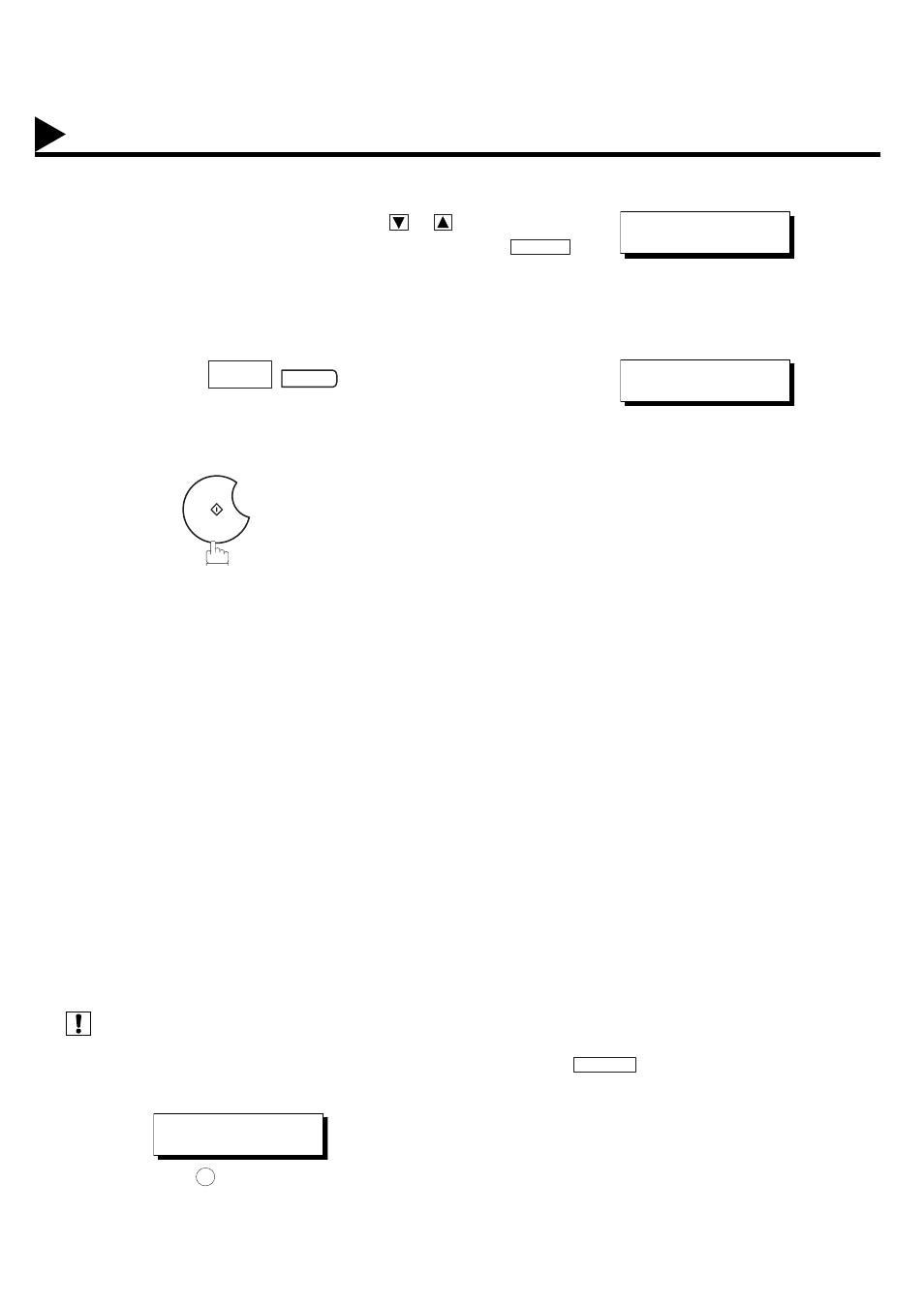
142
(see Note 1)
(see Note 2)
5
To delete the station(s), press
or
key until the
station you want to delete appears. Then press
.
or
Enter the station(s) you want to add.
Ex:
6
Note:
1. Your machine cannot change the station(s) in the file while it is being sent or waiting to redial.
2. If you edit the file that is saved as an incomplete file, after pressing
in step 6, your machine will prompt
you whether to execute the file immediately.
The display shows:
Press
to execute the file immediately.
CLEAR
01
SET
ENTER STATION(S)
THEN PRESS START
1 STN(S) ARE SET
ADD MORE OR START
START
START
RETRY INCOMP. FILE?
1:YES 2:NO
1
Edit File Mode
See also other documents in the category Panasonic Printers:
- DP-4510 (12 pages)
- KX-MB271 (96 pages)
- 3000 (138 pages)
- KX-P2023 (88 pages)
- KX-FP205 (56 pages)
- KX-PW93CL (24 pages)
- DP-3000 (180 pages)
- KX-FG2451 (76 pages)
- KX-P7510 (68 pages)
- KX-FLB751 (84 pages)
- KX-FLB756AL (88 pages)
- Panafax UF-5950 (158 pages)
- KX-MB2000 (116 pages)
- KX-PW501DL (20 pages)
- KX-PW607DL (24 pages)
- DP-200 (63 pages)
- KX-PW95CL (24 pages)
- KX-PW201CL (24 pages)
- KX-CL500 (32 pages)
- KX-CL500 (6 pages)
- 150FP (153 pages)
- SV-P20U (62 pages)
- DP-8130 (6 pages)
- KV-SS010 (16 pages)
- KX-FT33HK (74 pages)
- KX-MB2025EX (124 pages)
- FP7750 (64 pages)
- KX-RC105 (132 pages)
- DP-3530 (6 pages)
- KX-FPC165 (112 pages)
- KX-P4440 (152 pages)
- KX-P1131E (49 pages)
- KX-FLB882CX (4 pages)
- WORKiO KX-CL500 (1 page)
- KX-FLM600 (156 pages)
- DA-AR250 (161 pages)
- KX-P3626 (76 pages)
- KX-P8410 (165 pages)
- DP-8016P (4 pages)
- DP2000 (44 pages)
- KX-PW708DLE5 (20 pages)
- KX-MC6260 (2 pages)
- KX-FLB811 (106 pages)
- KX-P6100 (44 pages)
- WORKIO CL500 (5 pages)
