Mart – Philips DSX 5150 User Manual
Page 38
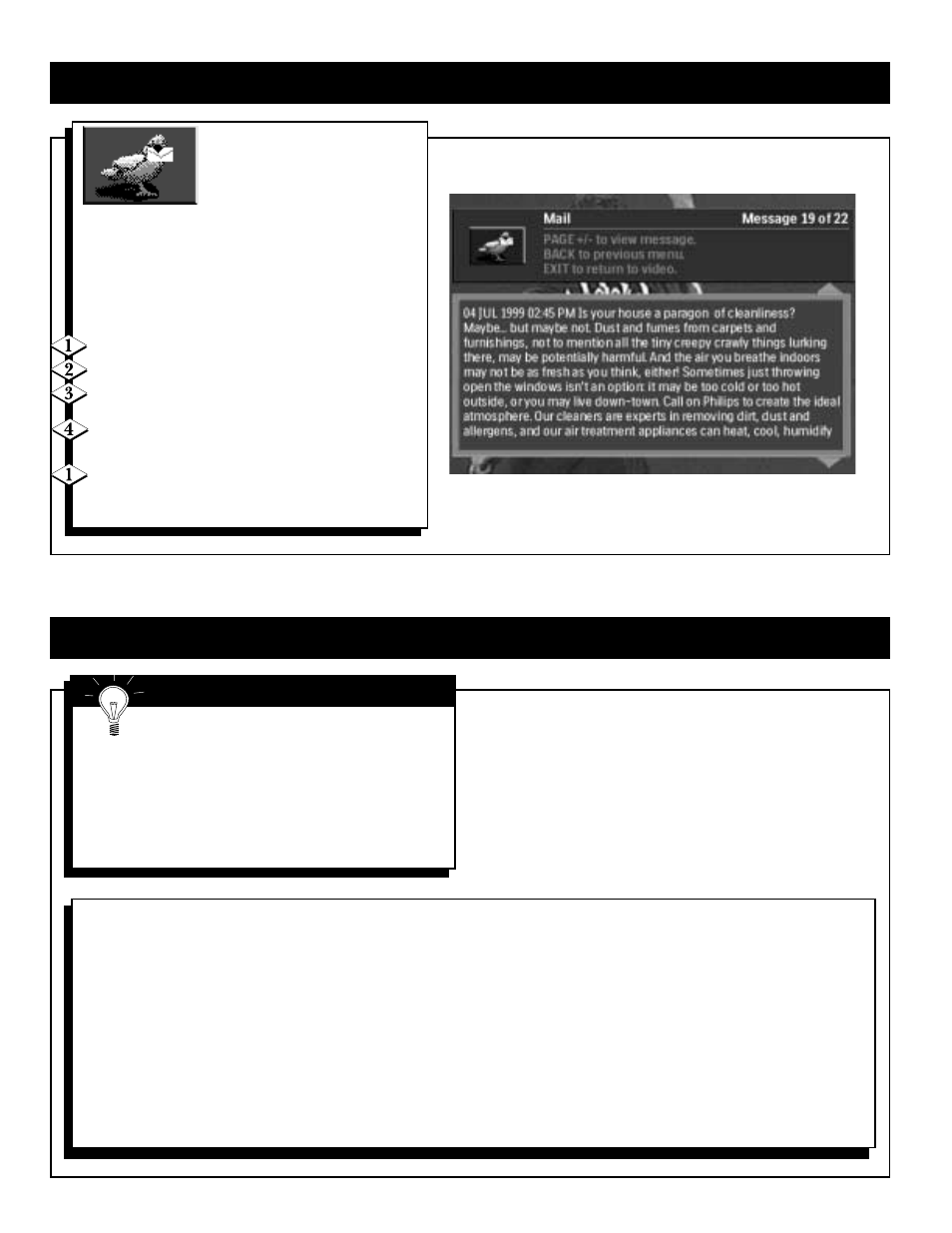
38
M
AIL
S
MART
H
ELP
Your service provider will periodi-
cally send you messages.When you
receive new mail, the pigeon mail
icon appears at the logo space on
the main menu and Guide.You can
view and delete messages. Each message includes the
date and time it was sent.A maximum of 30 messages
can be stored.When new messages are received, the old-
est message is automatically deleted if the maximum
amount of messages is exceeded.The banner on the Mail
screen indicates how many messages you have.
To view mail:
Press MENU.
The Guide option will be highlighted.
Use the ▲ / ▼ buttons to choose Mail from
the selections.
Once you have made your selection, press OK.
To delete a message:
When a message is displayed, press OK to
remove the checkmark to its right.When you
press BACK, all unchecked messages are deleted.
Where To Find Help
The banner area at the top of the display
provides context sensitive help text based on the
menu, sub-menu, or object you select. General help is avail-
able by highlighting the "?" icon at the
bottom of the Guide screen and pressing OK.
Error messages that display on the screen are self-explana-
tory. Some possible error messages are explained below.To
remove an error message from the screen, press OK.
No picture, no sound, power indicator LED does not light.
• Receiver is not plugged into the AC outlet or is not switched on.
• Check AC outlet connection. Press the ON/OFF button on the front of the Satellite Receiver.
• Check batteries in the remote.
No picture, no sound.
• The receiver is in standby.
• Check connections from the Satellite Receiver to the TV.
• Turn Satellite Receiver off, unplug, wait 10 to 15 seconds, plug back in, and try.
Arrow buttons don’t work.
• Make sure no objects obstruct the line of sight between the remote and the Satellite Receiver.
• The remote control may need new batteries.
• See also "Screen is frozen."
