34 en – Philips BDP7200 User Manual
Page 34
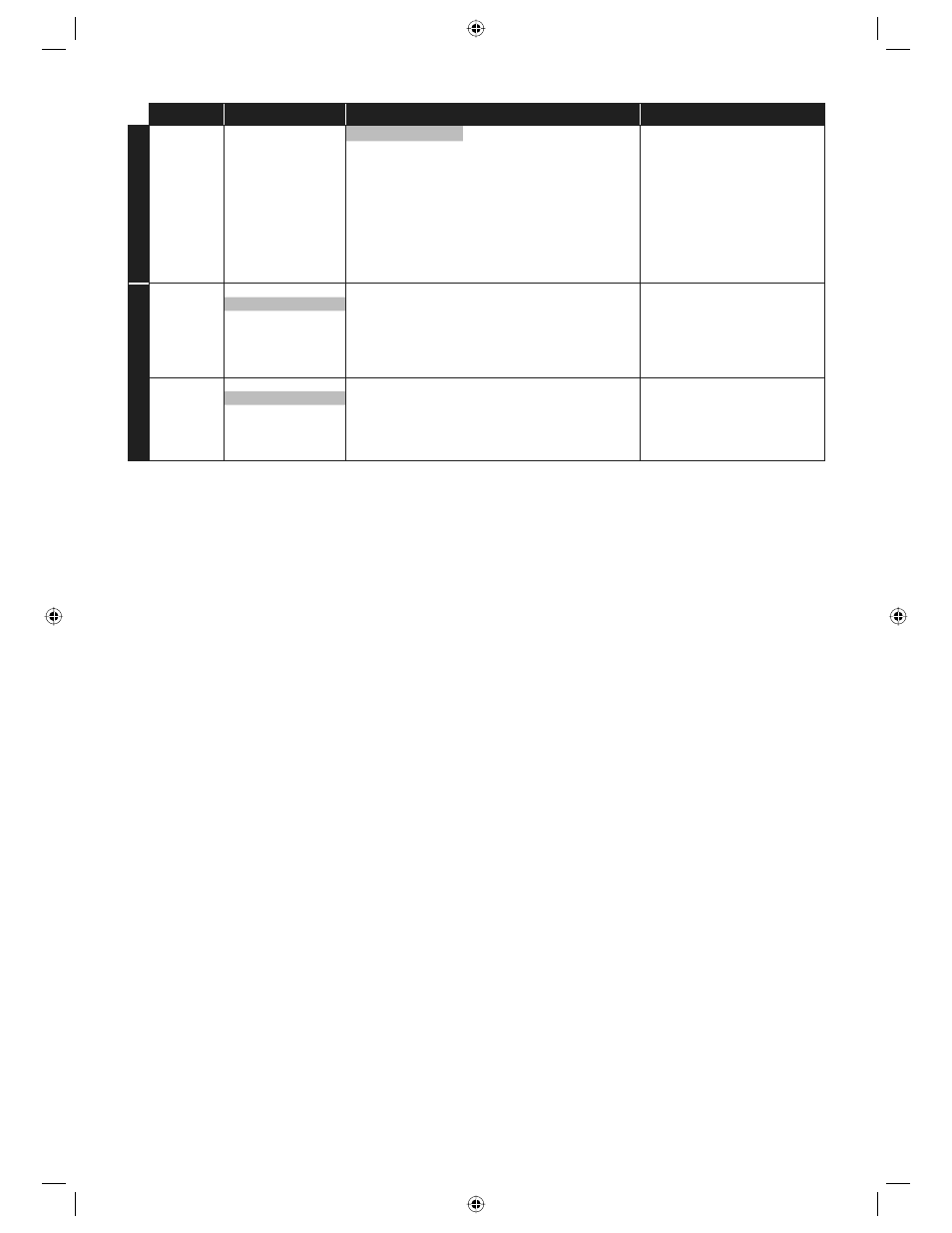
34
EN
Category
Menus
Options/Sub-Menus
Description
A
d
v
anc
ed S
etup
Others
EasyLink (HDMI CEC)
This feature is
available only when
the display device
is connected by an
HDMI cable.
Refer to page 39 for
more information.
•
•
On
Set whether to utilize the
EasyLink (HDMI CEC) function.
EasyLink (HDMI CEC) function
allows your PHILIPS brand
EasyLink TV to act in conjunction
with this unit.
This feature is available only
when the TV monitor is
connected by an HDMI cable, and
when it supports EasyLink (HDMI
CEC) feature.
Off
F
a
c
tor
y
Default
Settings
Yes
“Yes”:
Reset all the settings, except for
“Parental”, in “Settings” to the
factory default.
“No”:
Do not perform the initialization.
No
Local
Storage
Yes
“Yes”:
Initialize (clean up) the area used
for BD application.
“No”:
Do not perform the Initialization.
No
E5E10UD_EN.indb 34
E5E10UD_EN.indb 34
12/28/2007 9:25:55 AM
12/28/2007 9:25:55 AM
