Before you start, 18 en, How to insert a disc – Philips BDP7200 User Manual
Page 18
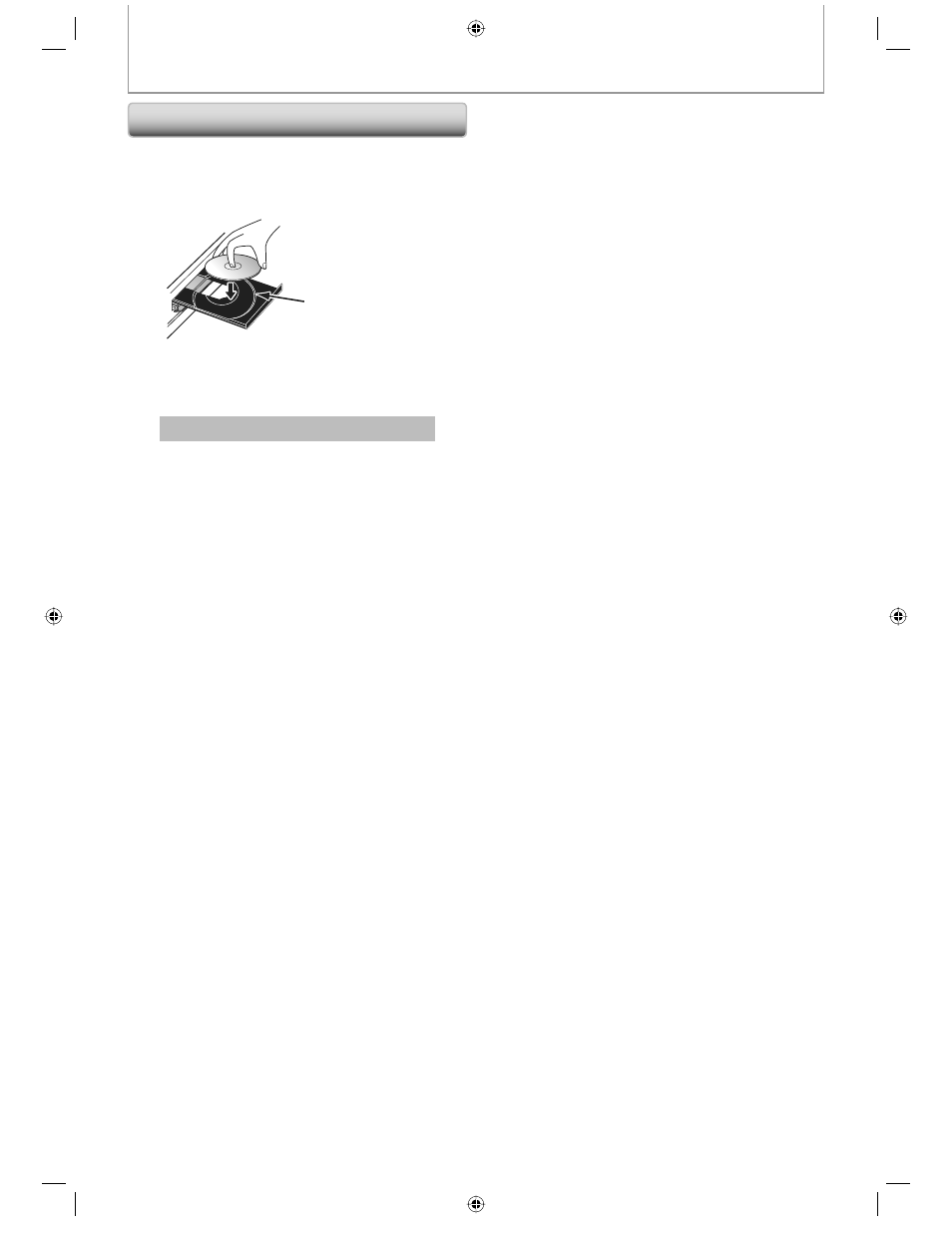
18
EN
BEFORE YOU START
1) Press [OPEN/CLOSE
A] to open the disc tray.
2) Place the disc on the disc tray with its label side
facing up.
Make sure the disc is compatible with this unit. (Refer to page 19 for the
list of compatible discs.)
3) Press [OPEN/CLOSE
A] to close the disc tray.
It may take a while to load the disc.
To eject the disc:
Press [OPEN/CLOSE
A] to open the disc tray.
Remove the disc.
Press [OPEN/CLOSE
A] to close the disc tray.
*
How to Insert a Disc
Align the disc to the
disc tray guide.
E5E10UD_EN.indb 18
E5E10UD_EN.indb 18
12/28/2007 9:25:45 AM
12/28/2007 9:25:45 AM
This manual is related to the following products:
