Linksys WPS11 User Manual
Page 10
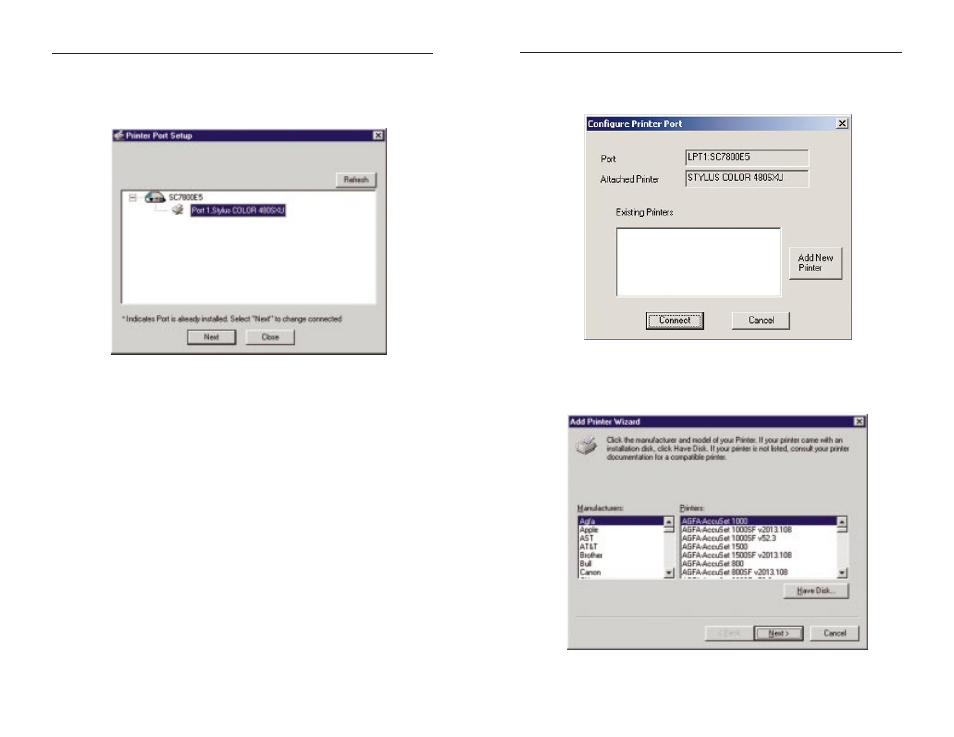
Wireless PrintServer
14
10. This will display the Configure Printer Port screen. Any installed printers
will be displayed in the Existing Printers field. You can install a printer by
clicking the Add New Printer button.
11. The Add Printer Wizard screen will come up at this point. Follow the stan-
dard procedure for adding printers under Windows. If you have any ques-
tions on adding printers, please refer to your printer’s documentation.
Figure 4-13
13
8. The Printer Port Setup screen will display the Wireless PrintServer and all
of the printers with which it communicates. Here, you have the option of
installing the printer by highlighting its description and clicking the Next
button. You can also close this screen by clicking the Close button.
9. After Windows informs you that the selected Print Server Port was added
successfully, click the OK button.
Instant Wireless™ Series
Figure 4-11
Figure 4-12
- WAP610N (41 pages)
- EtherFast BEFCMU10 (18 pages)
- RT31P2-NA (81 pages)
- ETHERFAST 10/100 (42 pages)
- BEFW11S4 (35 pages)
- BEFW11S4 (55 pages)
- Instant Powerline PLUSB10 (2 pages)
- BEFSR11 (39 pages)
- AG041 (EU) (80 pages)
- WAP200E (3 pages)
- Etherfast BEFSX41 (75 pages)
- Router RV042 (26 pages)
- USB200M (2 pages)
- AG300 (78 pages)
- WET54G V3 (54 pages)
- Compact Wireless-G Broadband Router WRT54GC (2 pages)
- Compact USB 2.0 (29 pages)
- RVS4000 (68 pages)
- RVS4000 (3 pages)
- WAG200G (39 pages)
- RT042 (68 pages)
- EtherFast BEFSR41W (38 pages)
- PCMPC200 (2 pages)
- PAP2-VU (46 pages)
- DSSXFXSC (20 pages)
- 2 (4 pages)
- 4 GHz Wireless-N Notebook Adapter WPC300N (65 pages)
- PAP2-NA (33 pages)
- BEFVP41 (45 pages)
- PLUSB10 (26 pages)
- PLEBR10 (29 pages)
- WUSB100 (34 pages)
- WAG110 (33 pages)
- NSS6000 (24 pages)
- Dual-Band Wireless-N Gigabit Router WRT320N (54 pages)
- WAG120N (23 pages)
- USB1000 (26 pages)
- EG0801SK (2 pages)
- INSTANT BROADBAND BEFDSR41W (69 pages)
- RTP300 (96 pages)
- Etherfast (57 pages)
- WAP54A (21 pages)
- Instant WirelessTM Network Access Point WAP11 (2 pages)
- WTR54GS (86 pages)
