Troubleshooting & repair, Display board, Mode board or advanced process board remote board – Lincoln Electric INVERTEC SVM158-A User Manual
Page 120: Remote board removal and replacement (continued), Procedure
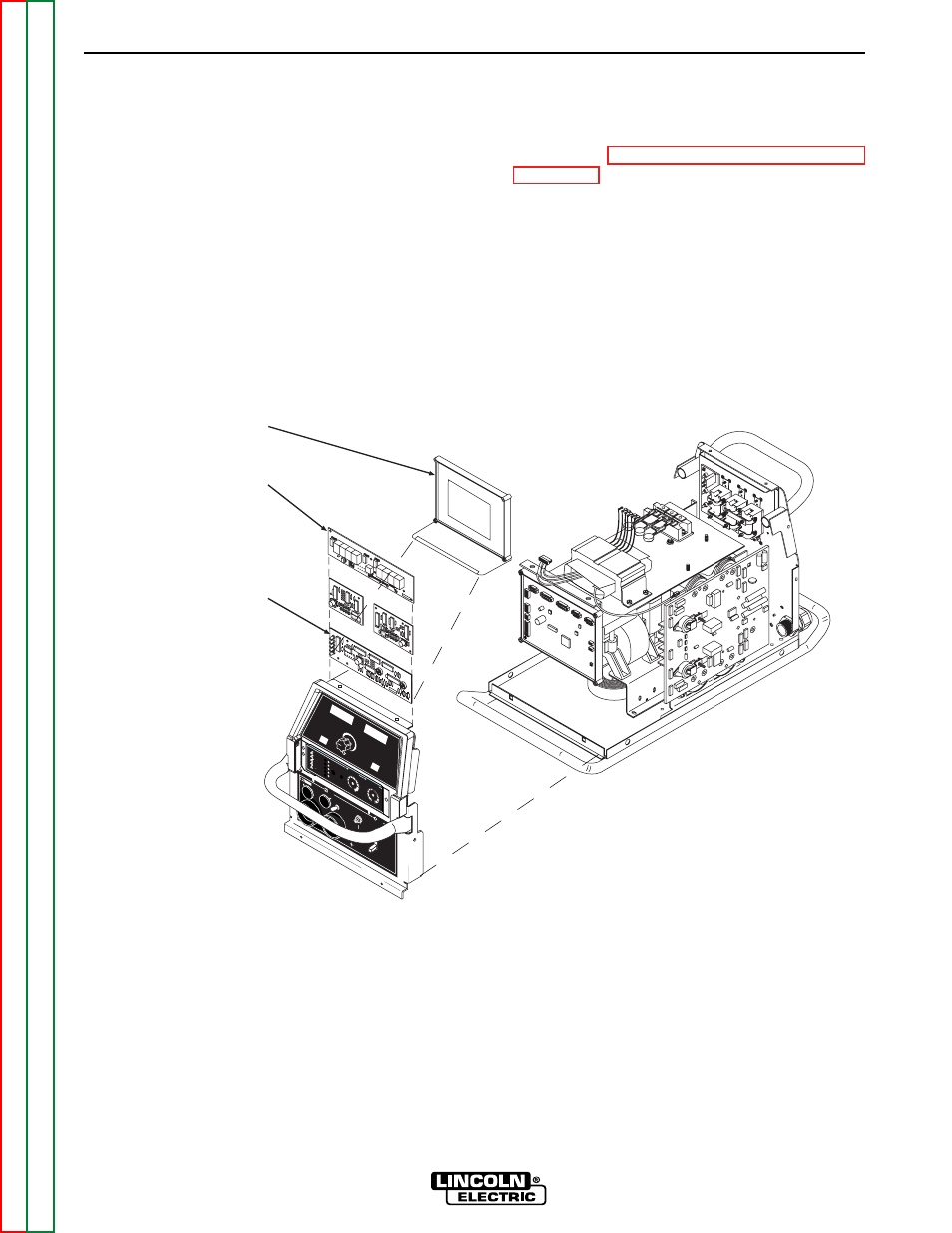
V350-PRO
TROUBLESHOOTING & REPAIR
F-70
F-70
FIGURE F.29. – REMOTE BOARD LOCATION
W
ARNING
REMOTE
POWER
OFF
ON
A
AMPS
A
V
VOL
TS
WELD TERMINALS
SELECT
OUTPUT
HO
T S
TA
RT
AR
C C
ON
TR
OL
-4
+4
+2
-2
0
-6
+6
-10
SOFT
CRISP
+10
-8
+8
5
4
3
2
1
0
6
10
9
8
7
SE
LE
CT
CC
-S
TIC
K 7
018
CC
-S
TIC
K 6
010
TIG
G
TAW
CV
-W
IR
E
CV
-F
LU
X C
OR
ED
L1
1130-1
CS71D1
Display Board
L11
10
7-2
ST
AT
US
IN
PU
T
L11
110
-1
MO
DE SELECT
Mode Board
or Advanced
Process Board
Remote Board
REMOTE BOARD REMOVAL AND REPLACEMENT (continued)
PROCEDURE
1. Remove input power to the V350-PRO.
2. Using a 5/16” nut driver remove the case wrap-
around cover.
3. Perform the Input Filter Capacitor Discharge
Procedure detailed earlier in this section.
4. Locate the remote board behind the front panel of
the machine. See Figure F.29.
