3 troubleshooting, Troubleshooting, Error messages – LSI 40909G-S User Manual
Page 33
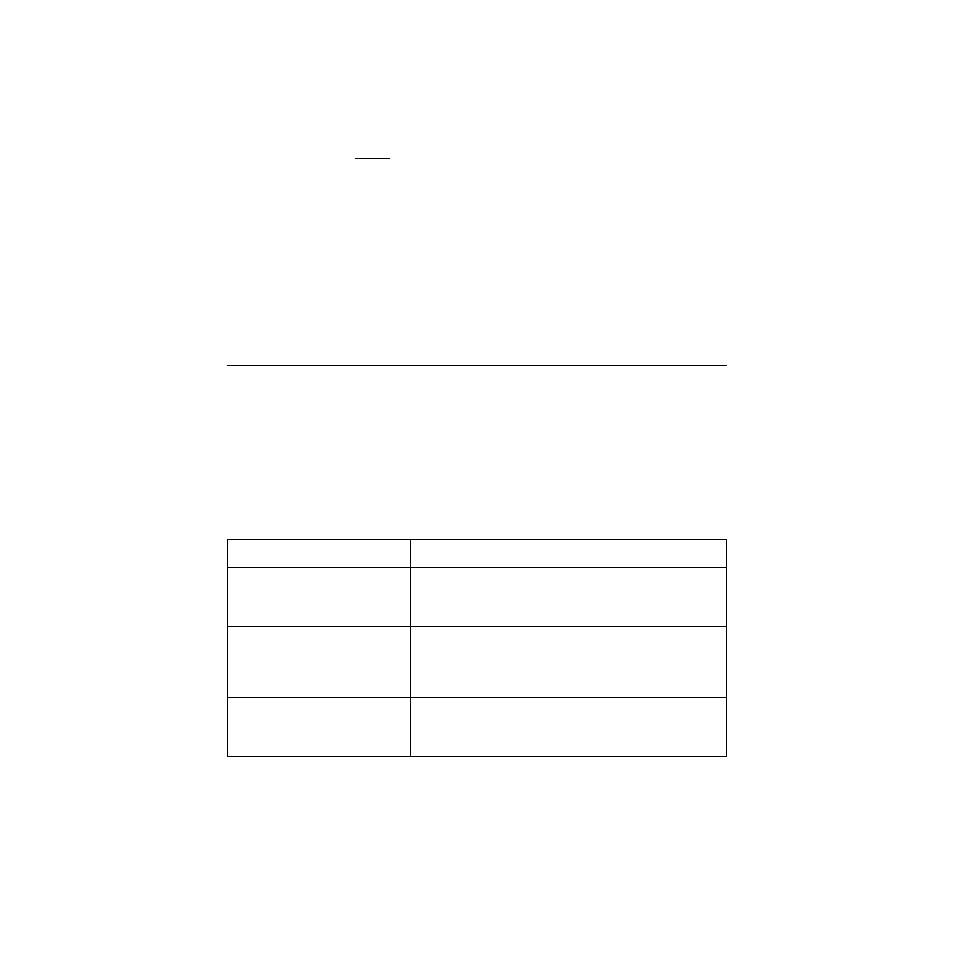
Troubleshooting
3-15
Notes:
The message “major number maximum based on server,
not client” can safely be ignored.
Your Sun machine will prompt you to allow power saving
automatic shutdown. You must answer
no to this question
if you are using the LSI Logic/IntraServer adapter to
support your boot disk.
If you change the disk drive configuration of your machine,
it may be necessary to issue the command:
touch /reconfigure
and then reboot the system in order for the system to
detect and correctly install your new disks.
3.3 Troubleshooting
lists some potential error messages that may be preceded by
a warning message displayed by the operating system. In the message
descriptions below the itmpt
some number assigned to it by the operating system. That value helps
to identify the bus that is reporting the error.
Table 3.2
Error Messages
Error Messages
Explanation
itmpt
supported by this driver.
itmpt has been told to control an MPT device that is made by a
manufacturer other than LSI Logic/IntraServer. This adapter
requires a special driver provided by that manufacturer. Please
contact the manufacturer for assistance.
itmpt
registers.
itmpt was unable to access the hardware registers necessary
for operation. The operating system did not properly configure
the PCI device. Make sure your adapter has
LSI Logic/IntraServer Fcode, and that the adapter is working
correctly at the SUN OBP prompt.
itmpt
enabled by system, cmd=xxxxh.
The system has not properly enabled the configuration
resources that itmpt needs in order to use this hardware. The
cmd=xxxxh value needs to be reported to LSI Logic/IntraServer
technical support.
