Checking the weather – LG CONNECT 4G MFL67218101 User Manual
Page 74
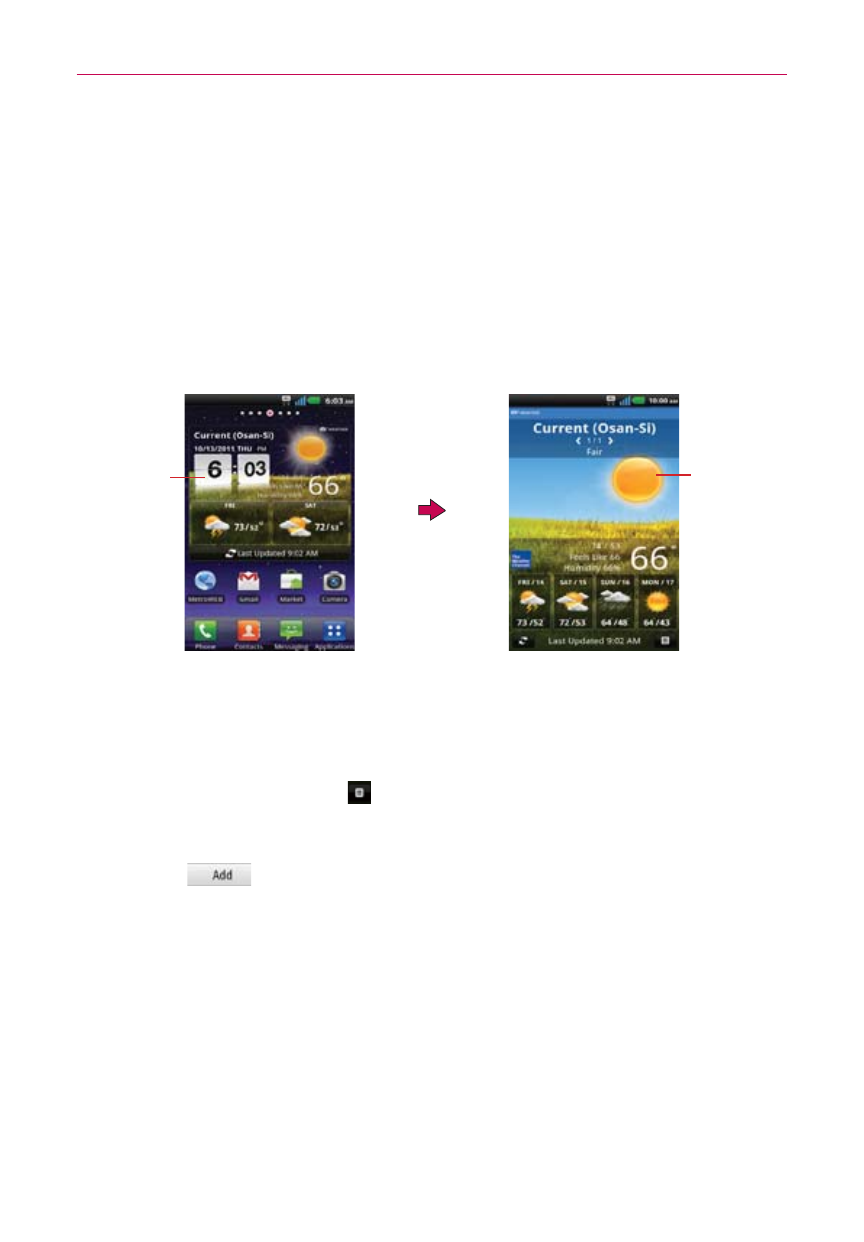
72
Web
Checking the weather
The Weather application provides weather forecasts. You can place a
Weather widget on your Home screen for a summary of your local weather.
Access the Weather application for more detailed weather information.
To get details about the weather
After adding the Weather widget on the Home screen, touch it to open the
Weather application to view summarized and detailed weather information.
To update or add city
Touch the Weather widget on the Home screen to open the Weather
application to view summarized and detailed weather information.
Touch the City list icon .
Touch Current to update your current location.
Touch
at the bottom of the screen to add a city.
Touch a city in the list to display the weather information for that city.
Swipe right or left to scroll through the weather information for each
of the cities in your list.
Weather
Widget
Weather
Application
- Octane VN530 (345 pages)
- Octane VN530 (166 pages)
- C2500 (73 pages)
- C3320 (76 pages)
- 500 (85 pages)
- C1100 (90 pages)
- 600 (86 pages)
- B2100 (79 pages)
- C2200 (52 pages)
- -TM510 (47 pages)
- -DM110 (40 pages)
- 200 (54 pages)
- 8560 (2 pages)
- CHOCOLATE MCDD0012301 (12 pages)
- AX245 (200 pages)
- CU500 (10 pages)
- CU500 (16 pages)
- CU500 (218 pages)
- 260 (240 pages)
- 1500 (196 pages)
- 1500 (2 pages)
- AX260 (115 pages)
- LG300G (226 pages)
- Apex (80 pages)
- Cosmos (8 pages)
- VN250 (141 pages)
- A7110 (8 pages)
- A7110 (262 pages)
- 3280 (94 pages)
- BLUETOOTH QDID B013918 KP199 (226 pages)
- Bliss -UX700W (143 pages)
- GT950 (149 pages)
- Wine (2 pages)
- ELLIPSE 9250 (169 pages)
- C1300 (134 pages)
- 355 (102 pages)
- LGVX9200M (317 pages)
- Ally VS740 (2 pages)
- GR500R (146 pages)
- 150 (76 pages)
- 620G (2 pages)
- BL20 (48 pages)
- -RD2630 (68 pages)
- DOUBLEPLAY MFL67441301 (196 pages)
- 420G (2 pages)
