Editing or deleting an event – LG CONNECT 4G MFL67218101 User Manual
Page 155
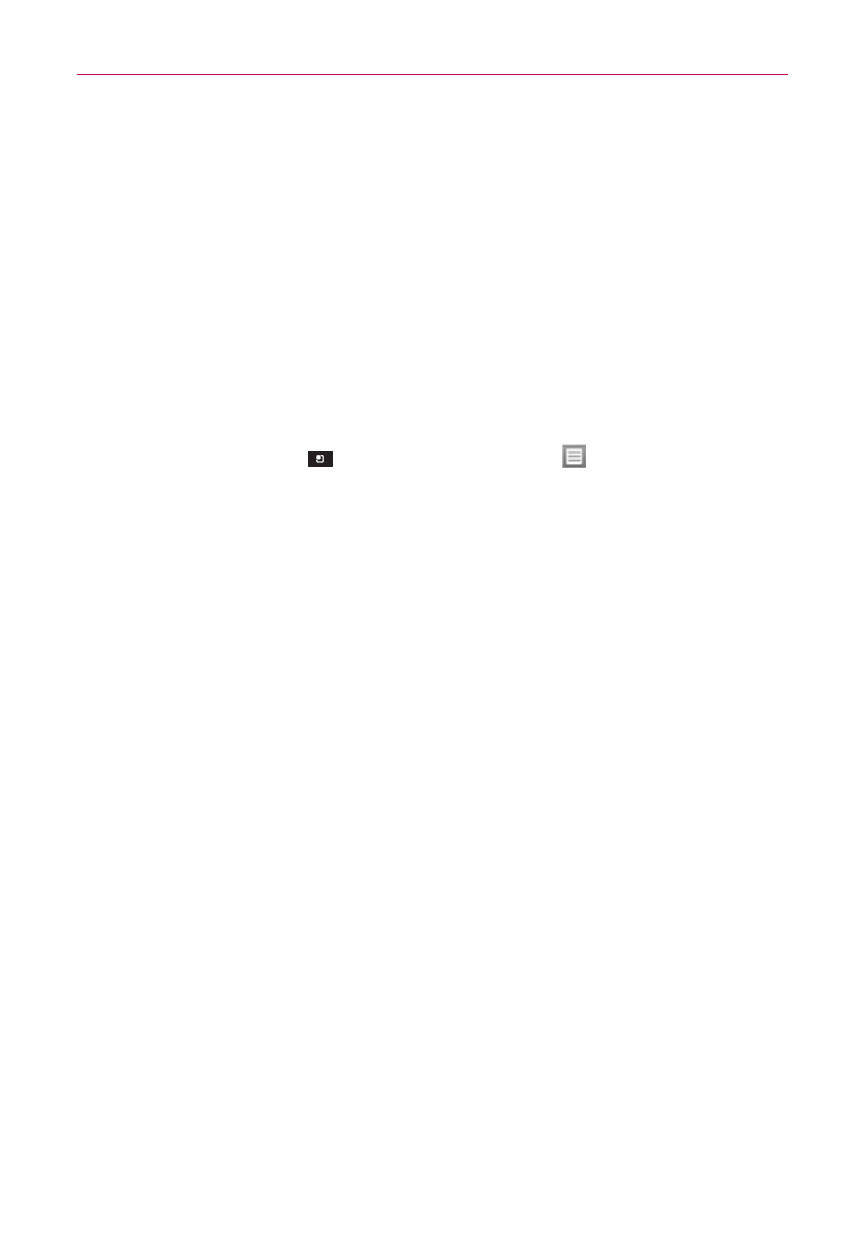
153
Tools
Editing or deleting an event
You can edit or delete an event that you created on the phone or on the
web. You can also edit or delete events created by others, if they have given
you permission.
To edit an event
1. Touch an event to view its details.
2. Touch Edit at the bottom of the screen.
The Event Details screen opens.
Touch
the
Menu Key
> Show extra options
to add or edit
additional event details.
3. Make your changes to the event.
4. Touch Save to save the event.
To delete an event
There are a number of ways to delete an event.
In Agenda view, touch an event to view its details. Then touch Delete
event at the bottom of the screen and OK to confirm.
In Day or Week view, touch and hold the event > Delete event > OK.
If the event repeats, you’re asked whether you want to delete just
that occurrence, this and all future occurrences, or all past and future
occurrences in your Calendar.
- Octane VN530 (345 pages)
- Octane VN530 (166 pages)
- C2500 (73 pages)
- C3320 (76 pages)
- 500 (85 pages)
- C1100 (90 pages)
- 600 (86 pages)
- B2100 (79 pages)
- C2200 (52 pages)
- -TM510 (47 pages)
- -DM110 (40 pages)
- 200 (54 pages)
- 8560 (2 pages)
- CHOCOLATE MCDD0012301 (12 pages)
- AX245 (200 pages)
- CU500 (10 pages)
- CU500 (16 pages)
- CU500 (218 pages)
- 260 (240 pages)
- 1500 (196 pages)
- 1500 (2 pages)
- AX260 (115 pages)
- LG300G (226 pages)
- Apex (80 pages)
- Cosmos (8 pages)
- VN250 (141 pages)
- A7110 (8 pages)
- A7110 (262 pages)
- 3280 (94 pages)
- BLUETOOTH QDID B013918 KP199 (226 pages)
- Bliss -UX700W (143 pages)
- GT950 (149 pages)
- Wine (2 pages)
- ELLIPSE 9250 (169 pages)
- C1300 (134 pages)
- 355 (102 pages)
- LGVX9200M (317 pages)
- Ally VS740 (2 pages)
- GR500R (146 pages)
- 150 (76 pages)
- 620G (2 pages)
- BL20 (48 pages)
- -RD2630 (68 pages)
- DOUBLEPLAY MFL67441301 (196 pages)
- 420G (2 pages)
