Charging the phone, The basics removing the 4g micro-sim card, Charging with usb – LG CONNECT 4G MFL67218101 User Manual
Page 20
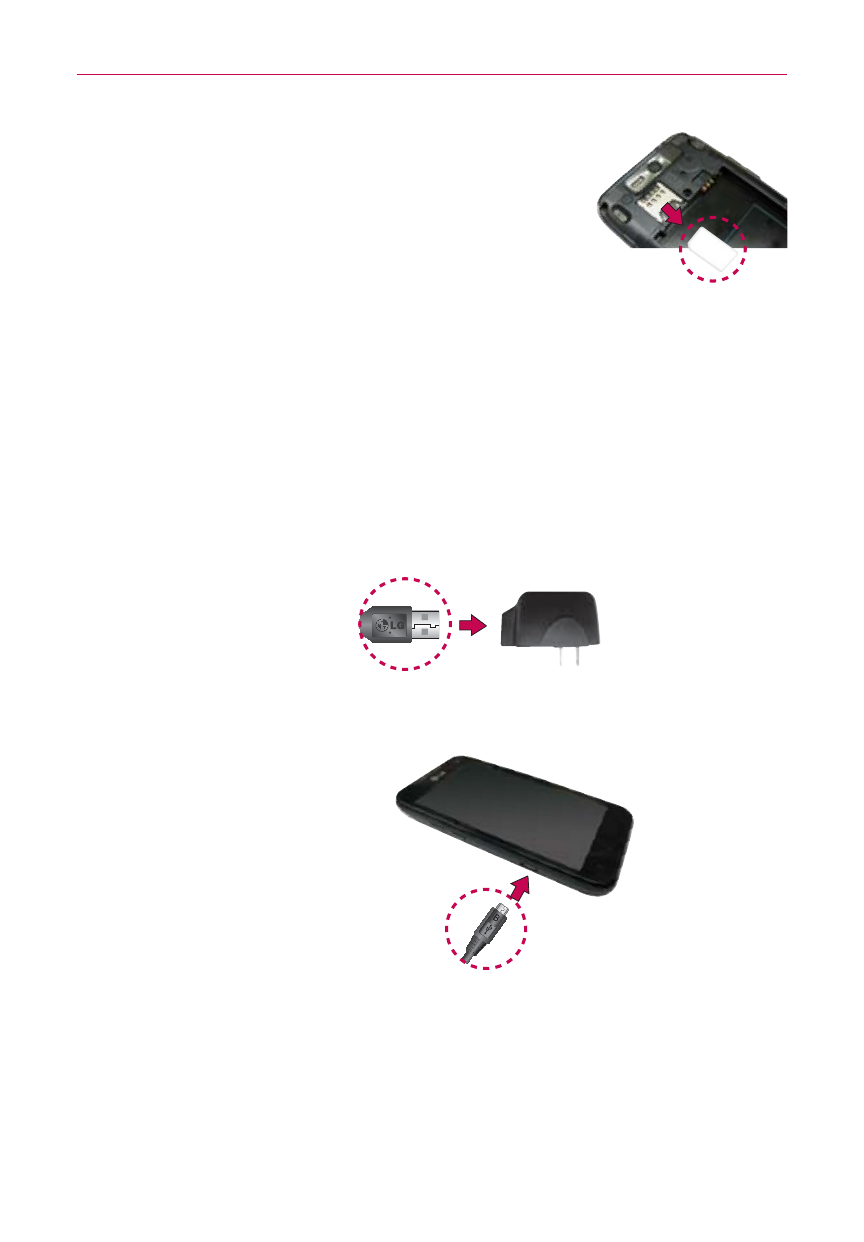
18
The Basics
Removing the 4G micro-SIM card
Turn the power off. Remove the battery cover and take
the battery out. Locate the 4G micro-SIM card slot.
Gently slide the 4G micro-SIM card out to remove it.
Charging the Phone
Your LG Connect 4G comes with an adapter and a USB cable which connect
together to charge your phone. To charge your phone:
NOTICE
Please only use an approved charging accessory to charge your LG phone. Improper
handling of the Accessory/Charger Port, as well as the use of an incompatible charger,
may cause damage to your phone and void the warranty.
1. Connect the USB cable into the adapter. When connecting, as shown
below, the LG logo on the USB cable should face toward you.
2. Plug the USB cable (as shown below) into the phone’s Accessory/
Charger port.
Charging with USB
You can use your computer to charge your phone. To be able to charge with
the USB cable, you need to have the necessary USB drivers installed on
your PC first. Connect one end of the USB cable to the Accessory/Charger
Port on your phone and connect the other end to a USB port on your PC. It
is best to use the rear USB port when connecting to a desktop PC. The USB
hub should be powered by an external power source.
USB Cable
Adapter
NOTE
Make sure that the 'B' side
is facing toward you when
inserting the USB cable into
the phone.
