Endpoint connectors, Ip endpoint exceptions, Endpoint connectors ip endpoint exceptions – Lennox Hearth 8560 User Manual
Page 20: Warning
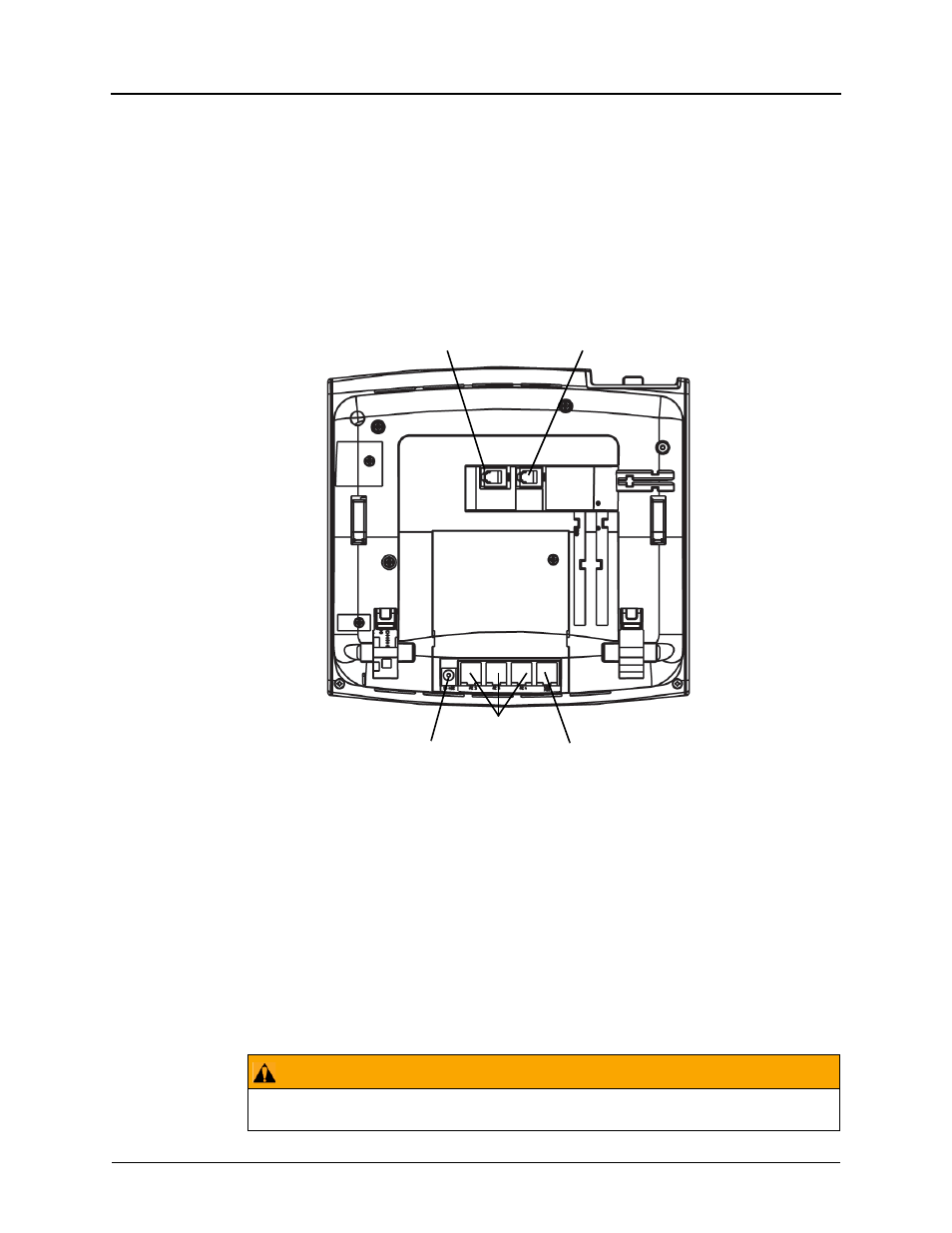
Getting Started
Page 6
Mitel
®
Model 8560/8660 User Guide – Issue 12, October 2008
Endpoint Connectors
The endpoint connectors include:
•
Headset port: Connects to a headset.
•
Handset port: Connects to a handset.
•
24 V Power port: Connects to a 24VDC external power supply (Model 8660 only).
•
Personal Computer (PC) Ports 1-3: Connect to PCs or any other 10/100 Ethernet
devices (Model 8660 only).
•
LAN/Power port: Connects to a network hub or a switch (Model 8660 only).
IP Endpoint Exceptions
The Model 8660 IP endpoint looks and functions almost identically to the Model 8560, with the
following exceptions:
•
The Model 8660 has additional ports on the back that are used for Internet and power
connections (see “
“ above).
•
The Model 8660 does not support the DSS/BLF unit (see
•
The Model 8660 does not support the Off-Hook Voice Announce Feature (see
•
The Model 8660 does not support the Enhanced Speakerphone Mode feature (see
PC ports 1-3
24V Power port LAN/Power port
Back of Endpoint
Headset port Handset port
(Model 8660 only)
WARNING
Contact your system administrator and your local Mitel provider for important information about
dialing emergency services before using your Model 8660 IP endpoint.
