Solving fax problems, Common fax questions, Solve problems sending faxes – Lexmark 3200 User Manual
Page 46: Chapter 9: solving fax problems, Common fax questions solve problems sending faxes
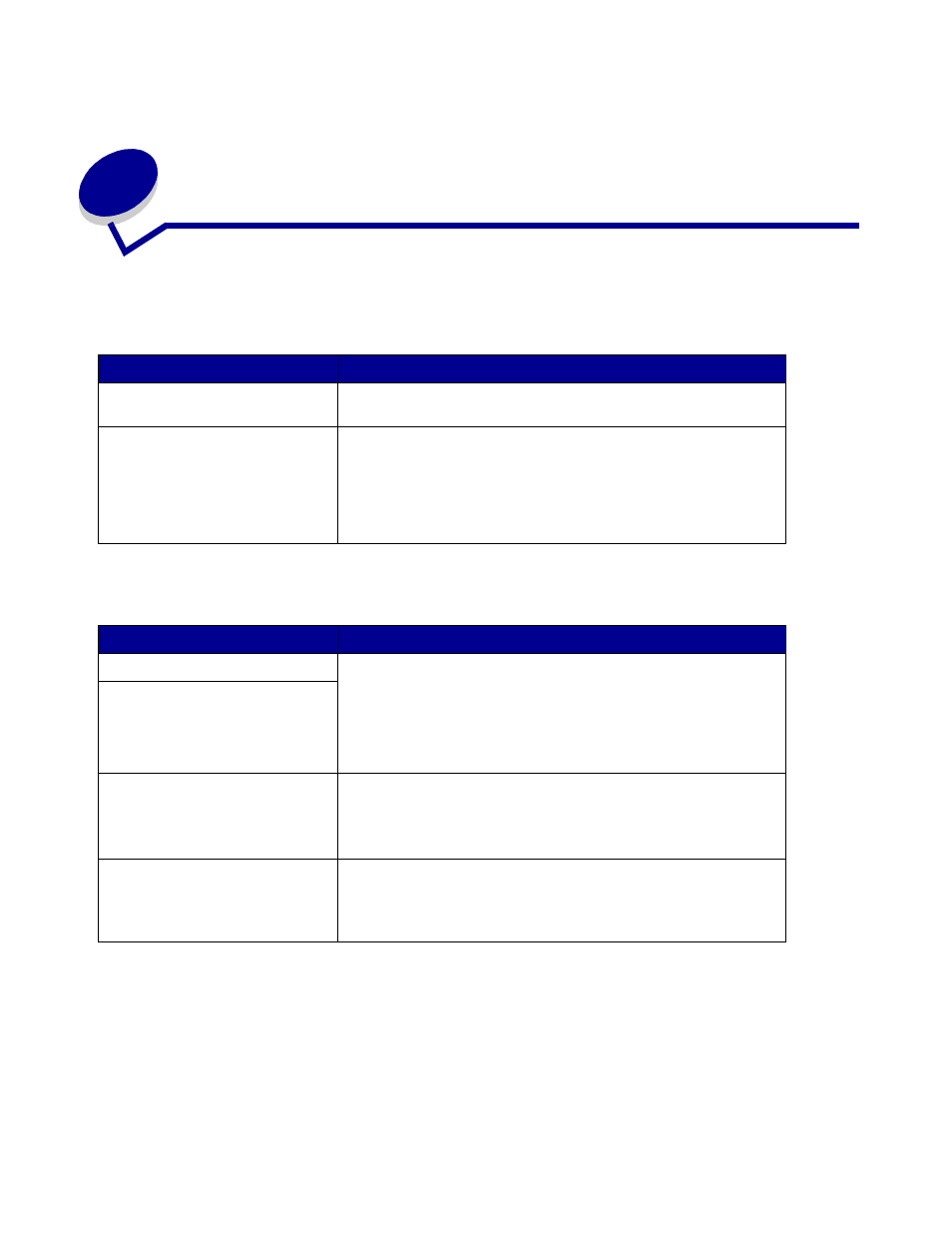
Solving fax problems
41
9
Solving fax problems
Common fax questions
Solve problems sending faxes
Problem
Solution
Can I create a fax distribution
list?
Group faxing is supported. When you create a permanent fax
destination, separate multiple entries with a comma.
How do I enter a pause in the fax
recipient phone number?
• If you are manually dialing using the numeric keypad, press
Pause on the control panel to enter a two second pause. The
pause appears as a dash (-).
• If you are creating a fax destination using the MarkNet
resident Web pages, type a dash (-) in the phone number
(9-1-555-444-2222).
Problem
Solution
Some pages were not sent
1 Check the transmission log for information about the
problem. The status column provides information about the
sending problem. The pages column tells you how many
pages were sent successfully.
2 Resend the pages that did not get sent, or resend the entire
fax job.
No pages were sent
No dial tone for the modem
1 Check your fax phone line and the cable hookup to the
MarkNet N2501e card. Try resending.
2 Check the transmission log for information about the
problem.
Fax was illegible when received
Receiving fax unit may not support high quality faxes. It may be
automatically reducing the resolution.
Adjust the resolution and the content setting, then try resending
the fax.
