1000-sheet finisher – Lanier LD230 User Manual
Page 148
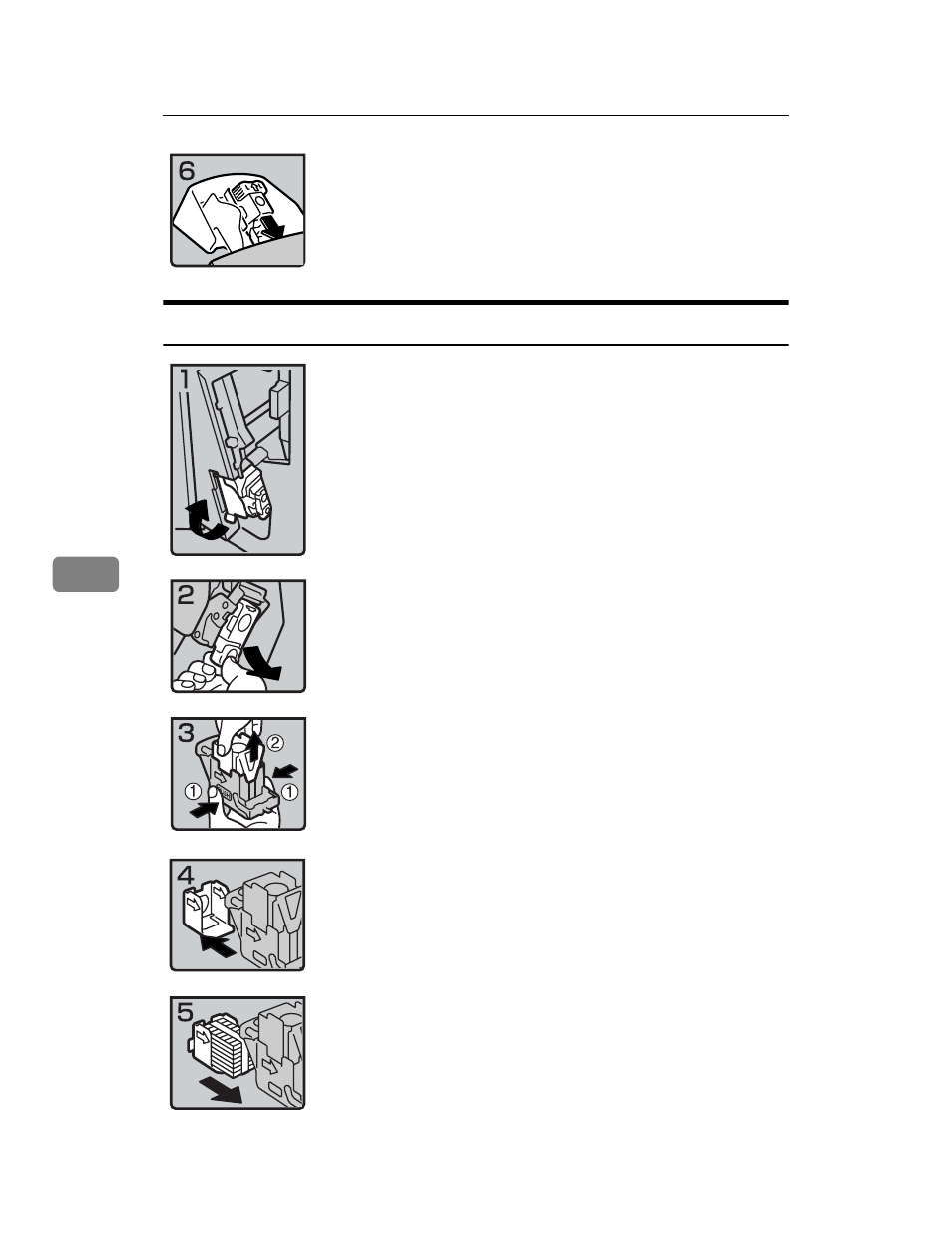
Troubleshooting
136
6
1000-Sheet Finisher
• 6: Reinstall the cartridge.
• 7: Close the side cover.
• 1: Open the front cover of the finisher, and
then pull out the staple unit.
• 2: Hold the green lever, and then gently
pull out the cartridge.
• 3: Hold both sides of the cartridge.
• 4: Pull up the upper unit of the cartridge.
• 5: Take out the empty refill in the arrow di-
rection.
• 6: Align the arrows on the new refill with
those on the cartridge, and then push in the
refill until it clicks.
ZEWJ050E
ZGJS801E
ZGJS802E
ZGJS803E
ZGJS804E
ZGJS805E
This manual is related to the following products:
