Adding staples, Sheet finisher, D adding staples – Lanier LD230 User Manual
Page 147: Indicator. see p.135, 6d adding staples
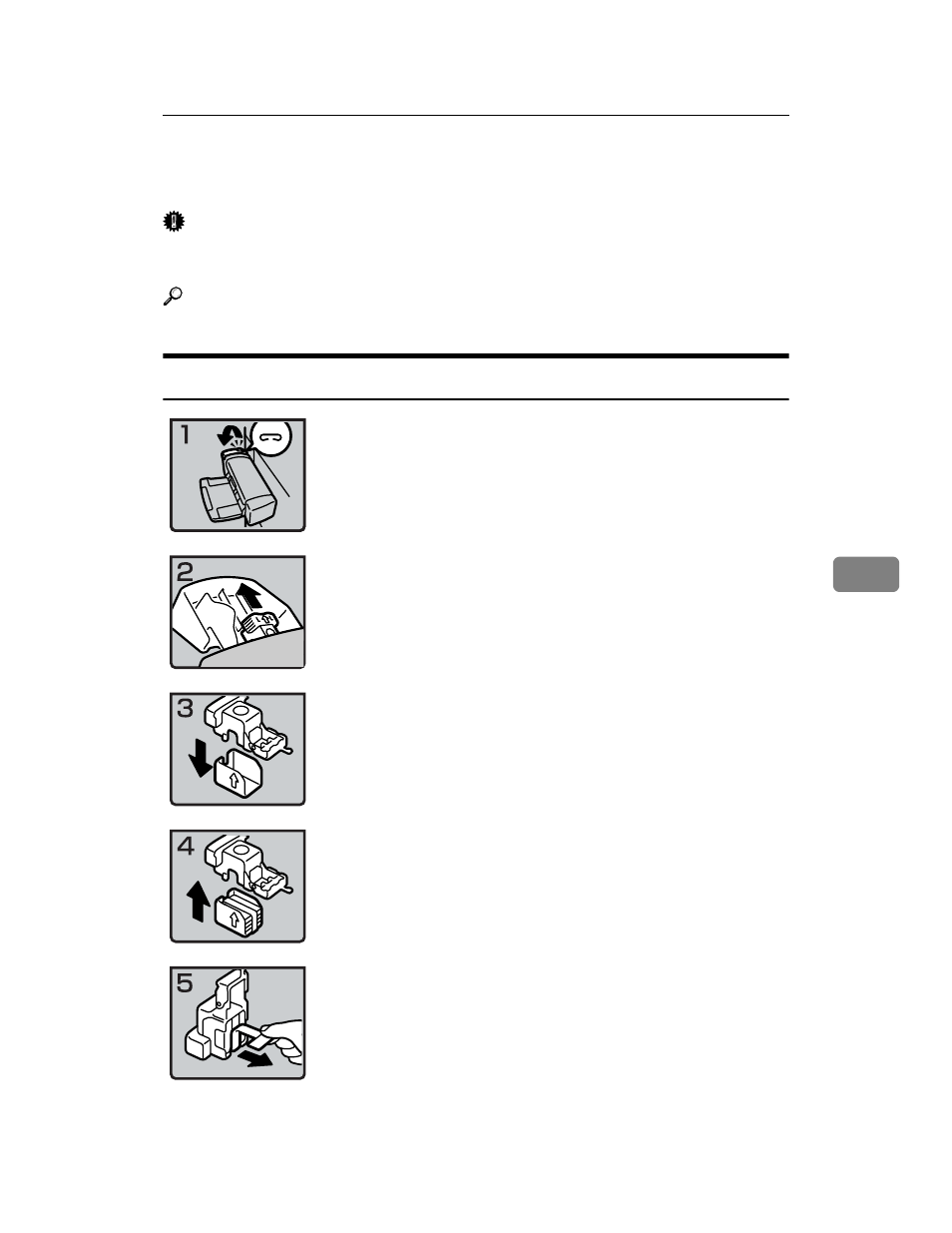
d Adding Staples
135
6
d Adding Staples
Important
❒ Stapling failures or jams may occur if you use a staple cartridge other than
that recommended.
Reference
For details about the type of finisher, see p.19 “External Options”.
500-Sheet Finisher
• 1: Open the side cover.
• 2: Remove the cartridge.
• 3: Take out the empty refill in the direction
of the arrow.
• 4: Push in the new refill until it clicks.
• 5: Pull out the ribbon.
ZEWJ000E
ZEWJ010E
ZEWJ020E
ZEWJ030E
ZEWJ040E
This manual is related to the following products:
