LG LST-3410A User Manual
Page 38
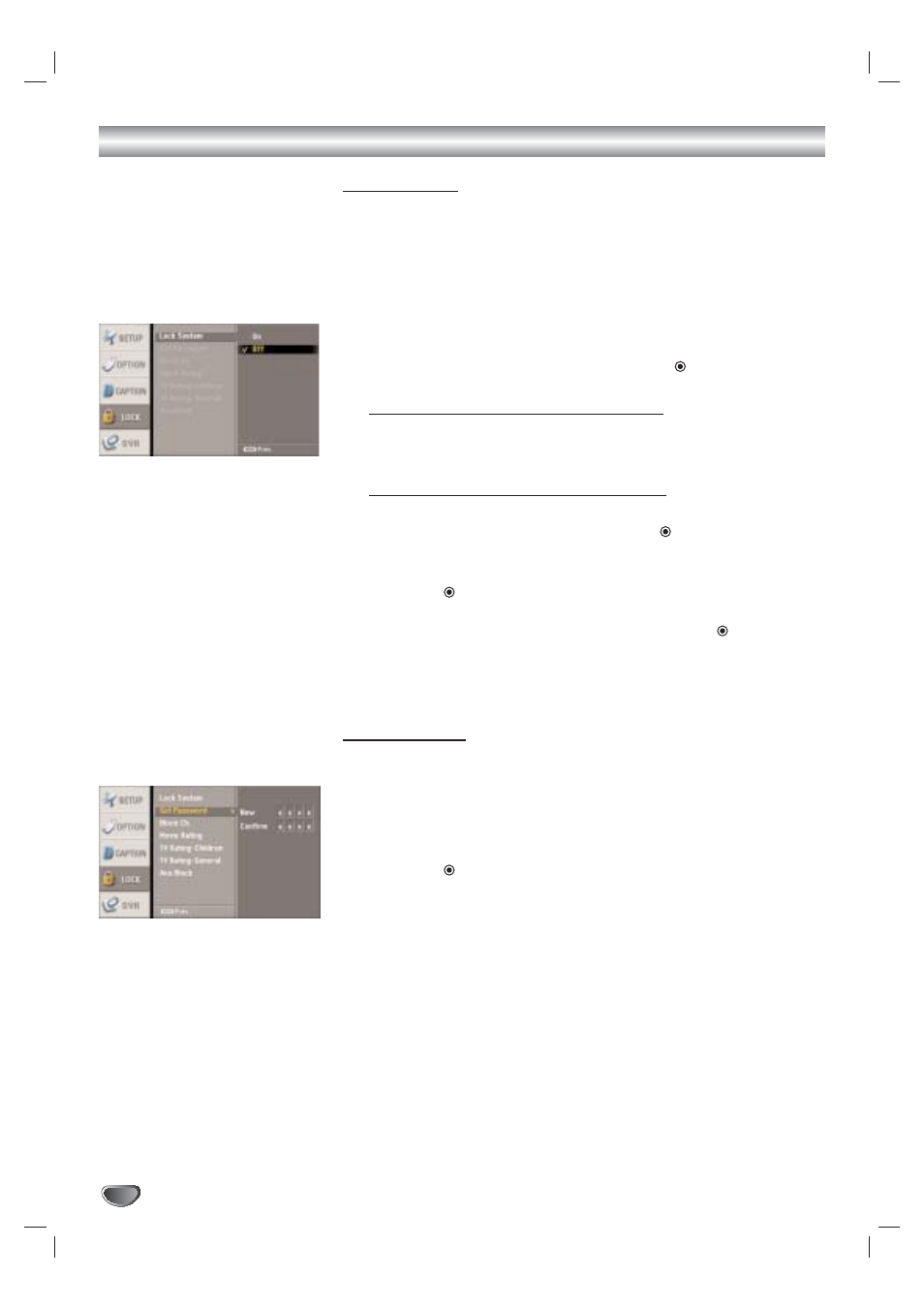
38
Lock (Parental Control) Menu Operation
Lock System
Sets up specific channels and ratings through blocking schemes. Activates or
disables all of the Lock schemes previously set up. A password is required to
gain access to the Lock menu. You can change the password by entering a
new password twice. When the system is set to ‘not blocked’, the Block
Channel and Program Rating features do not function and the program is
displayed as it is received.
1
Press MENU.
The main menu appears.
2
Use
3 / 4 to select the LOCK then press 2 or (SELECT) to move
to the second level.
When you have not entered a password yet;
Enter “0000” password using the numbered buttons to create a personal
4-digit security password.
When you have already entered a password;
Enter the 4-digit password using the numbered buttons to confirm the
personal 4-digit security password, then press
(SELECT).
3
Use
3 / 4 to select the Lock System.
4
Press
2 or (SELECT) to move to the third level.
5
Use
3 / 4 to select an option (On or Off) then press (SELECT) to
confirm your selection.
6
Press MENU to return to the previous menu or press EXIT on the
remote control to return to TV viewing.
Set Password
Creates or changes the password.
1
Follow Steps 1-2 as shown for the Lock System above.
2
Use
3 / 4 to select the Set Password option.
3
Press
2 or (SELECT) to move to the third level.
4
Enter the new 4-digit password.
5
Enter exactly the same password again.
6
Press MENU to return to the previous menu or press EXIT on the
remote control to return to TV viewing.
