Basics features overview (continued) – LG LST-3410A User Manual
Page 25
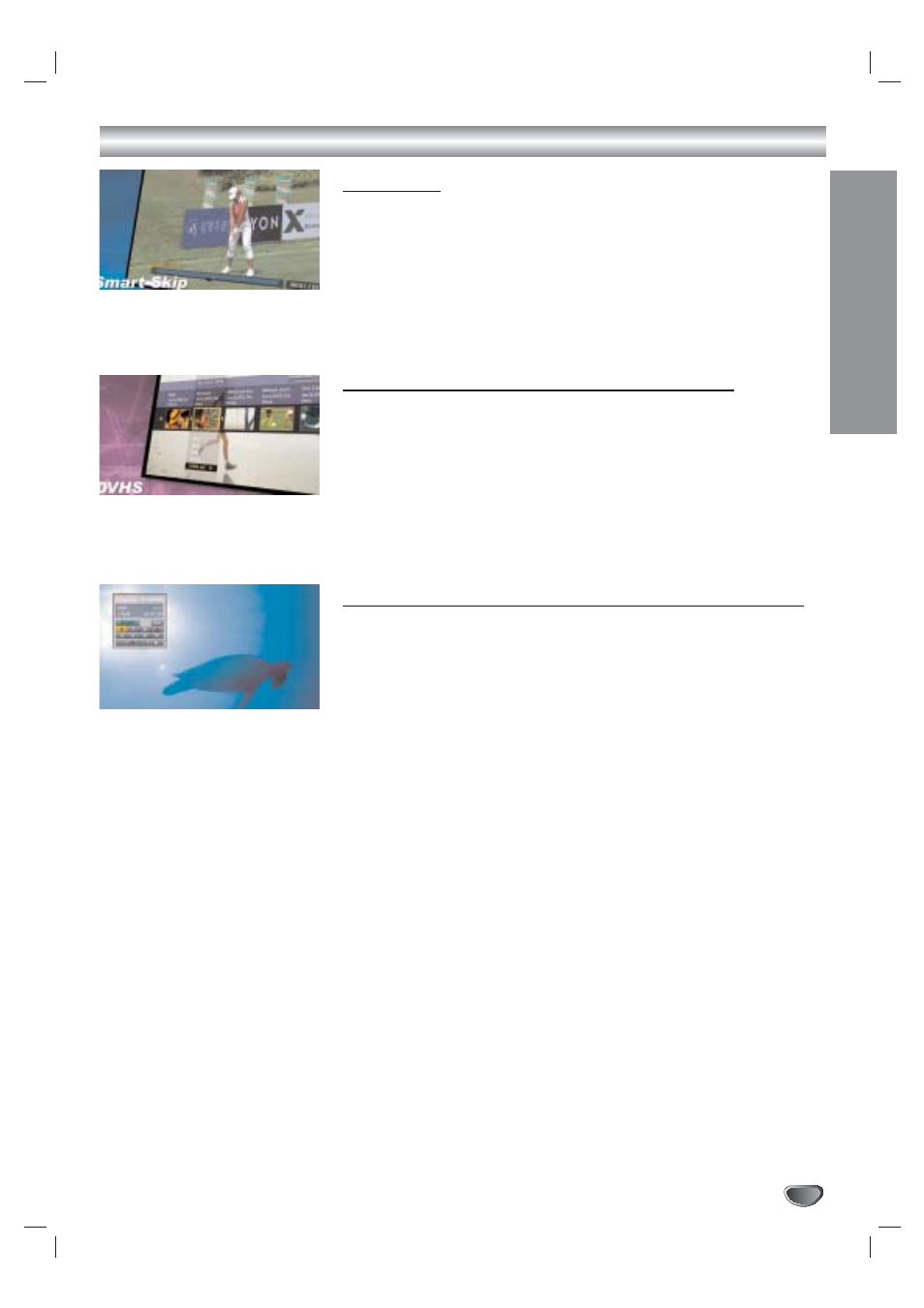
Basics Features Overview (Continued)
OPERA
TION
25
Smart Skip
During playback, use SKIP (+/–) to skip to the next/previous scene.
Smart Skip analyzes the video scenes and cues playback to the next scene.
Save your recordings to DVHS (Digital VHS)
You can archive the contents in your LST-3410A HD DVR to a DVHS
recorder.
Connect the HD DVR to a DVHS recorder using the “IEEE-1394” jack.
Select “DVHS OUT” on the Program List to save recorded contents to the
connected DVHS recorder.
Recording capability with the IEEE-1394 connection
You can also record contents stored on a DVHS recorder or MV Camcorder.
Connect the HD DVR to the DVHS or MV Camcorder using the “IEEE-1394”
jacks. Press “1394” on your remote control. Set up the LST-3410A with the
control panel to record on the HDD (Hard drive), start DVHS or MV
Camcorder playback.
- DS375 (52 pages)
- DK487 (58 pages)
- RH7500 (62 pages)
- DNX190UH (26 pages)
- LRY-517 (62 pages)
- RH2T250 (41 pages)
- RC700N (55 pages)
- DR787T (2 pages)
- RC797T (2 pages)
- DN191H (27 pages)
- LRA-516 (56 pages)
- DVX9900H (31 pages)
- DP570MH (2 pages)
- DP570MH (42 pages)
- DP781 (44 pages)
- LDX-514 (43 pages)
- DN798 (23 pages)
- RH188HS (58 pages)
- V194H (40 pages)
- RH199H (60 pages)
- LDA-511 (34 pages)
- DP170 (36 pages)
- DVB418 (36 pages)
- DR7400 (47 pages)
- 3240 (2 pages)
- RC199H (58 pages)
- 2640 (2 pages)
- LDA-731 (26 pages)
- LST-3510A (64 pages)
- DP885 (2 pages)
- DP885 (17 pages)
- RH7900H (63 pages)
- DR1F9H (52 pages)
- RH7850H (62 pages)
- DP889 (19 pages)
- RC897T (75 pages)
- DVT418 (40 pages)
- DN788 (24 pages)
- DV1000 (37 pages)
- DP771 (44 pages)
- DRT389H (40 pages)
- DP450R (70 pages)
- DP450R (84 pages)
- DP450R (70 pages)
