Linksys 10/100 User Manual
Page 10
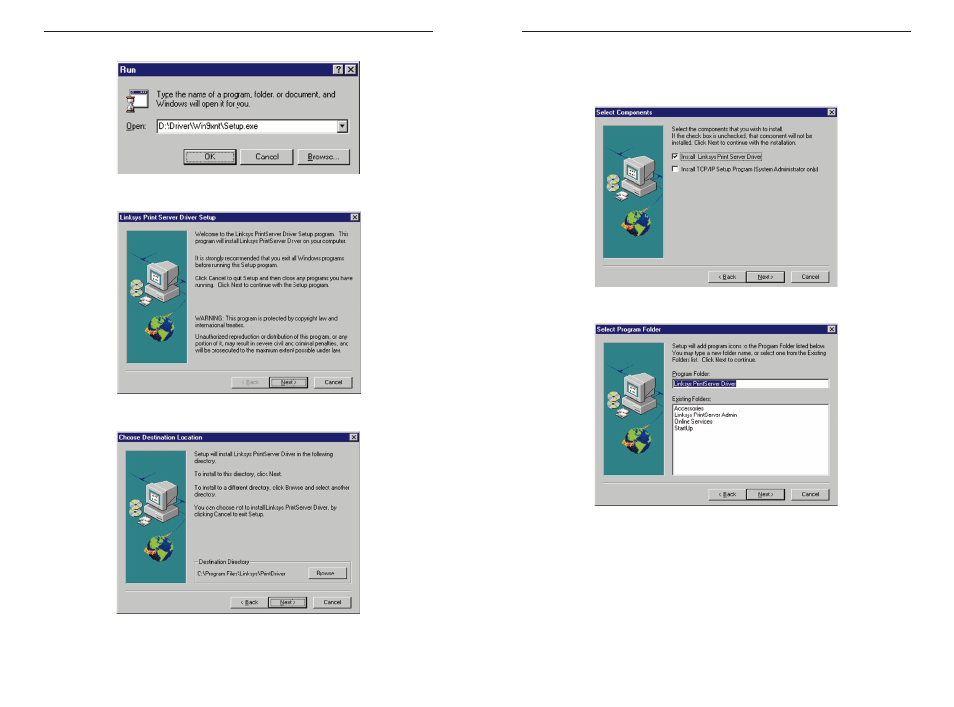
EtherFast 10/100 PrintServers
15
Instant EtherFast
®
Series
14
4. The Select Components window appears. If your computer is the net-
work administrator’s computer, check Install TCP/IP Setup Program
(System Administrator only). Otherwise, select the default, Install Linksys
PrintServer Driver. Click Next.
5. Accept the default Program Folder. Click Next.
1. Click on Start, Run, and enter D:\Driver\Win9xnt\Setup.exe. Click OK.
2. The Install Wizard window appears. Click Next.
3. Click Next to accept the Destination Directory default, shown below.
