Lancom Systems LCOS 3.50 User Manual
Page 3
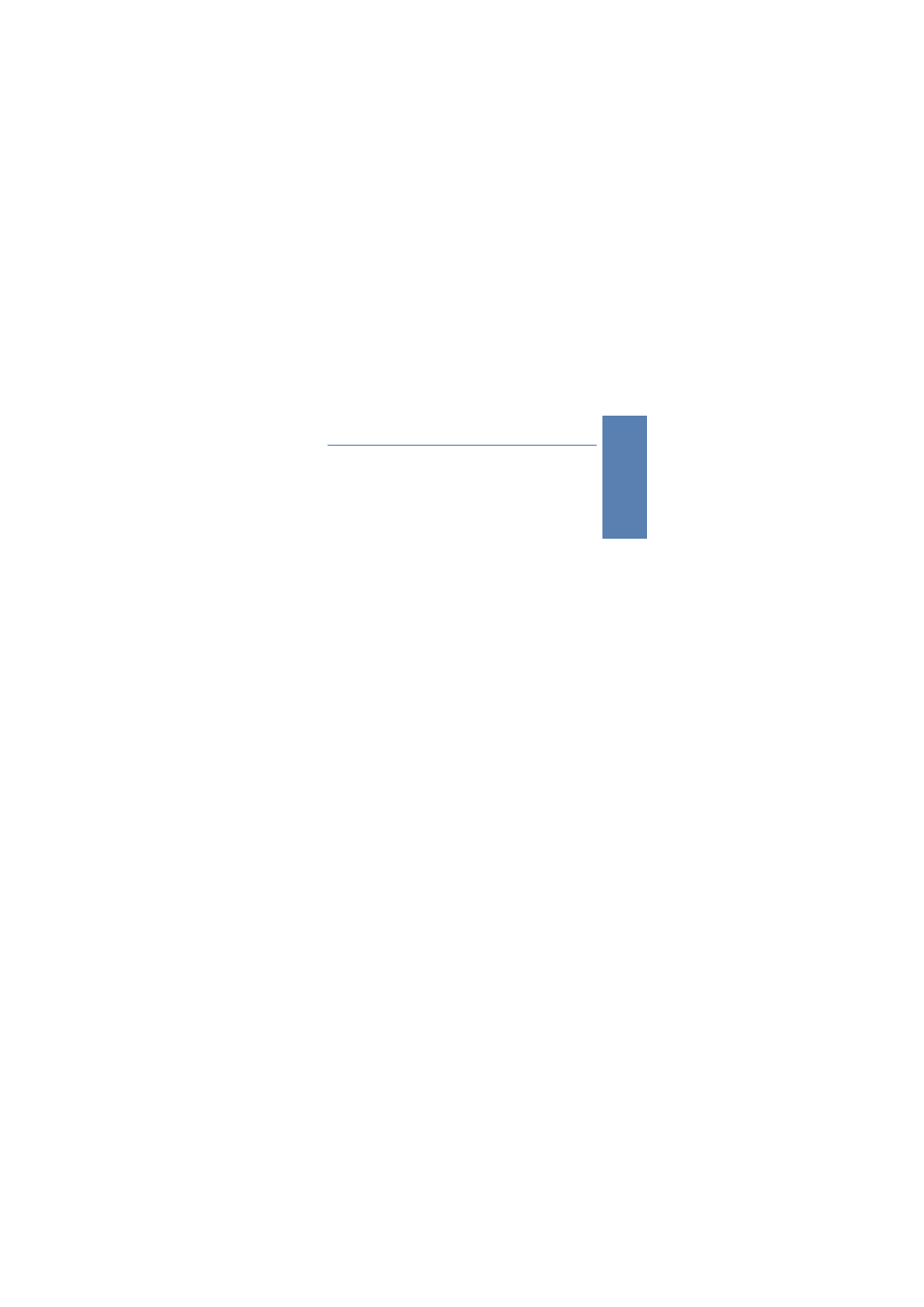
̈
Contents
LANCOM Reference Manual LCOS 3.50
3
Contents
Contents
3 Configuration and management
3.1 Configuration tools and approaches
3.2.1 Configuration using LANconfig
3.2.2 Configuration with WEBconfig
3.2.3 Configuration using Telnet
3.2.4 Configuration using SNMP
3.3 Remote configuration via Dial-Up Network
3.4 LANmonitor—know what's happening
3.4.1 Extended display options
3.4.2 Monitor Internet connection
3.5 Trace information—for advanced users
3.5.3 Overview of the parameters
3.6 Working with configuration files
3.7 New firmware with LANCOM FirmSafe
3.7.1 This is how LANCOM FirmSafe works
