Iew of, Gsw-2496, Anaged – LevelOne ProCon GSW-2496 User Manual
Page 13: Witch
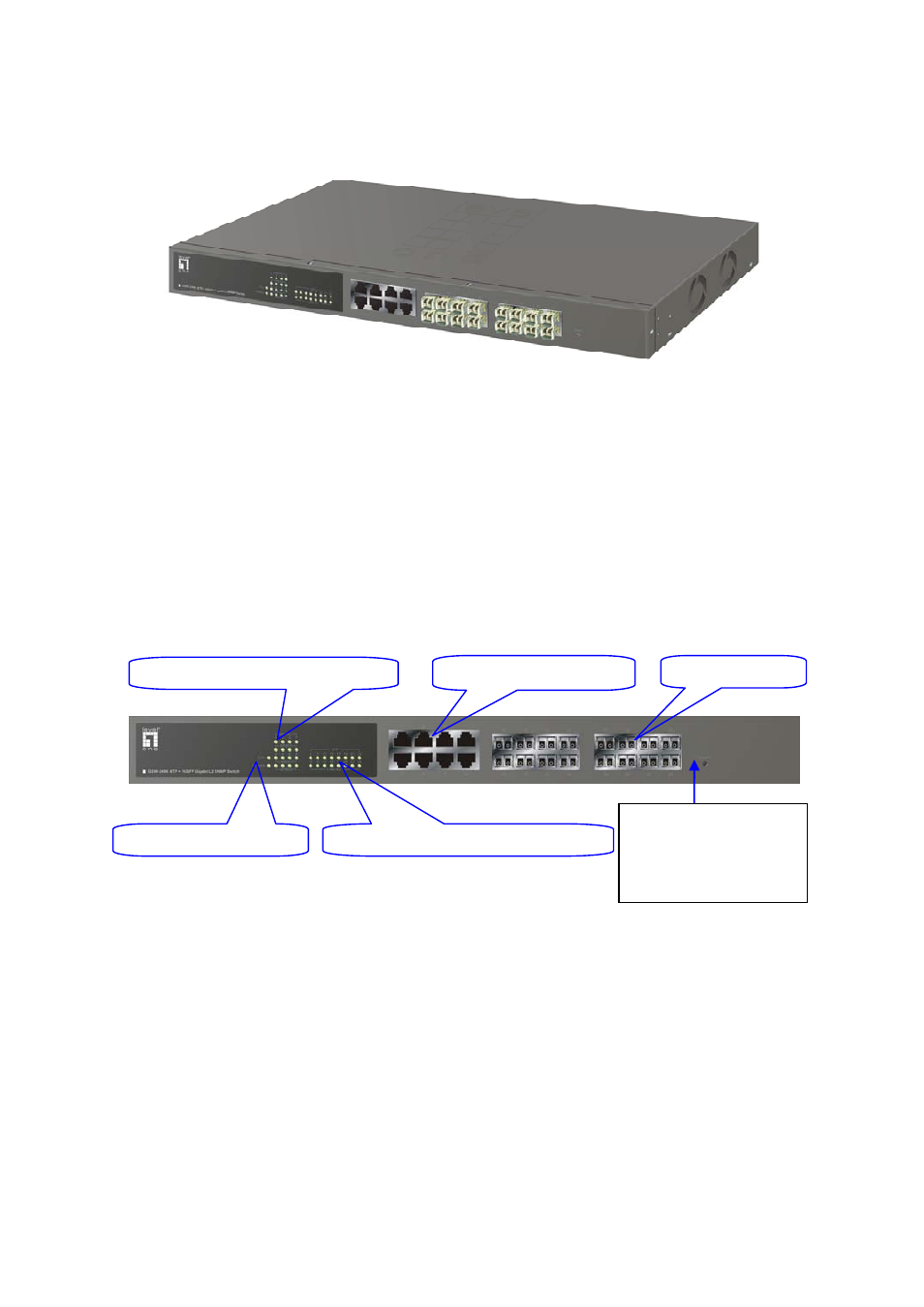
l
5
1-4. View of GSW-2496 L2 Managed Switch
1-4-1. User Interfaces on the Front Panel (Button, LEDs and Plugs)
There are 8 TP Gigabit Ethernet ports and 16 SFP fiber ports for optional
removable modules on the front panel of the switch. LED display area, locating on
the left side of the panel, contains a Power LED, which indicates the power status
and 24 ports working status of the switch.
Fig. 1-1 Full View of GSW-2496
Fig. 1-2 Front View of GSW-2496
Power Indication LED
Gigabit Ethernet Port
TP Port Status Indication LEDs
SFP Fiber Port
Fiber Port Status Indication LEDs
RESET Button:
RESET button is used
to reset the
management system.
