Clipped images, Check the guides, Check the paper size setting – Lexmark 410 User Manual
Page 180: Ghost images, Check the paper type and weight settings, The photoconductor may be defective, The toner may be low, Fine horizontal lines appear on color pages, Ghost images c
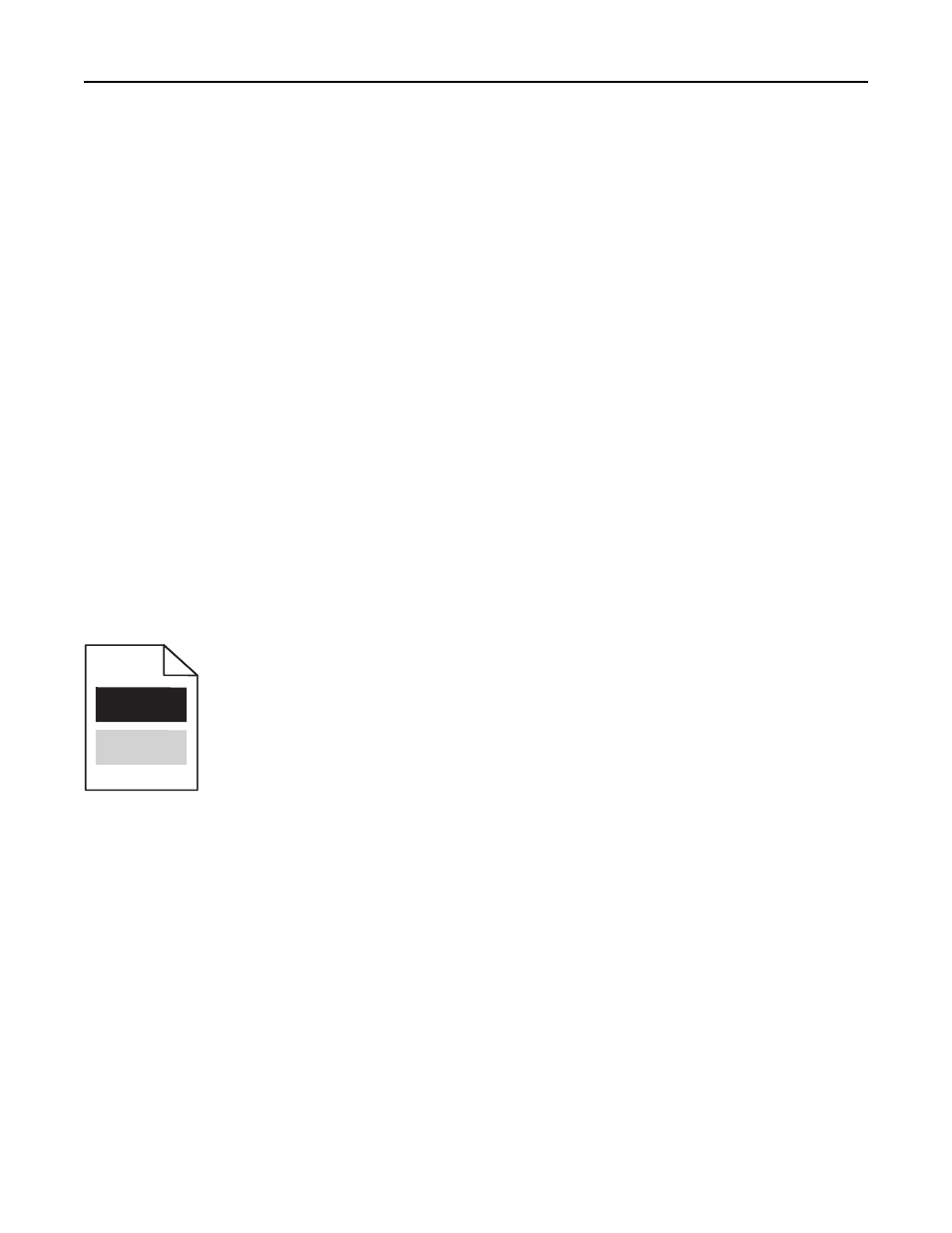
Clipped images
Try one or more of the following:
C
HECK
THE
GUIDES
Move the width and length guides in the tray to the correct positions for the paper size loaded.
C
HECK
THE
PAPER
SIZE
SETTING
Make sure the paper size setting matches the paper loaded in the tray:
1
From the printer control panel Paper menu, check the Paper Size setting.
2
Before sending the job to print, specify the correct size setting:
•
For Windows users, specify the size from Print Properties.
•
For Macintosh users, specify the size from the Page Setup dialog.
Fine horizontal lines appear on color pages
You may notice fine, horizontal lines in photographs or pages with a high concentration of color. This can occur when
the printer is in Quiet Mode. To fix this, set Quiet Mode to Off (Image/Photo).
Ghost images
C
HECK
THE
PAPER
TYPE
AND
WEIGHT
SETTINGS
Make sure the paper type and weight settings match the paper loaded in the tray:
1
From the printer control panel Paper menu, check the Paper Type and Paper Weight settings.
2
Before sending the job to print, specify the correct type setting:
•
For Windows users, specify the type from Print Properties.
•
For Macintosh users, specify the type from the Print dialog.
T
HE
PHOTOCONDUCTOR
MAY
BE
DEFECTIVE
Replace the photoconductor.
T
HE
TONER
MAY
BE
LOW
Replace the toner cartridge.
Troubleshooting
180
