Troubleshooting a, Observing led behavior, A. troubleshooting – Lucent Technologies Network Access Module User Manual
Page 49
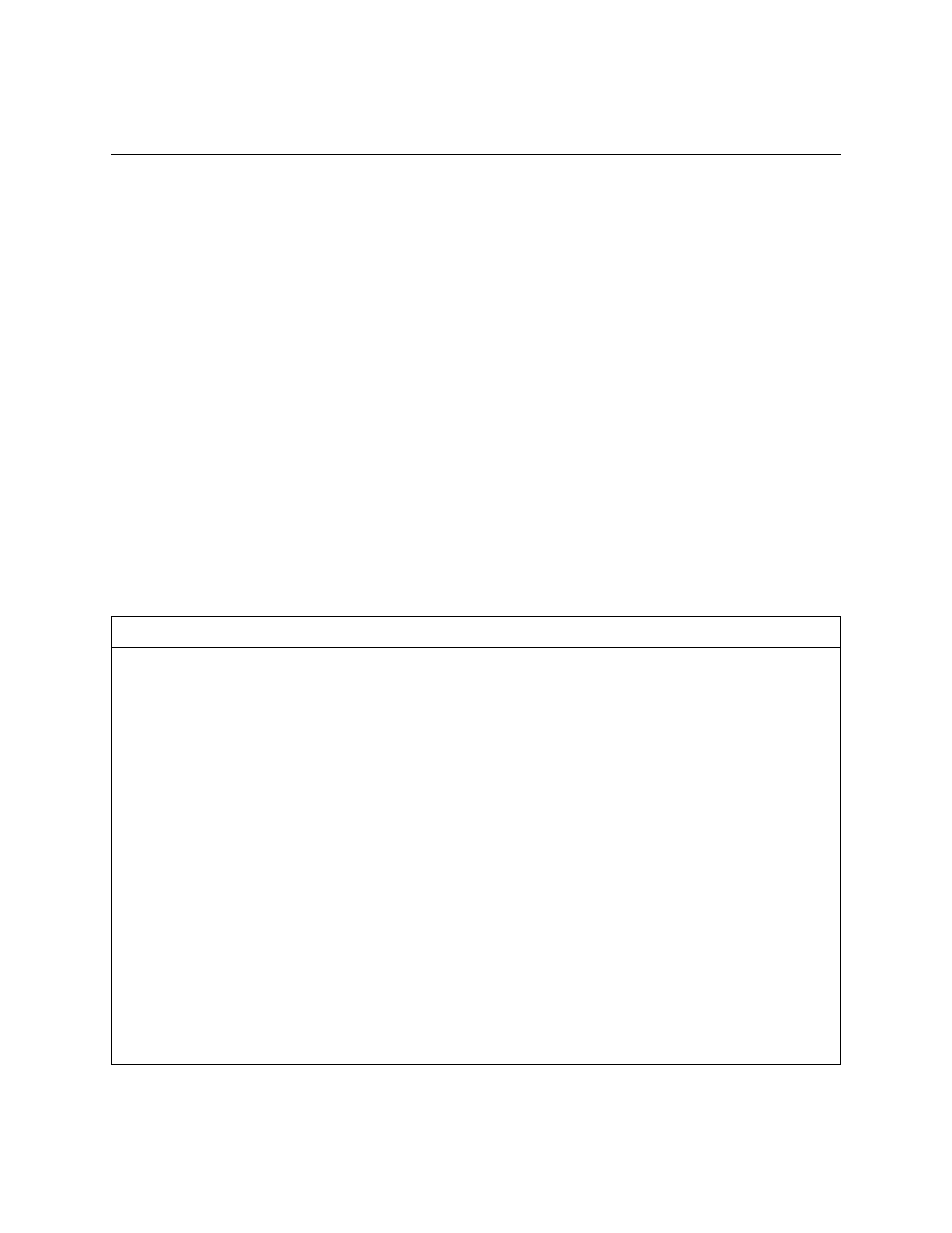
A-1
Troubleshooting
A
This appendix provides the following troubleshooting procedures for the INA module:
•
“Observing LED Behavior” on page A-1
•
“Observing Boot Messages” on page A-2
•
“Using the DS-1 Test Jacks” on page A-5
Additional troubleshooting and maintenance information can also be found in
Appendix C, “MERLIN MAGIX Administration.”
Observing LED Behavior
Table A-1 identifies LED behavior, possible causes of the behavior, and potential
solutions.
For information on contacting Lucent technical support, see “Technical Support” on
page -xv.
Table A-1
Hardware Problems and Solution
LED Behavior
Possible Cause
Solution
System LED does not light.
Power is not present.
Check that the module is correctly
seated in the carrier. Check that the
MERLIN MAGIX system is properly
turned on.
T1/PRI line is connected to
the T1/PRI port and the red
DS-1 status LED stays lit for
more than 30 seconds.
The INA module does not
recognize service from the
telephone company.
Check the T1 cable and modular jack.
If the problem is not resolved, contact
the telephone company.
During startup, the system
LED fails to light or stays
continuously lit.
A hardware problem has
occurred.
Contact Lucent technical support.
Twenty seconds after
booting, the system LED
stays solidly lit or does not
light.
A component might have
loosened during shipping,
or the module is defective.
Contact Lucent technical support.
During operation, the
system LED stays solidly lit
for more than 20 seconds or
does not light.
A hardware problem might
have been caused by an
external device.
If the LED stays solidly lit for more
than 20 seconds or does not light after
you have checked all external cables,
contact Lucent technical support.
