Airplane mode – LG 160 User Manual
Page 73
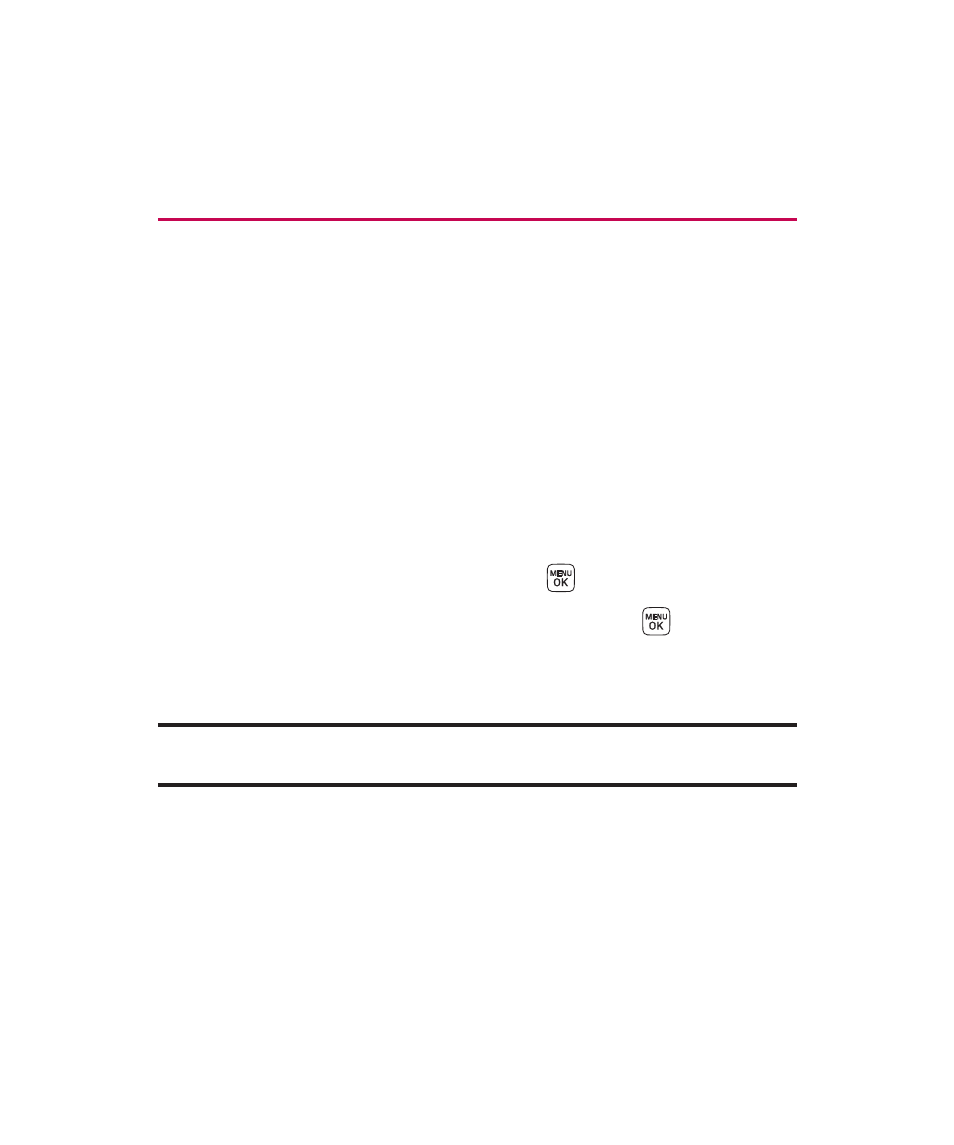
60
Section 2B: Controlling Your Phone’s Settings
Airplane Mode
Airplane Mode allows you to use many of your phone’s
features, such as Games, Notepad, Voice Memos, etc., when
you are in an airplane or in any other area where making calls
or receiving calls or data is prohibited. When your phone is in
Airplane Mode, it cannot send or receive any calls, or access
online information.
To set your phone to Airplane Mode:
1.
Select Menu > Settings > More... > Airplane Mode. (The
Airplane Mode disclaimer is displayed.)
2.
Read the disclaimer and press
.
3.
Select On, Off, or On Power Up and press
.
While in Airplane Mode, your phone’s standby screen will
display “Phone Off.”
Note:
If Airplane Mode is set to On, this mode is automatically reset to Off
when you power off or reset the phone.
When entering Airplane Mode, Bluetooth power is
automatically turned Off. To reactivate Bluetooth after
exiting Airplane Mode, you must enable Bluetooth power.
- Octane VN530 (166 pages)
- Octane VN530 (345 pages)
- C2500 (73 pages)
- C3320 (76 pages)
- 500 (85 pages)
- C1100 (90 pages)
- 600 (86 pages)
- B2100 (79 pages)
- C2200 (52 pages)
- -TM510 (47 pages)
- -DM110 (40 pages)
- 200 (54 pages)
- 8560 (2 pages)
- CHOCOLATE MCDD0012301 (12 pages)
- AX245 (200 pages)
- CU500 (10 pages)
- CU500 (16 pages)
- CU500 (218 pages)
- 260 (240 pages)
- 1500 (196 pages)
- 1500 (2 pages)
- AX260 (115 pages)
- LG300G (226 pages)
- Apex (80 pages)
- Cosmos (8 pages)
- VN250 (141 pages)
- A7110 (8 pages)
- A7110 (262 pages)
- 3280 (94 pages)
- BLUETOOTH QDID B013918 KP199 (226 pages)
- Bliss -UX700W (143 pages)
- GT950 (149 pages)
- Wine (2 pages)
- ELLIPSE 9250 (169 pages)
- C1300 (134 pages)
- 355 (102 pages)
- LGVX9200M (317 pages)
- Ally VS740 (2 pages)
- GR500R (146 pages)
- 150 (76 pages)
- 620G (2 pages)
- BL20 (48 pages)
- -RD2630 (68 pages)
- DOUBLEPLAY MFL67441301 (196 pages)
- 420G (2 pages)
