LG 160 User Manual
Page 174
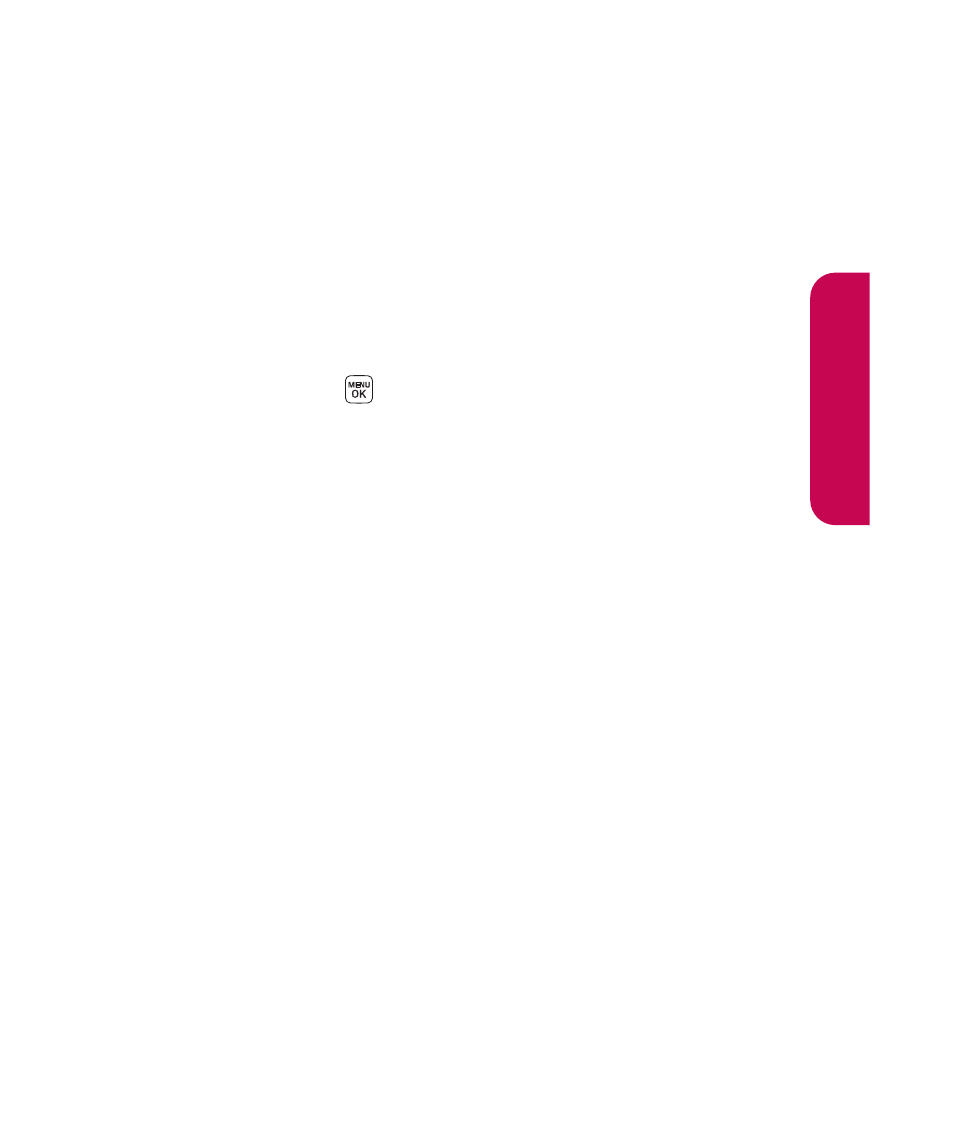
Section 3B: Data Services
161
Accessing a Bookmark
To access a bookmark:
1.
Press the right softkey to open the browser menu.
2.
Select View Bookmarks.
3.
Scroll to highlight the bookmark you’d like to access
and press
(or press the number corresponding to
the bookmark you wish to access).
Deleting a Bookmark
To delete a bookmark:
1.
Press the right softkey to open the browser menu.
2.
Select View Bookmarks.
3.
Scroll to highlight the bookmark you’d like to delete
and press Options (right softkey).
4.
Select Delete from the menu. (A confirmation screen
will be displayed.)
5.
Select OK (left softkey) to remove the bookmark.
Going to a Specific Web site
To go to a particular Web site by entering a URL (Web site
address):
1.
Press the right softkey to open the browser menu.
Da
ta Ser
vices
- Octane VN530 (166 pages)
- Octane VN530 (345 pages)
- C2500 (73 pages)
- C3320 (76 pages)
- 500 (85 pages)
- C1100 (90 pages)
- 600 (86 pages)
- B2100 (79 pages)
- C2200 (52 pages)
- -TM510 (47 pages)
- -DM110 (40 pages)
- 200 (54 pages)
- 8560 (2 pages)
- CHOCOLATE MCDD0012301 (12 pages)
- AX245 (200 pages)
- CU500 (218 pages)
- CU500 (10 pages)
- CU500 (16 pages)
- 260 (240 pages)
- 1500 (2 pages)
- 1500 (196 pages)
- AX260 (115 pages)
- LG300G (226 pages)
- Apex (80 pages)
- Cosmos (8 pages)
- VN250 (141 pages)
- A7110 (8 pages)
- A7110 (262 pages)
- 3280 (94 pages)
- BLUETOOTH QDID B013918 KP199 (226 pages)
- Bliss -UX700W (143 pages)
- GT950 (149 pages)
- Wine (2 pages)
- ELLIPSE 9250 (169 pages)
- C1300 (134 pages)
- 355 (102 pages)
- LGVX9200M (317 pages)
- Ally VS740 (2 pages)
- GR500R (146 pages)
- 150 (76 pages)
- 620G (2 pages)
- BL20 (48 pages)
- -RD2630 (68 pages)
- DOUBLEPLAY MFL67441301 (196 pages)
- 420G (2 pages)
