Editing a contacts entry’s phone number, Assigning speed dial numbers – LG 160 User Manual
Page 109
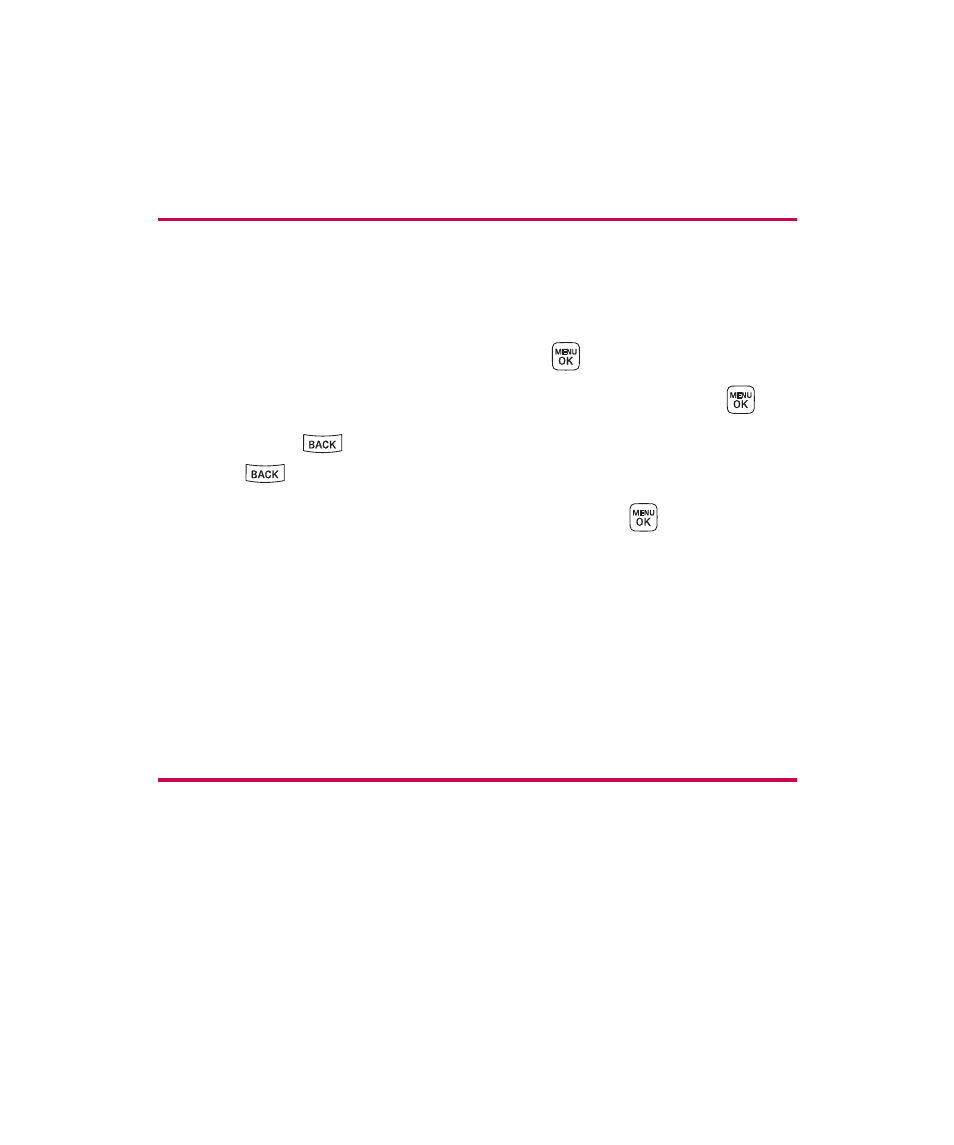
96
Section 2F: Using Contacts
Editing a Contacts Entry’s Phone Number
To edit an entry’s phone number:
1.
Display a Contacts entry.
2.
Scroll to
.
3.
Highlight the number you wish to edit and press
.
4.
Press
to clear one digit at a time, or press and hold
to erase the entire number.
5.
Re-enter or edit the number and press
.
6.
Press Done (left softkey) to save the number.
– or –
Press Options (right softkey) for additional options.
When you’re finished, press Done (left softkey) to save
your new settings.
Assigning Speed Dial Numbers
Your phone can store up to 99 phone numbers in speed dial
locations. For details on how to make calls using speed dial
numbers, see “Using Speed Dialing”on page 37.
Speed dial numbers can be assigned when you add a new
See also other documents in the category LG Mobile Phones:
- Octane VN530 (345 pages)
- Octane VN530 (166 pages)
- C2500 (73 pages)
- C3320 (76 pages)
- 500 (85 pages)
- C1100 (90 pages)
- 600 (86 pages)
- B2100 (79 pages)
- C2200 (52 pages)
- -TM510 (47 pages)
- -DM110 (40 pages)
- 200 (54 pages)
- 8560 (2 pages)
- CHOCOLATE MCDD0012301 (12 pages)
- AX245 (200 pages)
- CU500 (218 pages)
- CU500 (10 pages)
- CU500 (16 pages)
- 260 (240 pages)
- 1500 (2 pages)
- 1500 (196 pages)
- AX260 (115 pages)
- LG300G (226 pages)
- Apex (80 pages)
- Cosmos (8 pages)
- VN250 (141 pages)
- A7110 (8 pages)
- A7110 (262 pages)
- 3280 (94 pages)
- BLUETOOTH QDID B013918 KP199 (226 pages)
- Bliss -UX700W (143 pages)
- GT950 (149 pages)
- Wine (2 pages)
- ELLIPSE 9250 (169 pages)
- C1300 (134 pages)
- 355 (102 pages)
- LGVX9200M (317 pages)
- Ally VS740 (2 pages)
- GR500R (146 pages)
- 150 (76 pages)
- 620G (2 pages)
- BL20 (48 pages)
- -RD2630 (68 pages)
- DOUBLEPLAY MFL67441301 (196 pages)
- 420G (2 pages)
