LG 160 User Manual
Page 175
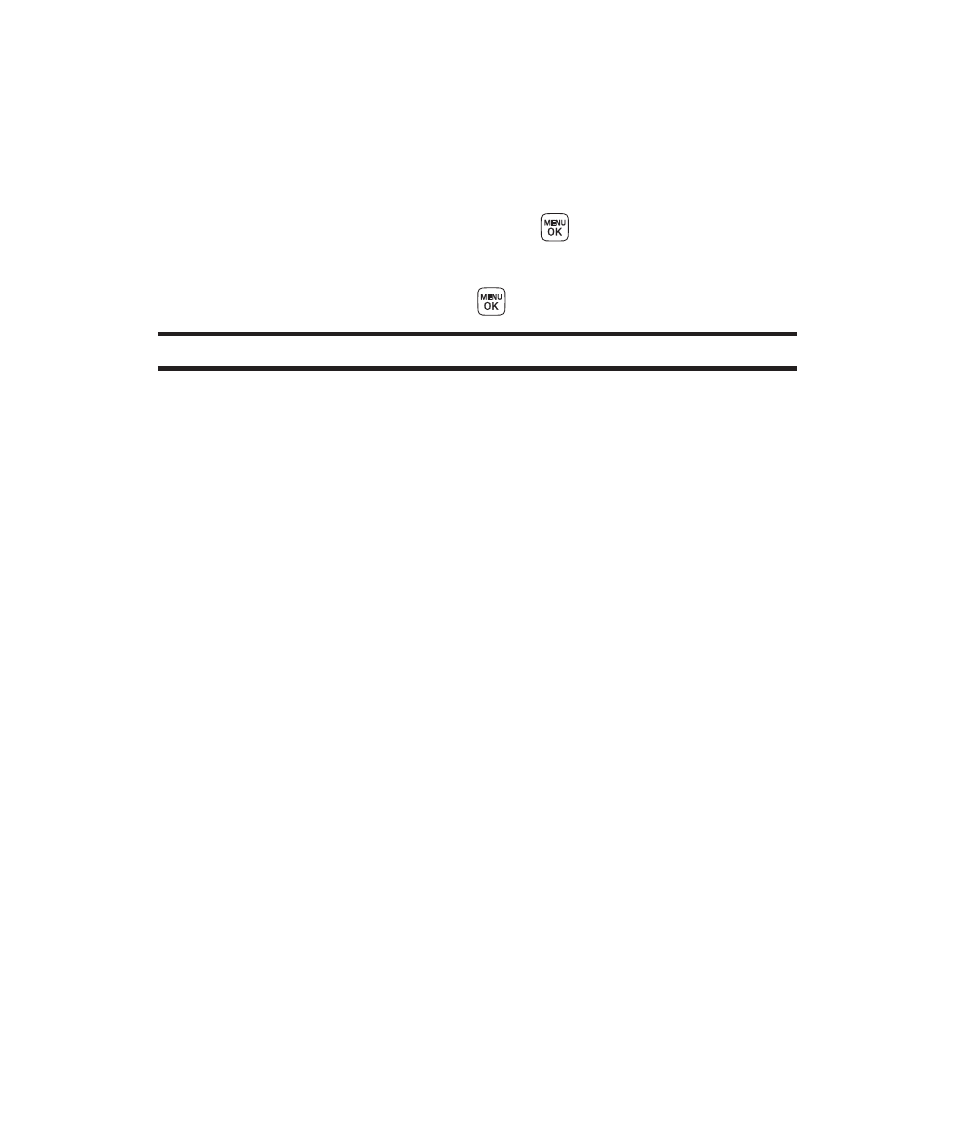
162
Section 3B: Data Services
2.
Select Go to URL.
3.
Select the URL field and press
.
4.
Use your keypad to enter the URL of the Web site you
wish to go to and press
.
Note:
Not all Web sites are viewable on your phone.
Reloading a Web Page
To reload (refresh) a Web page:
1.
Press the right softkey to open the browser menu.
2.
Select Refresh this page. (The browser will reload the
current Web page.)
Restarting the Browser
If the browser appears to be malfunctioning or stops
responding, you can often fix the problem by simply
restarting the browser.
To restart the browser:
1.
Press the right softkey to open the browser menu.
2.
Select More > Restart Browser.
See also other documents in the category LG Mobile Phones:
- Octane VN530 (166 pages)
- Octane VN530 (345 pages)
- C2500 (73 pages)
- C3320 (76 pages)
- 500 (85 pages)
- C1100 (90 pages)
- 600 (86 pages)
- B2100 (79 pages)
- C2200 (52 pages)
- -TM510 (47 pages)
- -DM110 (40 pages)
- 200 (54 pages)
- 8560 (2 pages)
- CHOCOLATE MCDD0012301 (12 pages)
- AX245 (200 pages)
- CU500 (218 pages)
- CU500 (10 pages)
- CU500 (16 pages)
- 260 (240 pages)
- 1500 (2 pages)
- 1500 (196 pages)
- AX260 (115 pages)
- LG300G (226 pages)
- Apex (80 pages)
- Cosmos (8 pages)
- VN250 (141 pages)
- A7110 (262 pages)
- A7110 (8 pages)
- 3280 (94 pages)
- BLUETOOTH QDID B013918 KP199 (226 pages)
- Bliss -UX700W (143 pages)
- GT950 (149 pages)
- Wine (2 pages)
- ELLIPSE 9250 (169 pages)
- C1300 (134 pages)
- 355 (102 pages)
- LGVX9200M (317 pages)
- Ally VS740 (2 pages)
- GR500R (146 pages)
- 150 (76 pages)
- 620G (2 pages)
- BL20 (48 pages)
- -RD2630 (68 pages)
- DOUBLEPLAY MFL67441301 (196 pages)
- 420G (2 pages)
