Event alerts – LG 160 User Manual
Page 118
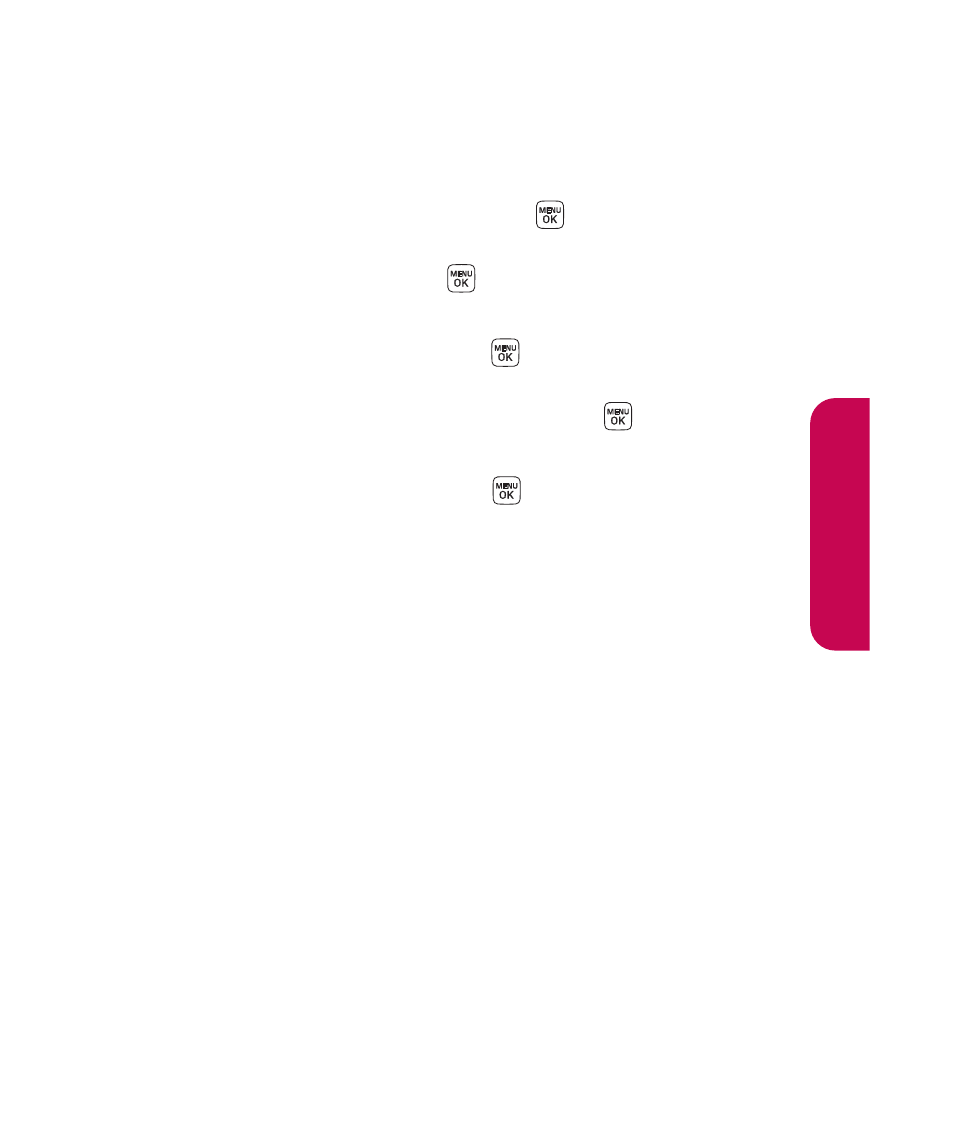
Section 2G: Using the Phone’s Calendar and Tools
105
5.
Select a repeating status for the event by highlighting
the repeat field and pressing
.
Ⅲ
Highlight None, Daily, Mon - Fri, Weekly, Monthly, or
Yearly and press
.
6.
Select an alarm time for the event by highlighting the
alarm field and pressing
.
Ⅲ
Highlight None, On time, 5 minutes, 10 minutes,
1 hour, 1 day, or 2 days and press
.
7.
Select a ringer type for the alarm by highlighting the
ringer field and pressing
.
Ⅲ
To select a ringer menu, select Options > Single
Tones/Ring Tones for preprogrammed ringers or
Options > My Content for downloaded ringers or
Options > Voice Memo for voice memo.
8.
Press Save (left softkey) to save the event.
Event Alerts
There are several ways your phone alerts you to scheduled
events:
ⅷ
By playing the assigned ringer type.
ⅷ
By illuminating the backlight.
ⅷ
By flashing the LED.
C
alendar &
Tools
- Octane VN530 (345 pages)
- Octane VN530 (166 pages)
- C2500 (73 pages)
- C3320 (76 pages)
- 500 (85 pages)
- C1100 (90 pages)
- 600 (86 pages)
- B2100 (79 pages)
- C2200 (52 pages)
- -TM510 (47 pages)
- -DM110 (40 pages)
- 200 (54 pages)
- 8560 (2 pages)
- CHOCOLATE MCDD0012301 (12 pages)
- AX245 (200 pages)
- CU500 (218 pages)
- CU500 (10 pages)
- CU500 (16 pages)
- 260 (240 pages)
- 1500 (196 pages)
- 1500 (2 pages)
- AX260 (115 pages)
- LG300G (226 pages)
- Apex (80 pages)
- Cosmos (8 pages)
- VN250 (141 pages)
- A7110 (8 pages)
- A7110 (262 pages)
- 3280 (94 pages)
- BLUETOOTH QDID B013918 KP199 (226 pages)
- Bliss -UX700W (143 pages)
- GT950 (149 pages)
- Wine (2 pages)
- ELLIPSE 9250 (169 pages)
- C1300 (134 pages)
- 355 (102 pages)
- LGVX9200M (317 pages)
- Ally VS740 (2 pages)
- GR500R (146 pages)
- 150 (76 pages)
- 620G (2 pages)
- BL20 (48 pages)
- -RD2630 (68 pages)
- DOUBLEPLAY MFL67441301 (196 pages)
- 420G (2 pages)
