Remote monitor – Liebert Series 600T User Manual
Page 60
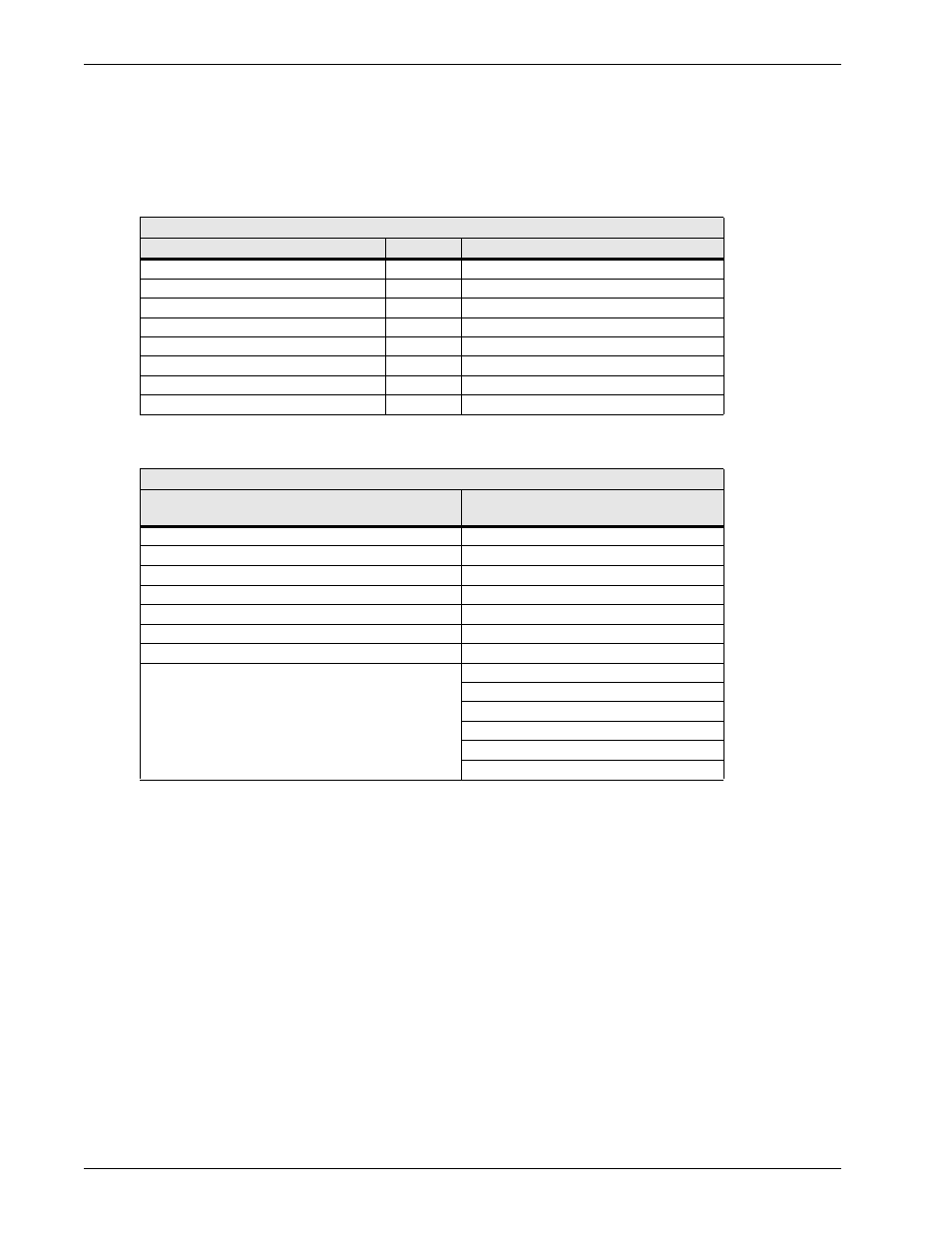
54
Operation
Remote Monitor
The Remote Monitor Panel (optional) displays eight (8) alarms. These alarms are also available for customer use
through a set of contacts on a separate terminal board.
When the New Alarm, System Summary Alarm, or Module Summary Alarm is activated, you can get more
information at the Operator Display Panel or through a remote terminal. Refer to 3.1.14 - Communication
Interfaces.
.
The following alarms, as well as those listed above, will activate the System Summary Alarm or the Module
Summary Alarm.
SCC and Module Remote Monitor Indications
SCC Remote Monitor Indications
Channel
Module Remote Monitor Indications
Load On UPS
CH1
Output CB Open
Load On Bypass
CH2
Battery CB Open
Battery Discharging
CH3
Battery Discharging
Low Battery Warning
CH4
Low Battery Warning
Overload
CH5
Control Failure
Ambient Over-Temp
CH6
Ambient Over-Temp
System Summary Alarm
CH7
Module Summary Alarm
New Alarm
CH8
New Alarm
Other Alarms That Activate Summary Alarms
Other Alarms That Activate
System Summary Alarm
Other Alarms That Activate
Module Summary Alarm
Control Power Fail
Blower Failed
Emergency Off
Control Power Fail
Module Summary Alarm
DC Capacitor Fuse Blown
Output Over/Under Frequency
DC Ground Fault
Output Over-Voltage
DC Over-Voltage Shutdown
Output Under-Voltage
Emergency Off
Overload Transfer
Equipment Over-Temperature
Static Switch Unable
Inverter Fault
Low Battery Shutdown
Overload
Overload Shutdown
Rectifier Fuse Blown
Reverse Power
