Event history, Figure 24 event history report screen, Figure 24 – Liebert Series 600T User Manual
Page 49: Event history report screen
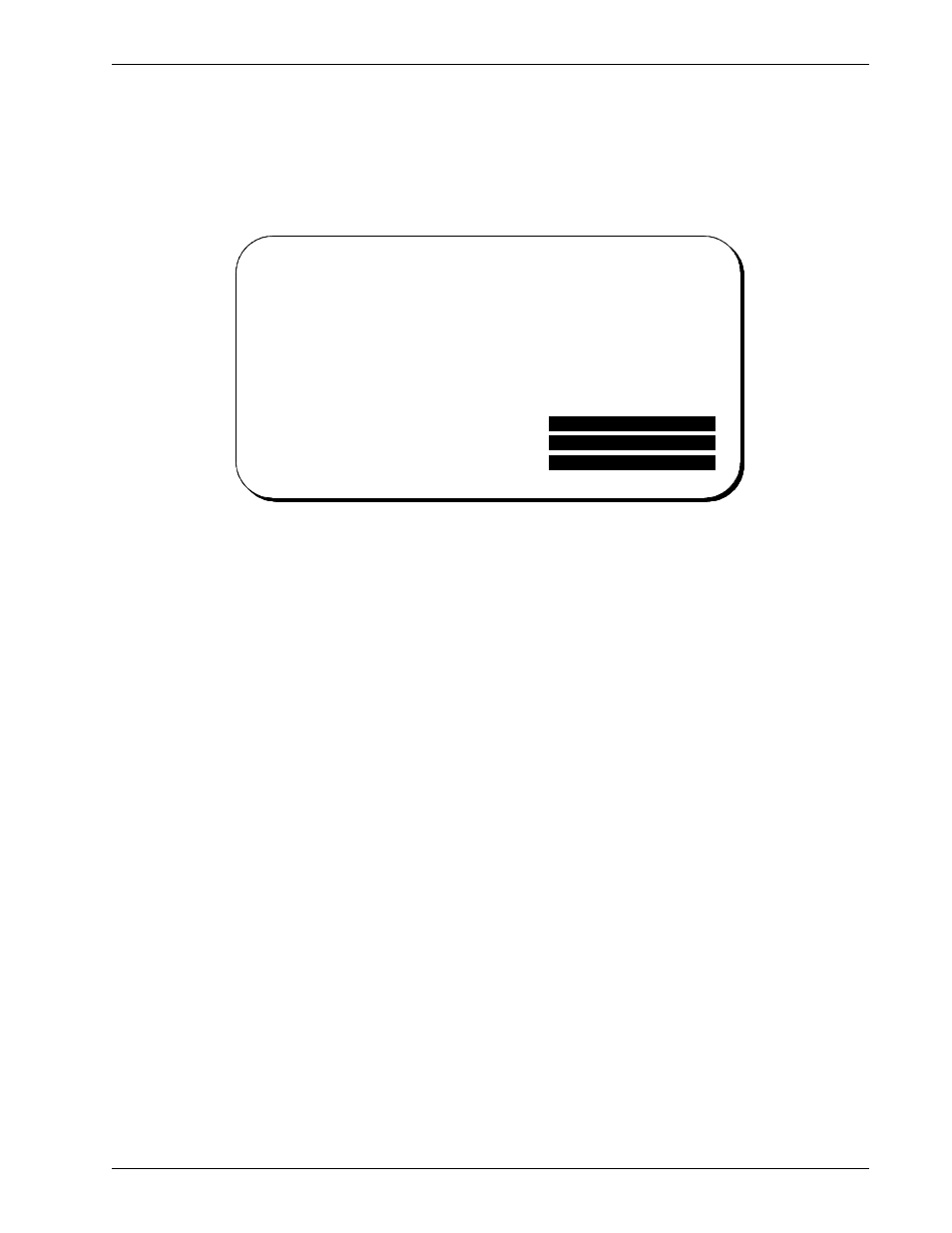
Operation
43
Event History
The Event History screen lists the active alarms present in the UPS system (SCC) or modules. This screen also
displays the prior 128 alarm frames, in a first-in first-out (FIFO) sequence, that have taken place along with the
date and the time that each alarm frame occurred. Use the Up and Down pads to look through the different alarm
frames.
Figure 24 Event History Report Screen
PRESENT STATUS
MODULE-0
01/12/98
14:06:26
FRAME 35
ORDER - 000000
SITE ID - 00000
SITE TAG - 0000000
**** ACTIVE ALARMS **** Batt Discharging
OUTPUT VOLTS
OUTPUT AMPS
OUTPUT FREQUENCY
LOAD KVA
BYPASS VOLTS
END OF REPORT
A
380
410
0
DC
B
380
410
0
TIME
0:06
LOAD
270
C
380
410
0
HERTZ
50.0
EXIT
SELECT :
PRESENT STATUS
MODULE-0
01/12/98
14:06:26
FRAME 35
ORDER - 000000
SITE ID - 00000
SITE TAG - 0000000
**** ACTIVE ALARMS **** Batt Discharging
OUTPUT VOLTS
OUTPUT AMPS
OUTPUT FREQUENCY
BATTERY VOLTS
BATTERY AMPS
INPUT VOLTS
INPUT AMPS
LOAD KVA
END OF REPORT
A
380
410
0
0
DC
480
-480
B
380
410
0
0
TIME
0:09
LOAD
270
C
380
410
0
0
HERTZ
50.0
EXIT
SELECT :
EVENT HISTORY
MODULE-0
01/17/98
15:06:41
FRAME 175
ORDER - 000000
SITE ID - 00000
SITE TAG - 0000000
**** ACTIVE ALARMS ****
Batt Discharging
Low Batt Warning
NEXT FRAME
PREVIOUS FRAME
EXIT
UP
:
DOWN :
SELECT :
