LG PDA User Manual
Page 6
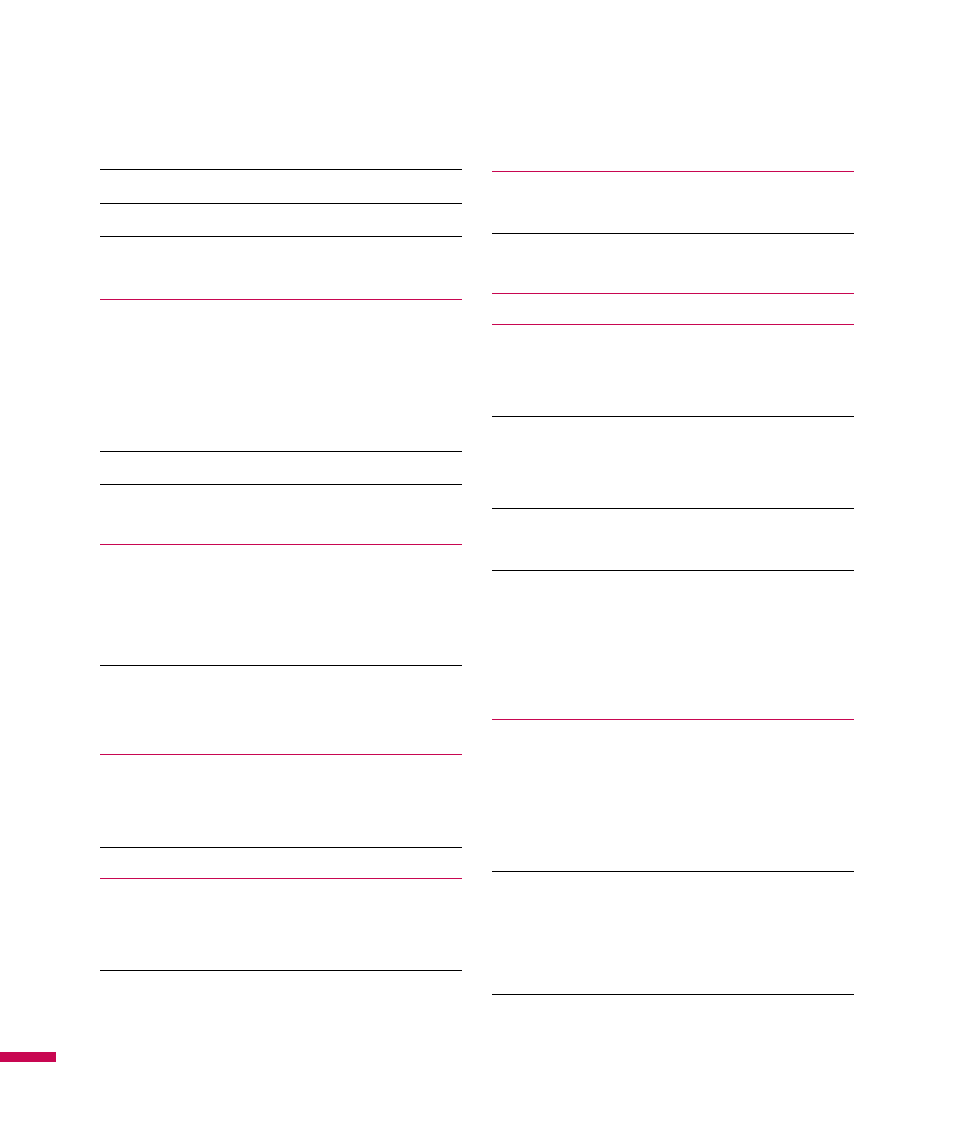
Java
144
Mobile Zip
145
Proxy Manager
148
Setting
150
Phone
Phone
Security
Services
Network
151
Info. Service
152
Keytone
Today
153
Today Screen Settings
To Synchronise the Today Screen
To Add Own Background Image
To Set Options for Displaying Appointments on the Today
Screen
154
To Set Options for Displaying Tasks on the Today Screen
Sounds & Notifications
155
To Set Sound & Notifications on Actions
Wireless Manager
Configuring Wi-Fi Connection Settings
157
Lock
159
To Protect your Phone with a PIN
To Protect your Device with a Password
To Change your Password
160
To Display Owner Information on the Today Screen
Clock & Alarm
161
Time
Alarm
162
More
Task Manager
163
Bluetooth
164
To Set the Bluetooth Configuration
General
Accessibility
165
Services
Bluetooth Modes
To Make your Device Discoverable
166
Bluetooth Partnerships
To Accept a Bluetooth Partnership
167
Touch Feedback
Sound
Notifications
Vibrations
Clock Style & Weather
168
To Select Clock Style
To Set Weather Options.
Sensor
Accelerometer Sensor
ALC(Auto Luminous Control) Sensor
169
Proximity Sensor
TTY
TTY Mode (Tele Type Writer)
Connecting TTY Equipment and a Terminal
170
Contents
Co
nte
nts
