Screen information, Program indicators – LG PDA User Manual
Page 32
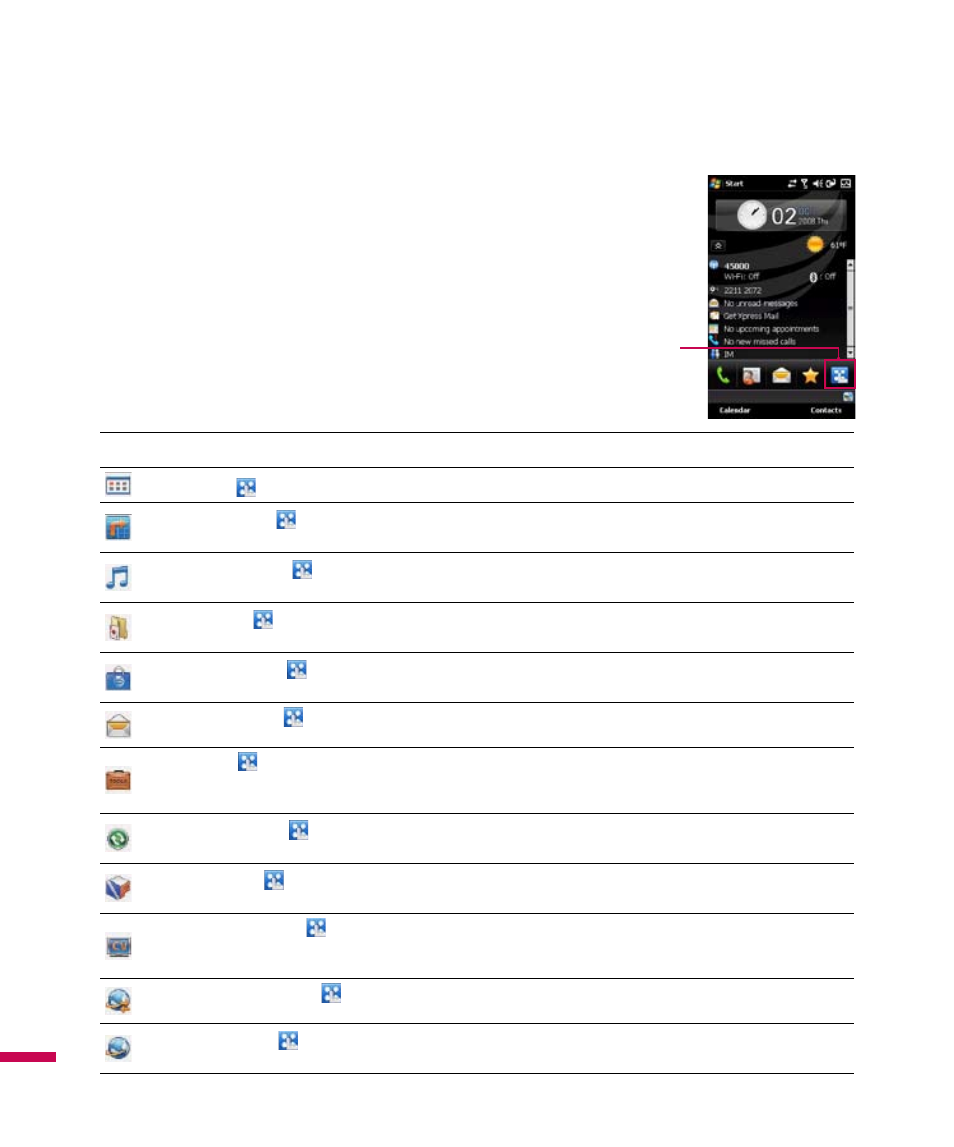
Sc
re
en
in
fo
rm
ati
on
Program Indicators
Following are some of the icons for the programs that are already
installed on your device.
Icon Name (Path) Description
Apps (Tap
(LG Menu) > Multimedia > Apps) Use pre-installed applications.
AT&T GPS (Tap
(LG Menu) > Applications > AT&T GPS) Helps you get around town by
providing voice guided turn-by-turn GPS driving directions with real time traffic based navigation.
AT&T Music (Tap
(LG Menu) > Multimedia > AT&T Music) Shop for music, songs, music
videos, streaming media, and access AT&T's 1 music player.
Games (Tap
(LG Menu) > Multimedia > Games) Play pre-installed games: Block Breaker
Deluxe, Bubble Breaker, MsPac-Man, Solitaire and Sudoku.
MEdia Mall (Tap
(LG Menu) > Multimedia > MEdia Mall) Shop for games, musics, graphics,
multimedia, tones, videos and other applications.
Messaging (Tap
(LG Menu) > Communication > Messaging) Sends and receives e-mail and
text messages.
Tools (Tap
(LG Menu) > Applications > Tools) Access the entire array of tools and utilities on
your mobile device.
Calculator, Camera, File Explorer, GPS, Java, etc.
Active Sync (Tap
(LG Menu) > Communication > ActiveSync) Synchronizes information
between your device and a PC.
Browser (Tap
(LG Menu) > Applications > Browser) Browses Web and WAP sites, and
downloads new programs and files from the Internet.
Cellular Video (Tap
(LG Menu) > Multimedia > Cellular Video) Watch news, sports,
weather, and entertainment clips via AT&T’s
high-speed data network while on the go.
Internet Sharing (Tap
(LG Menu) > Applications > Internet Sharing) Use your device as a
internet sharing device.
MEdia Net (Tap
(LG Menu) > Multimedia > MEdia Net) Browses to access your favorite
content (weather, news, etc.) and download ringtones or other personalization items.
Screen information
LG Menu
•
