LG PDA User Manual
Page 5
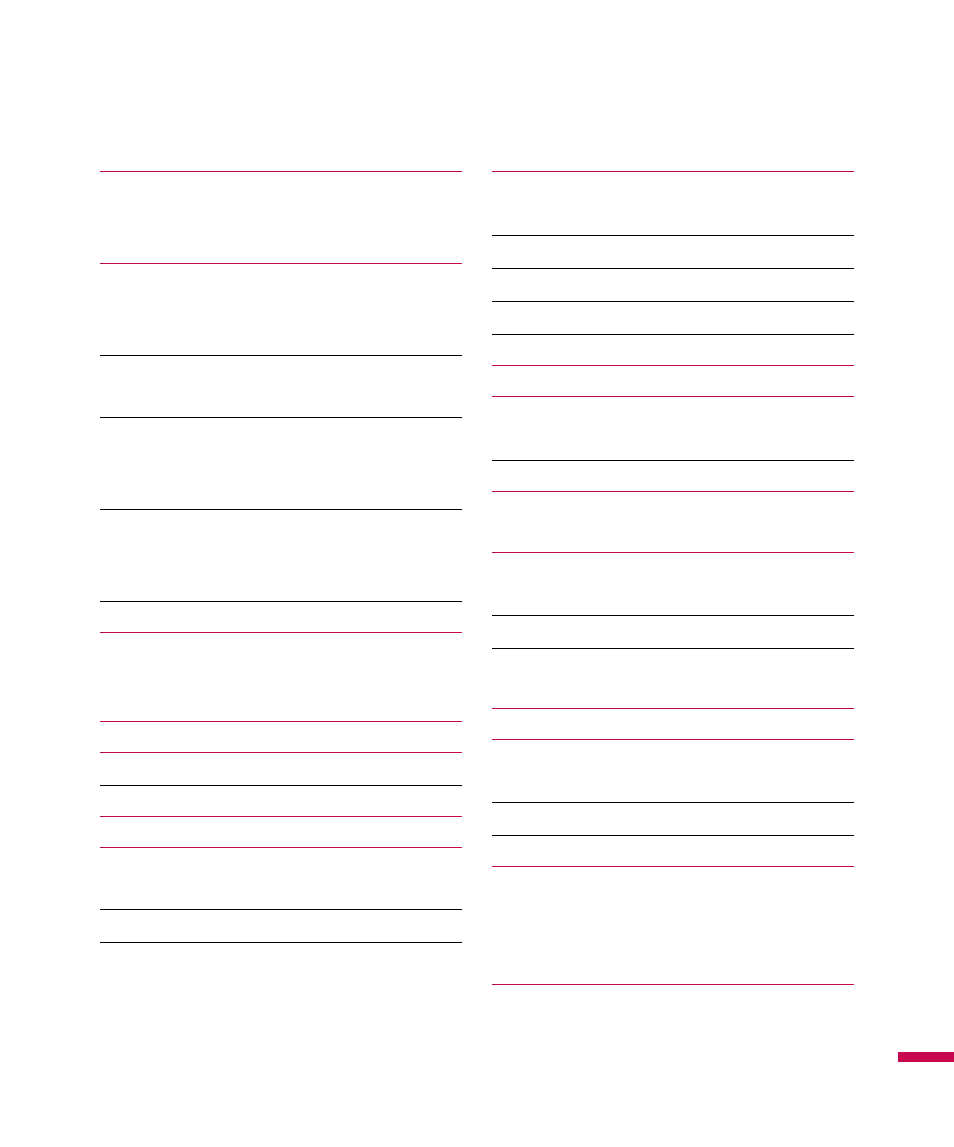
Cellular Video (CV)
101
Games
Apps
Pictures & Videos
102
To Copy a Picture or Video Clip to Your device
To View Pictures
To Play Videos with Audio
103
To Sort Pictures and Video Clips
To Delete a Picture or Video Clip
104
To Edit a Picture or Video Clip
To Set a Picture as the Today Screen Background
To Send Pictures and Video Clips via E-mail
105
To Send Pictures and Video Clips via Bluetooth
To Assign Pictures to Contacts
To Use Advance Options
106
Weather
107
To Change the City and State
To Set Options
FM Radio
108
Camera
109
Choosing a Shot Type
110
Video Camera
111
Windows Media
112
Playback Screen
Now Playing Screen
113
Library Screen
114
Application
116
AT&T GPS
How to Install AT&T Navigator.
117
Launching AT&T Navigator
118
AT&T Navigator Menu Overview
120
Removing AT&T Navigator
125
Browser
127
Calculator
129
Voice Command
The Voice Command also has Menu Options
130
Search
131
Stop Watch
Sprite Backup
132
Backup
Restore
133
Schedule
134
Options
Internet Sharing
136
Office Mobile
137
Excel Mobile
PowerPoint Mobile
139
Word Mobile
140
Notes
143
Entering Information in Notes
To Set the Default Input Mode for Notes
To Create a Note
Tools
144
File Explorer
Co
nte
nts
