Multimedia, Library screen – LG PDA User Manual
Page 114
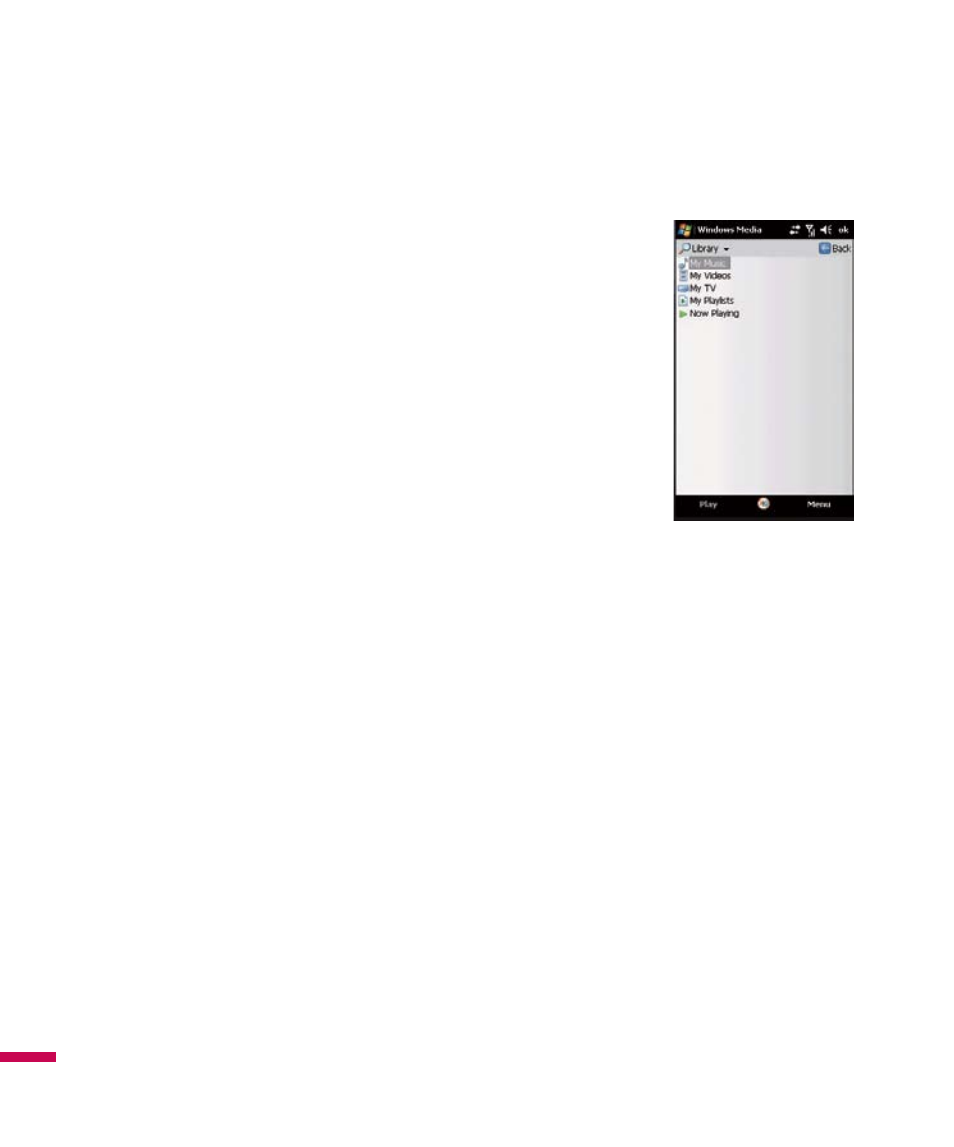
11
Library Screen
The screen that lets you quickly find your audio files, video files, and
playlists. It contains categories such as My Music, My Video, My TV, and
My Playlists.
When you are viewing the Library screen, the following commands appear
on Menu.
v
Queue Up: Adds the selected item to the end of the current Now
Playing playlist.
v
Delete from Library: Deletes the selected item from the library.
v
Now Playing: Displays the Now Playing screen.
v
Library: Displays the Library screen so you can choose a file to play.
v
Update Library: Adds new items to the library by searching your device
or storage card.
v
Open File: Lets you find and play files that are stored on your device or storage card but that are not in
the library.
v
Open URL: Lets you play a file on a network, such as the Internet.
v
Properties: Displays information about the selected file.
At the bottom of each screen is a menu called Menu. The commands on this menu change depending
upon which screen you are viewing.
Multimedia
M
ult
im
ed
ia
