Screen information, Default ms today screen – LG PDA User Manual
Page 28
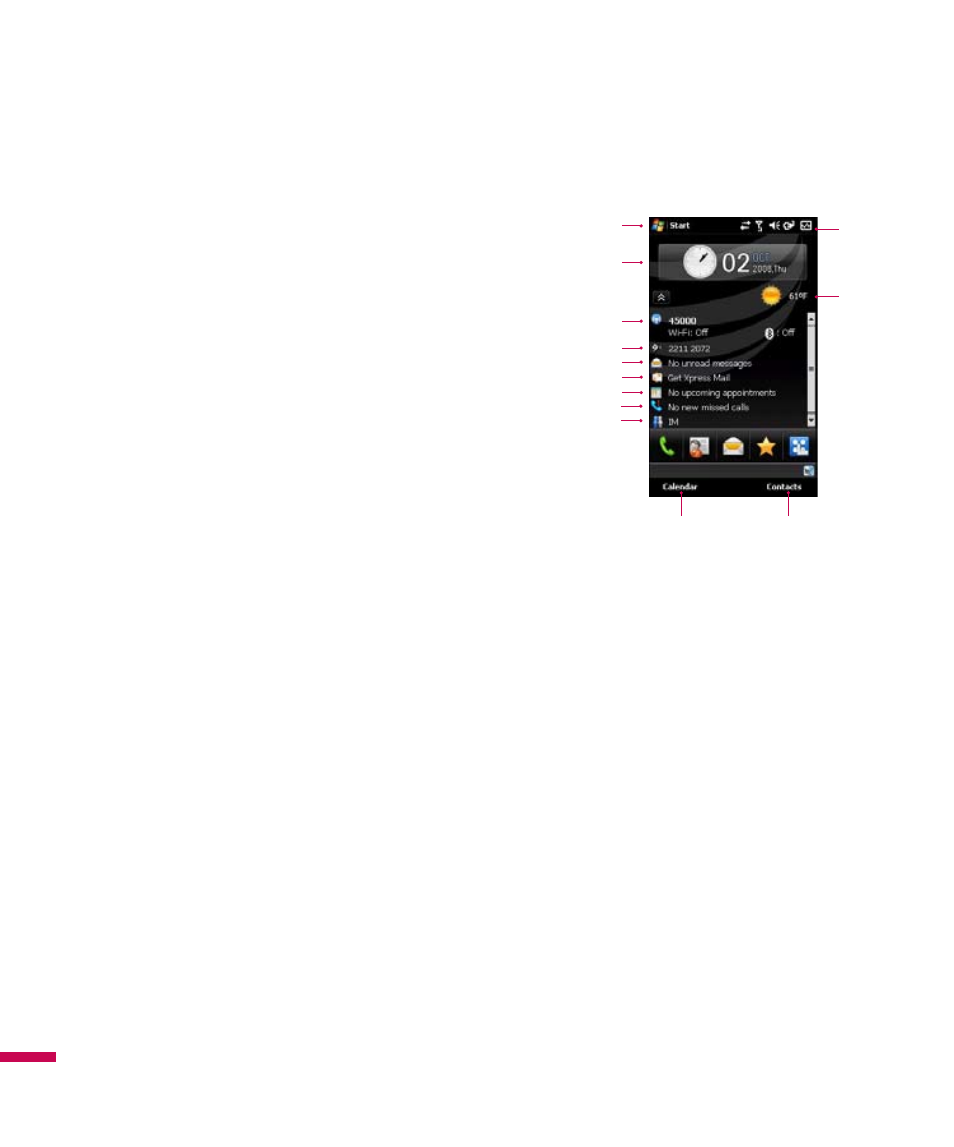
Default MS Today Screen
On the Today screen, you can see important and recent
information for the day.
1. Start button: Shows the Start menu that you can use directly.
2. LGdatetime: Shows today's date and current time. Tap to select
the clock type.
3. Phone information: Wireless Manager / Bluetooth phone on or
off.
4. Service provider name: Shows your service provider name
with your phone number.
5. Unread message: You can see the unread message from Inbox
account.
6. Get Xpress Mail: You can install Xpress Mail application.
7. Upcoming schedule: You can see the upcoming schedule.
8. No new missed calls: You can see the missed call history.
9. IM: Go to Instant Message program menu.
10. Indicators: Connectivity, SIM card, Volume and Battery indicator.
11. Weather: You can check today's weather. Tap to see more detail weather forecast.
12. Calendar: Link to Calendar
13. Contacts: Link for Contacts list
Sc
re
en
in
fo
rm
ati
on
Screen information
1
2
3
4
5
6
7
8
9
12
13
10
11
