Service, Cascade screen – Lochinvar CREST 3 User Manual
Page 26
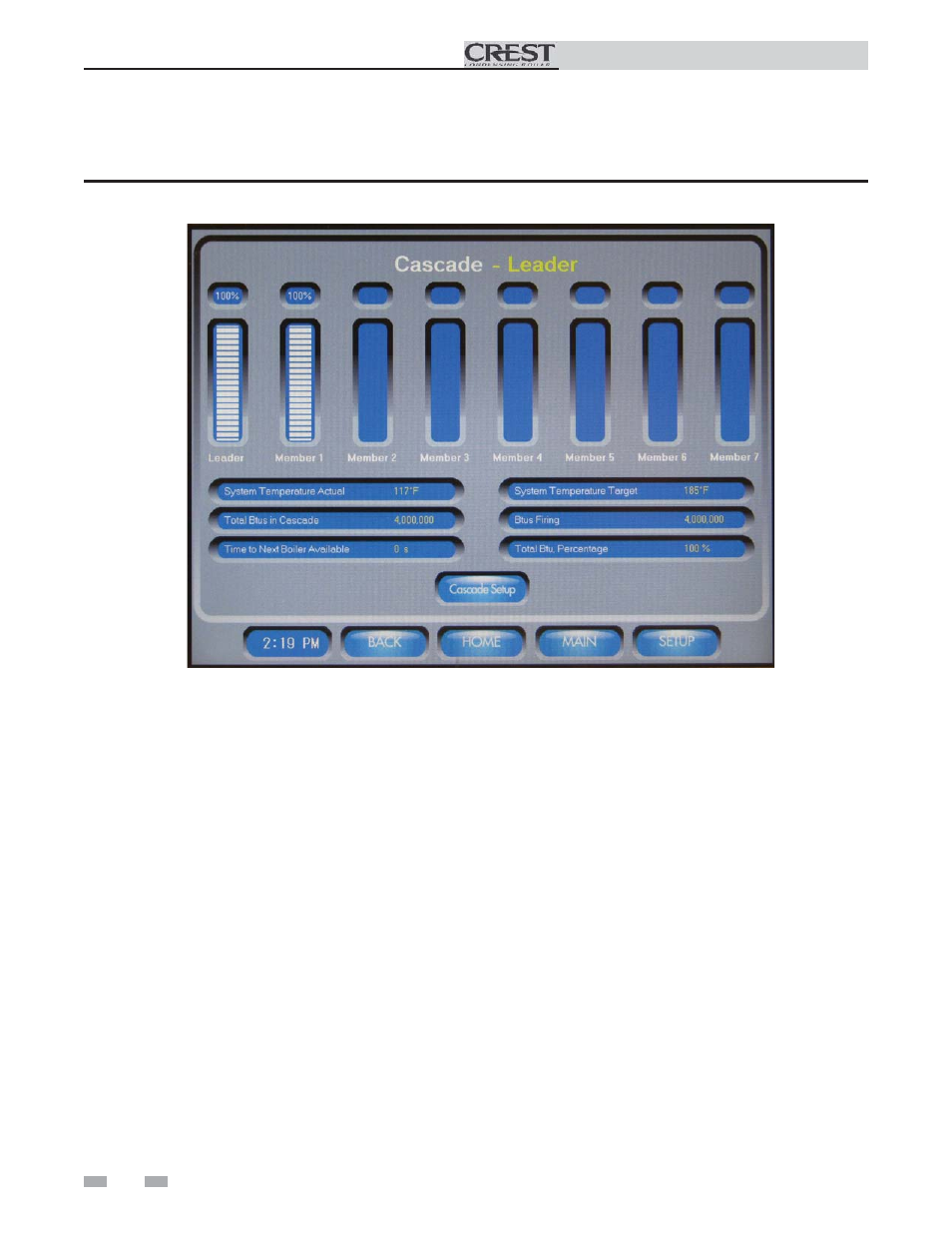
1
Service
Service Manual
26
The Cascade Screen provides the status of the Cascade System. This screen is only accessible when the boiler is the Leader of an
active Cascade. There are many items displayed on the Cascade Screen. Among them is the Boiler Power Level Indicators. For
each boiler present in the Cascade a power level indicator will be present above its corresponding Cascade address. The level of
the indicator will rise and fall indicating the approximate power level of the boiler. The display box above each power level will
display the following:
•
“ 100%” – A percentage indicates that fi ring rate of the corresponding boiler.
•
“____” – A blank fi eld indicates that the corresponding boiler has lost communication.
•
“Error” – Error indicates that the corresponding boiler is in Lockout.
•
“Off ” – Off indicates that the corresponding boiler is turned off.
•
“HWG” – HWG indicates that the corresponding boiler is supplying a hot water generator demand.
•
“Frost” – Frost indicates that the corresponding boiler is in frost protection and is not being
controlled by the Leader.
•
“- - “ – Two dash marks indicate that there is not a demand for the corresponding boiler.
Figure 1-8 Cascade Screen
Cascade Screen
