Changing paper size inthe system stand – Lanier 5635 User Manual
Page 230
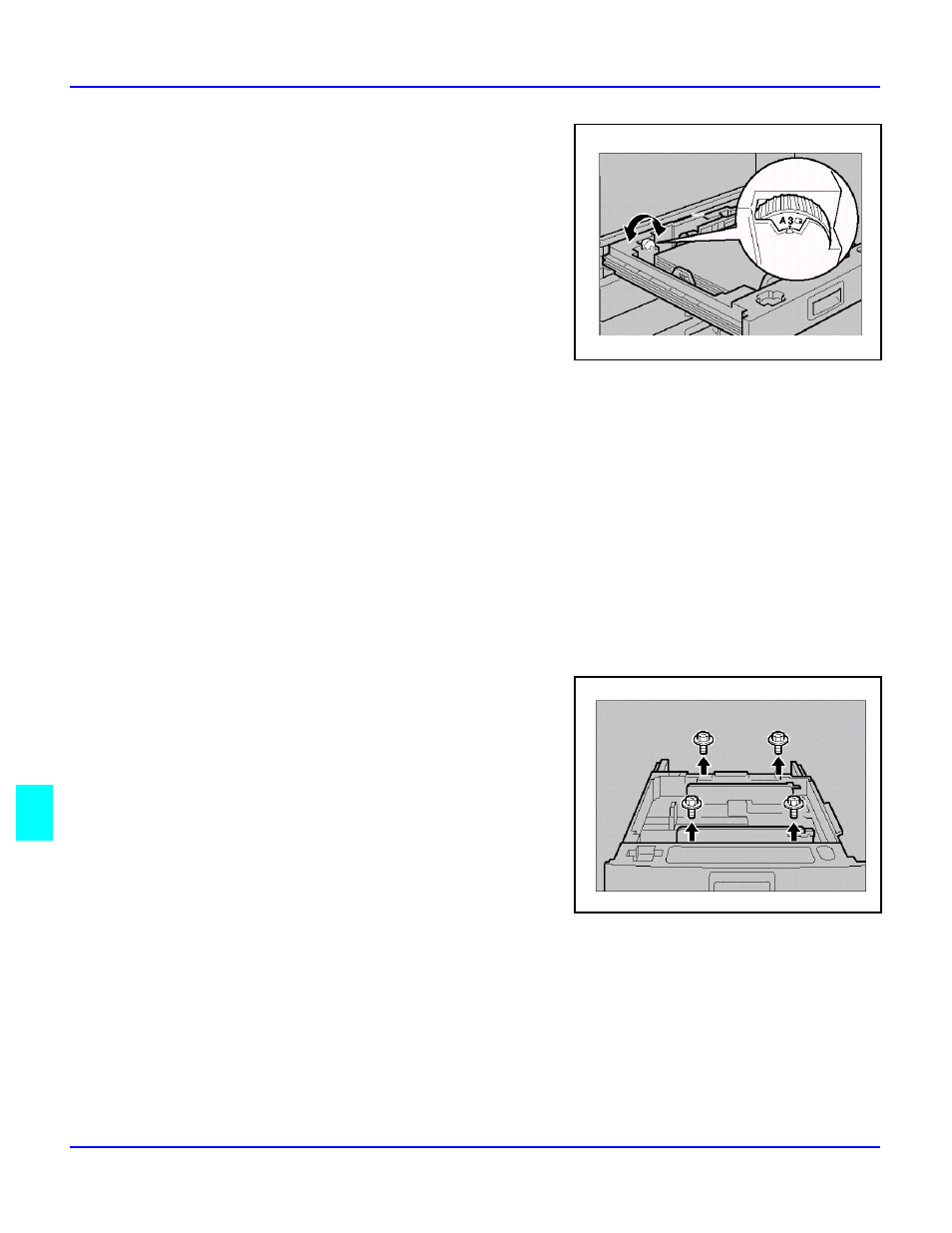
Changing Paper Tray Sizes
9 - 4
Service and Supplies
4
Set the Paper Size Selector at the innermost
part of the Tray to the new paper size.
To adjust the paper size to one not available
with the paper size selector:
•
Set the Paper Size Selector to the * mark
on the right.
•
Press the Users Tool/Counter key.
•
Touch the System Settings key.
•
Touch the Paper Size Setting key.
•
Touch the Tray 2: Paper Size Setting
key.
•
Select your desired paper size.
•
Touch the OK key.
•
Touch the Exit key.
Changing Paper SIze inthe System Stand
1
Make sure that the paper tray is not being used.
2
Pull the paper tray out,and then lift and remove it.
Note: Remove any remaining copy paper.
3
Remove the screws fastening the side fences
using the screwdriver.
Note: A screwdriver is contained in the
front area of the top tray.
