Print – Lexmark Z32 User Manual
Page 14
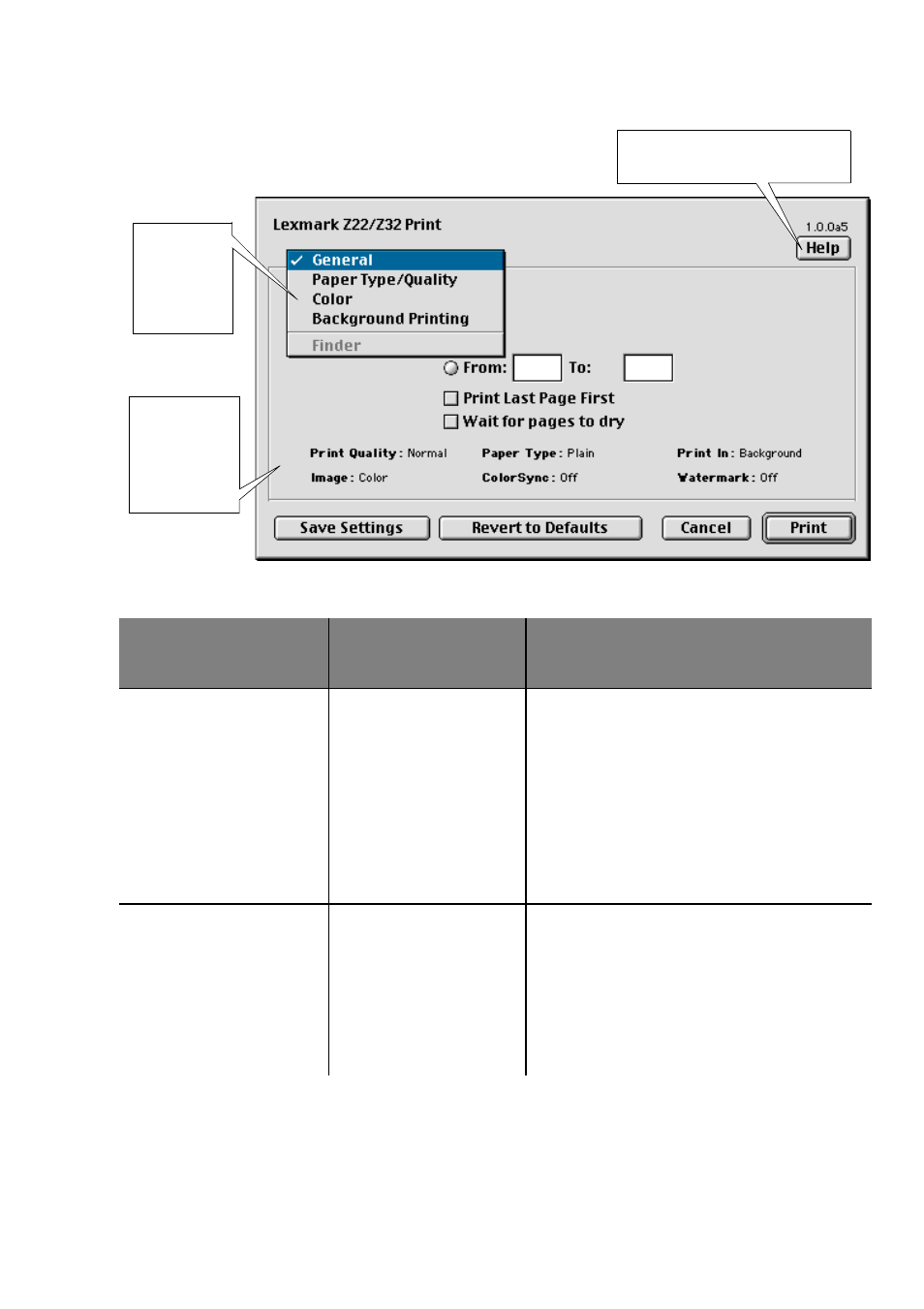
•
•
•
•
•
Chapter 2
10
Click this
pop-up
menu to
select print
settings.
This area
displays a
summary of
the current
settings.
Click the Help button to access
the printer driver help.
{
From the pop-up
menu, choose:
Select:
When you want to:
General
Copies
Pages
Print Last Page First
Wait for pages to dry
type in the number of copies (1-99).
print all pages or a given page range.
print the pages in the reverse order.
add more time between pages as they exit
the printer.
Paper Type/Quality
Paper Type
Print Quality
select Plain Paper, Coated Paper,
Glossy/Photo Paper, Transparency, or Iron-
On Transfer.
select Quick Print (600 dpi), Normal (600
dpi), or High (1200 dpi).
This manual is related to the following products:
