Little Wonder Xtra User Manual
Page 24
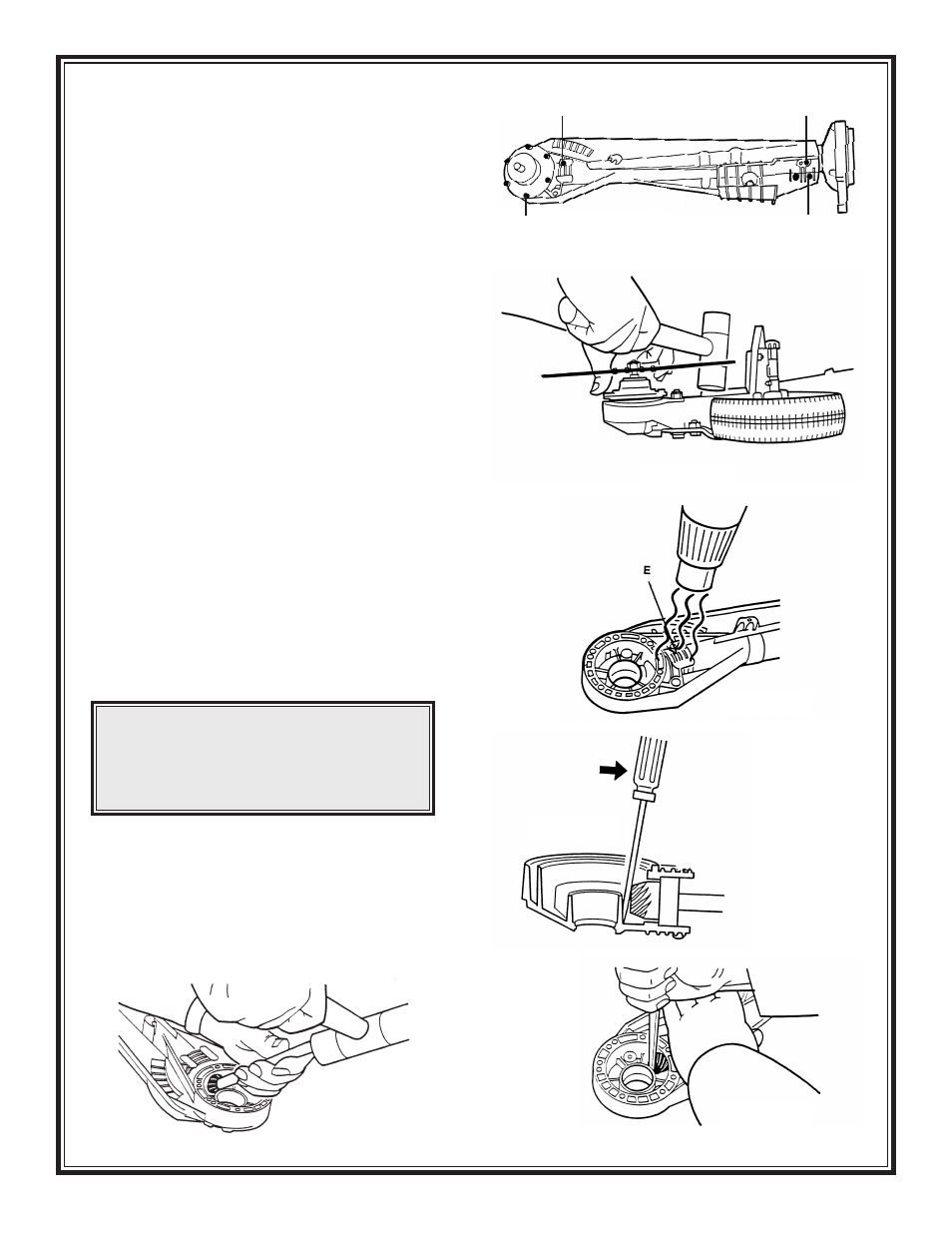
12. Remove bearing holding screw (A), self
tapping clutch housing locating screw (B)
and loosen 2 x 5mm screws (C) (see Fig. 6).
13. Remove 3 screws, blade support plate and one
self-tapper on blade cover. Remove 6 screws
(D) (Fig. 6) holding main housing bearing
cover. Fit blade loosely and with a soft ham-
mer, holding housing up, strike as illustrated
until housing pops out (see Fig. 7).
14. Heat housing bearing area (E) on both sides of
casing (Fig. 8) where shown with an air heat
gun if available to make pinion removal easier.
Using a screwdriver, lever pinion back, turn
screwdriver on edge to force back further (Fig.
9A & B).
NOTE: Position of screwdriver and direction
to lever.
15. With a copper or brass punch (a 7/16” brass or
copper shaft about 10” long), hold housing and
tap pinion out (Fig. 10).
BE CAREFUL: On the last tap, the pinion and shaft
could move out very quickly and if the drum hits any
object, it could bend. Use an obstacle of cloth to
prevent this.
16. Hold shaft in vice between two pieces of
aluminum so as not to damage, and unscrew
clutch drum counter-clockwise (Fig. 11). Re-fit
new clutch drum. On Pro Model, note 10mm
long spacer between metal hub and bearing.
Use a 13/16” (21mm) AF socket.
24
A
B
D
C
FIG 6
FIG 7
WARNING
DO NOT use STEEL drift as punch,
as you will damage the pinion teeth.
▲
!
▲
!
FIG 8
FIG 9A
FIG 9B
FIG 10
