Figure2.1 hardware connections for the lsi21003, Hardware connections for the lsi21003, Figure 2.1 – LSI 21003 User Manual
Page 21
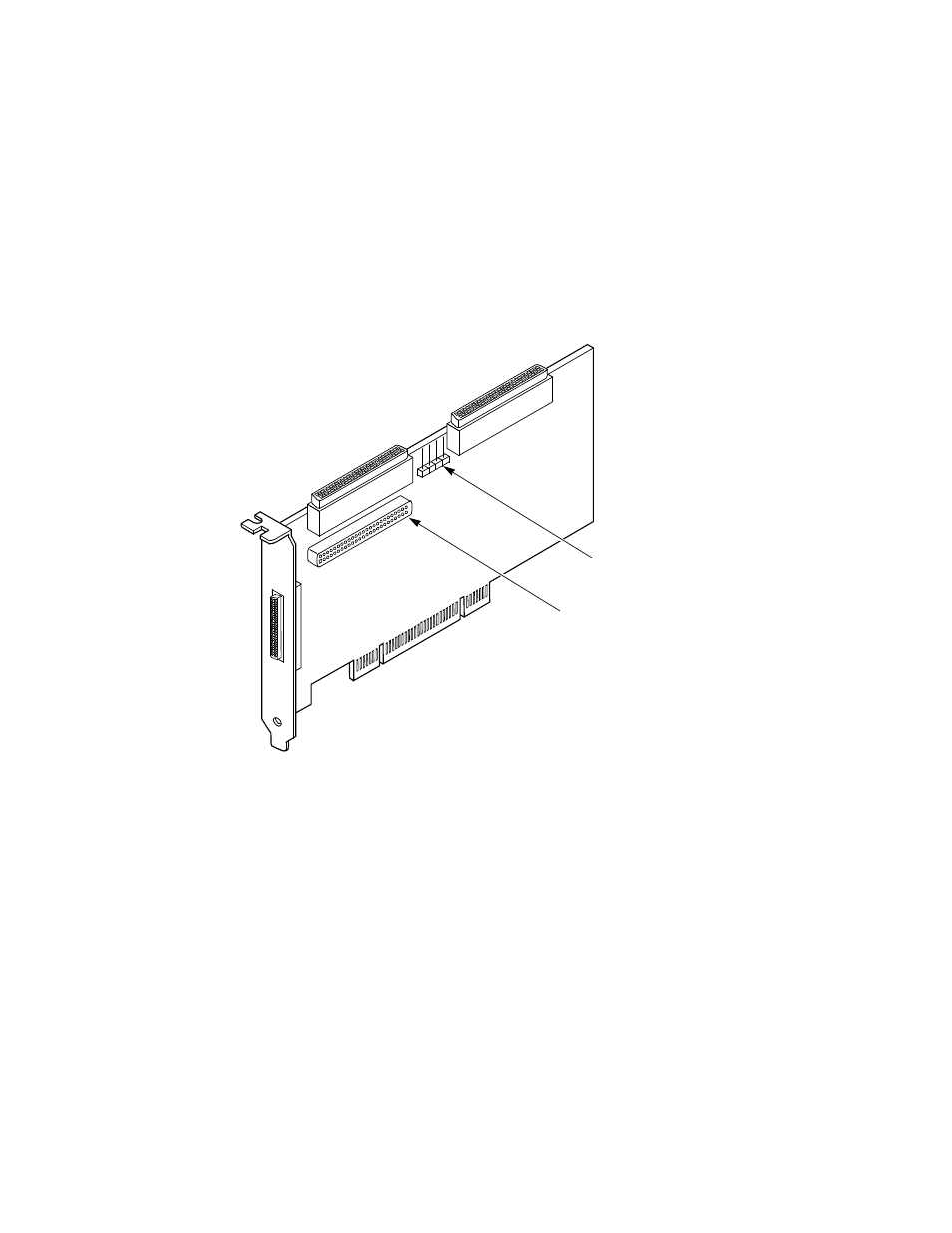
Detailed Installation Procedure
2-5
have in your system. This orientation is correct. The board
is keyed and can only be inserted one way.
Step 8.
Secure the board with the bracket screw (see
) before
making the SCSI bus connections.
Figure 2.1
Hardware Connections for the LSI21003
Channel B 68-Pin
Internal High
Density SCSI
Connector J5
Channel A 68-Pin
Internal High
Density SCSI
Connector J2
Channel A 50-Pin
External HD SCSI
Connector J3
LSI21003 PCI Bus
Edge Connector J1
Channel A and B
Busy LED
Channel A 50-Pin
Low Density SCSI
Connector J4
Connector J6
