2 inserting the host adapter, Inserting the host adapter – LSI 21003 User Manual
Page 20
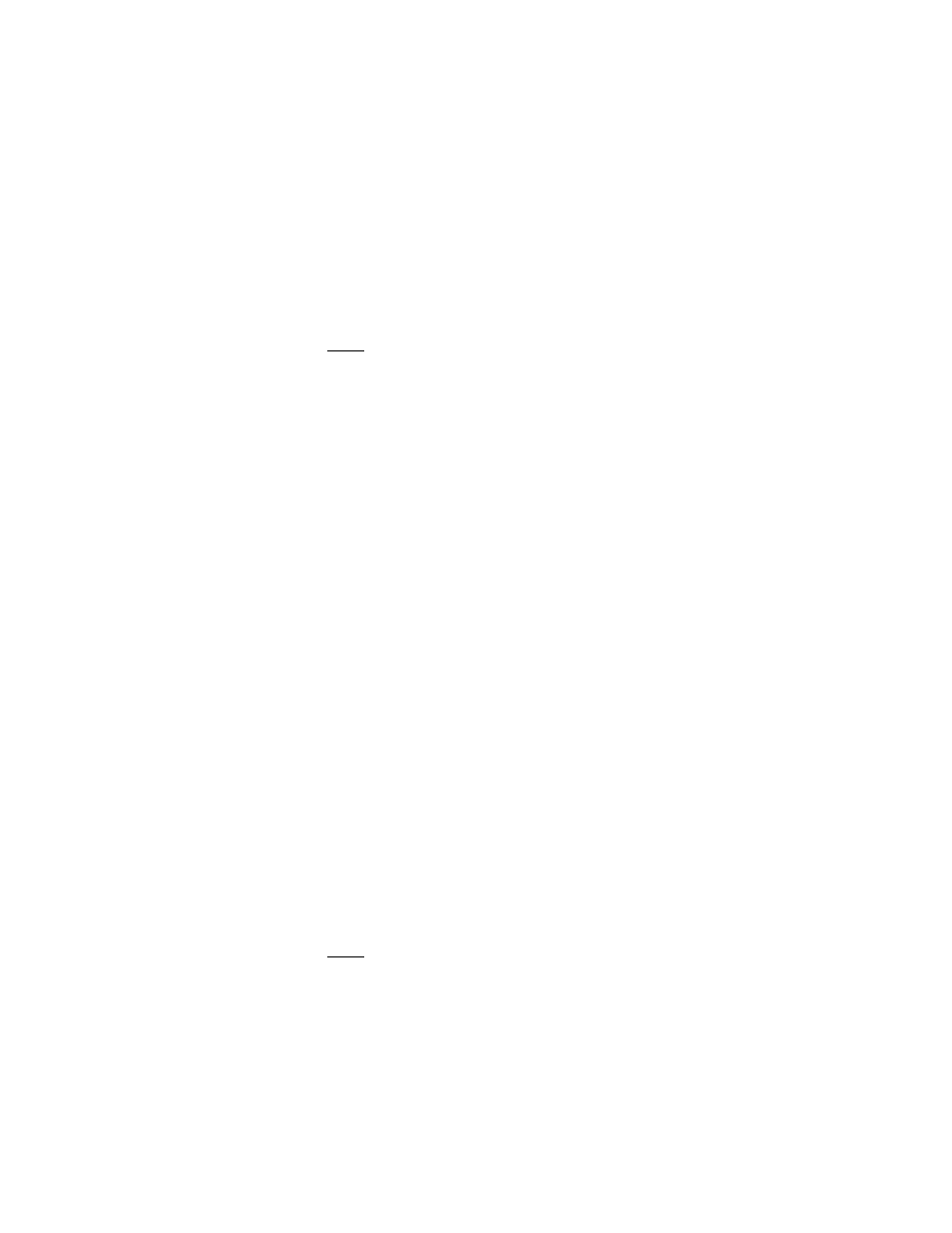
2-4
Installing the LSI21003
2.2.2 Inserting the Host Adapter
For safe and proper installation, check the user’s manual supplied with
your computer and perform the following steps:
Step 1.
Ground yourself before removing the host adapter board from
its package.
Note:
Static charges on your body can damage electronic
components. Handle plug-in boards by the edge; do not
touch board components or gold connector contacts. The
use of a static ground strap is recommended.
Step 2.
Remove the LSI21003 from its packing and verify that it is not
damaged.
An example of this host adapter board is shown in
Step 3.
Switch off the computer and unplug power cords for all
components in your system.
Step 4.
Remove the cover from your computer per the instructions in
the user’s manual for your system to access the PCI slots.
Make sure you are adequately grounded.
Step 5.
Locate the slots for PCI plug-in board installation.
A 32-bit slot should be used. The LSI21003 will work in a
64-bit slot, but only 32 bits are used. The host adapter requires
a PCI slot that allows bus master operation. See
.
Step 6.
Remove the blank bracket panel on the back of the computer
aligned with the PCI slot you intend to use.
Save the bracket screw.
Step 7.
Carefully insert edge connector J1 (see
) of the host
adapter into the PCI slot.
Make sure the edge connector is properly aligned before
pressing the board into place as shown in
. The
bracket around connector J3 should fit where you removed the
blank panel.
Note:
You may notice that the components on a PCI host adapter
face the opposite way from non-PCI adapter boards you
