Specifying a custom paper size – Lanier 5622 AG User Manual
Page 86
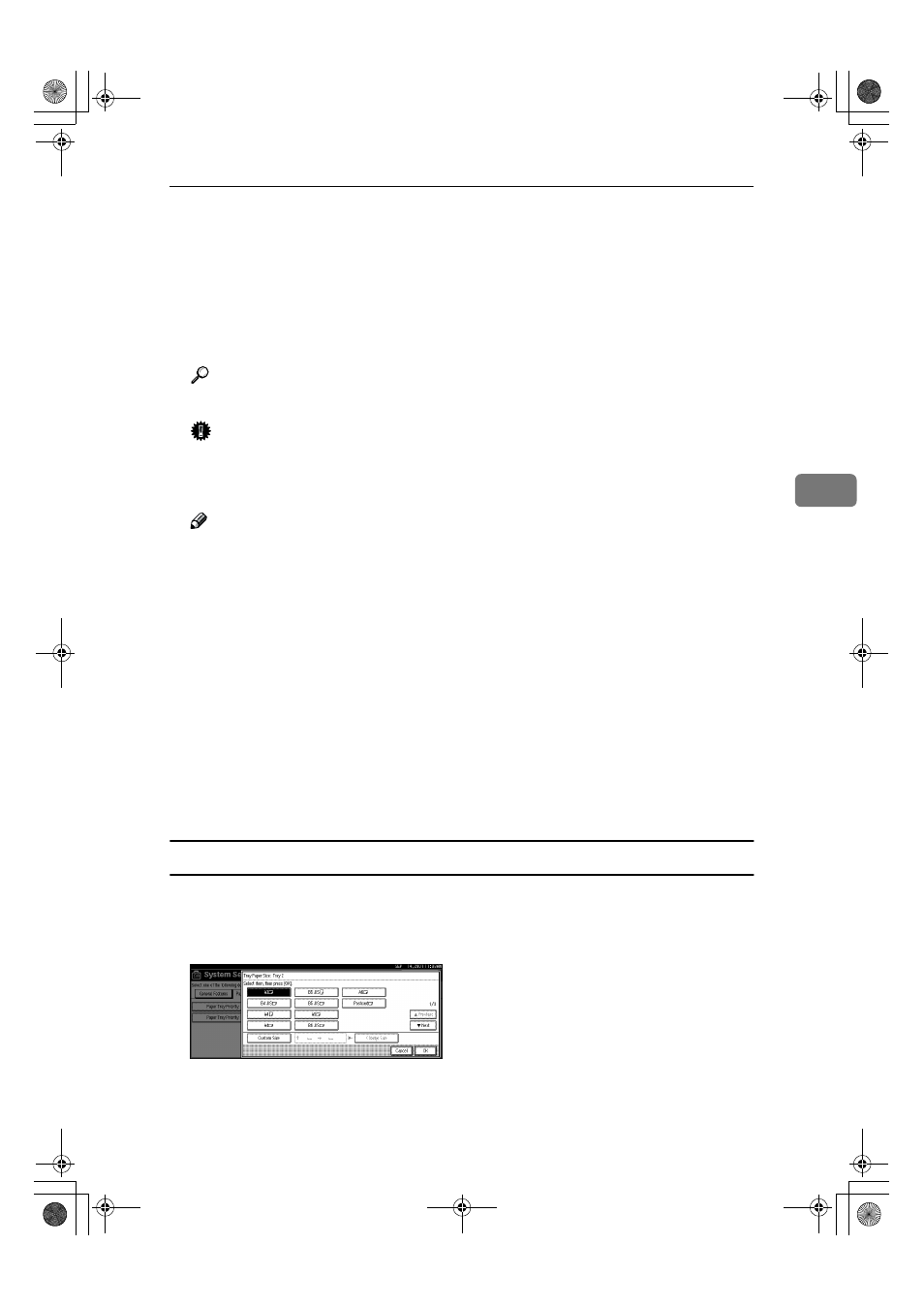
Settings You Can Change with the User Tools
73
4
❖
❖
❖
❖ The paper sizes you can set for tray 2 are as follows:
• A3
L,B4L,A4K,A4L,B5K,B5L,A5L,A5K,B6L,A6L,C5L,C6L,
DL Env
L
• 11"
×17"L,8
1
/
2
"
×14"L,8
1
/
2
"
×11"K,8
1
/
2
"
×11"L,5
1
/
2
"
×8
1
/
2
"
L,7
1
/
4
"
×10
1
/
2
"
L,7
1
/
4
"
×10
1
/
2
"
K,8"×13"L,8
1
/
2
"
×13"L,8
1
/
4
"
×13"L,4
1
/
8
"
×9
1
/
2
"
L,3
7
/
8
"
×
7
1
/
2
"
L, custom size (100-297 mm (3.9"-11.58") wide x 148-432 mm (5.77"-
16.8") long)
Reference
Copy Reference "Changing the Paper Size".
Important
❒ If the specified paper size differs from the size of paper actually set in the
paper tray, a paper misfeed might occur because the paper size is not de-
tected correctly.
Note
❒ The tray fence for the optional large capacity tray (LCT) is fixed. If you
need to change the paper size, contact your service representative.
❒ If the paper size set for the dial in paper tray 1 and 2 is different to the pa-
per size for this setting, the paper size of the dial has priority.
❒ If you load paper in tray 1 or 2 that is not available on the paper size dial,
set the dial to "*".
❒ Default:
• Tray 1: LT
K
• Tray 2: DLT
L
• Tray 3:
For optional paper-feed table: LT
L
For large capacity tray (LCT): LT
L
• Tray 4: LG
L
Specifying a custom paper size
To use paper of a custom size, follow the procedure below to specify the custom
paper size.
AAAA
Click the [Custom Size] key on the "Tray Paper Size" display.
The "Custom Size" dialog box appears.
RussianC2-EN-sysF1_V4_FM.book Page 73 Thursday, August 23, 2001 11:34 AM
