Lanier 5622 AG User Manual
Page 105
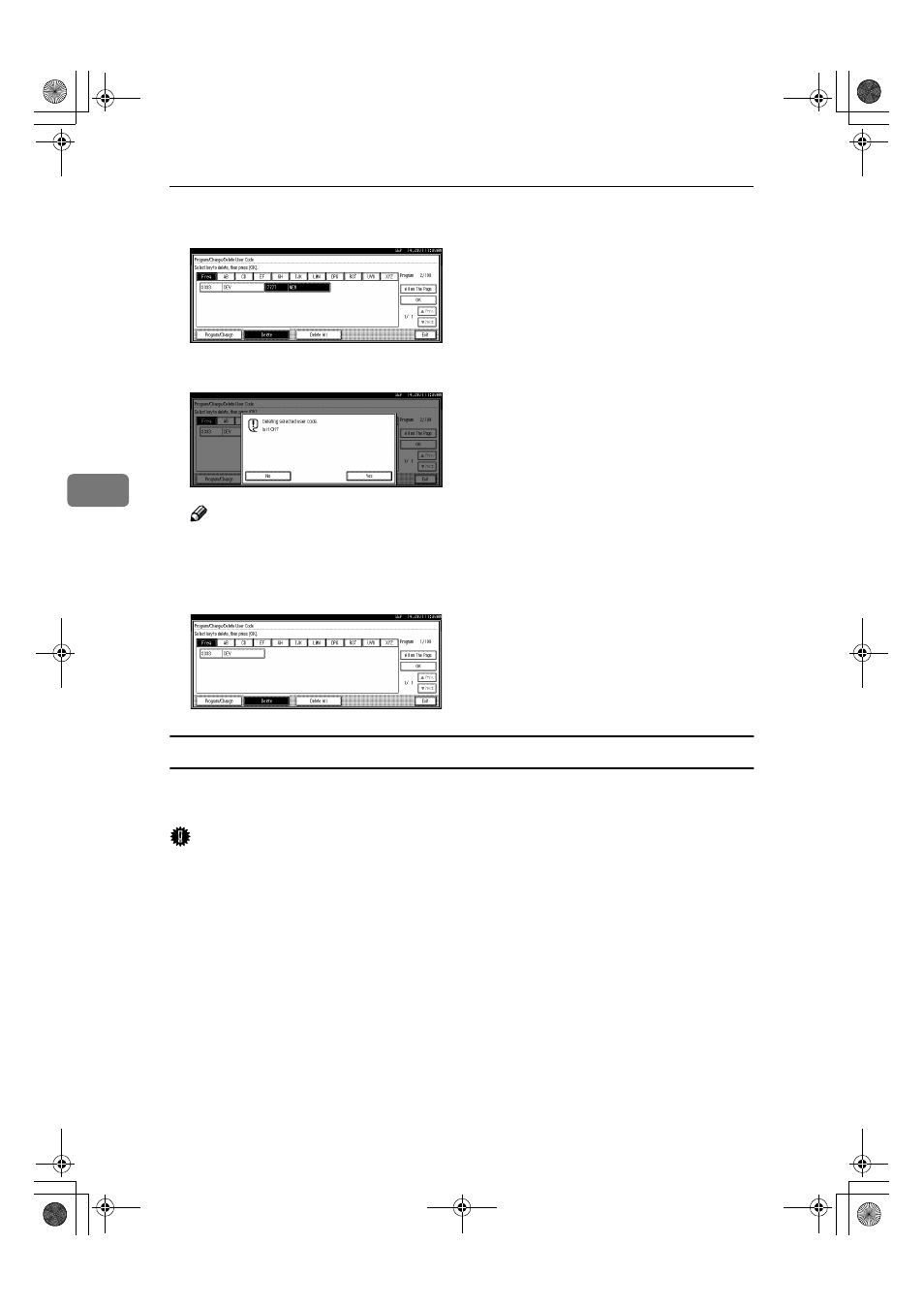
User Tools (System Settings)
92
4
GGGG
Press the [OK] key.
HHHH
Press [Yes] in the confirmation screen.
Note
❒ If you don't want to quit deleting, press [No].
IIII
Press the [Exit] key.
The display returns to the initial settings screen.
To delete all user codes
Using “Print Counter”, you can check the user code for each print job for the
Copy/Document Server function, Printer function, and Facsimile function.
Important
❒ Using [Print Counter], you can check the user code for each print job for the
Copy/Document Server function, Printer function, and Facsimile function.
AAAA
Press the
{{{{User Tools/ Counter}}}} key.
BBBB
Press the [System Settings] key.
CCCC
Press the [Key Operator Tools] key.
RussianC2-EN-sysF1_V4_FM.book Page 92 Thursday, August 23, 2001 11:34 AM
