Lanier LD 035 User Manual
Page 72
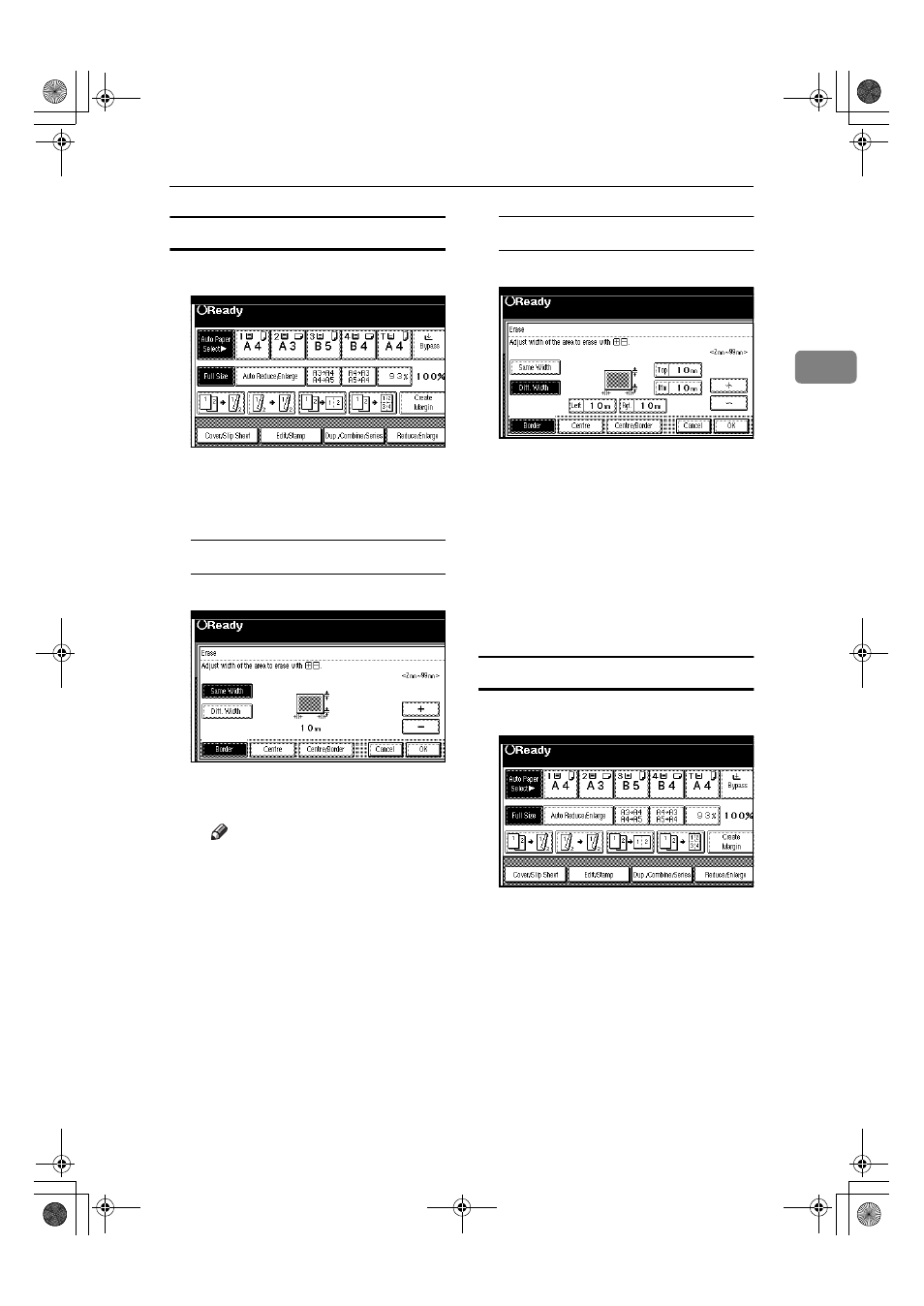
Copier Functions
57
2
Border erase
AAAA
Press [Edit/Stamp].
BBBB
Press [Erase].
CCCC
Set the erase border width.
Selecting [Same Width]
A Press [Same Width].
B Set an erase border width with
[
n
n
n
n] and [o
o
o
o].
Note
❒ To change the value entered,
press [
n
n
n
n] and [o
o
o
o] to set the
new value.
C Press [OK].
Selecting [Diff. Width]
A Press [Diff. Width].
B Press the key for the border
you want to change and set an
erase border width with [
n
n
n
n]
and [
o
o
o
o].
C Press [OK].
DDDD
Press [OK].
EEEE
Place your originals, and then
press the
{{{{Start}}}} key.
Centre erase
AAAA
Press [Edit/Stamp].
BBBB
Press [Erase].
CCCC
Press [Centre].
DDDD
Set the erase centre width with
[
n
n
n
n] and [o
o
o
o], and then press [OK].
EEEE
Press [OK].
FFFF
Place your originals, and then
press the
{{{{Start}}}} key.
AdonisC3_GBcopyF_FM1.book Page 57 Thursday, November 28, 2002 1:53 PM
